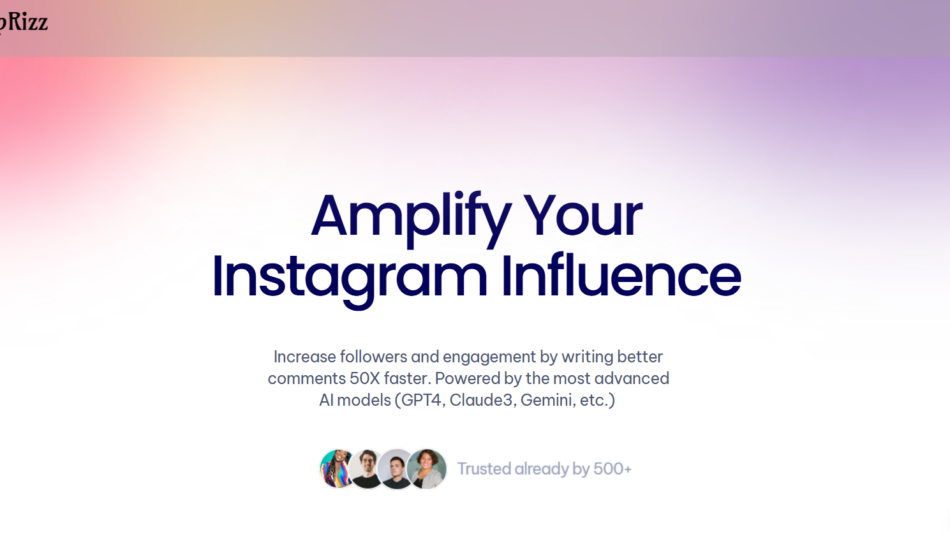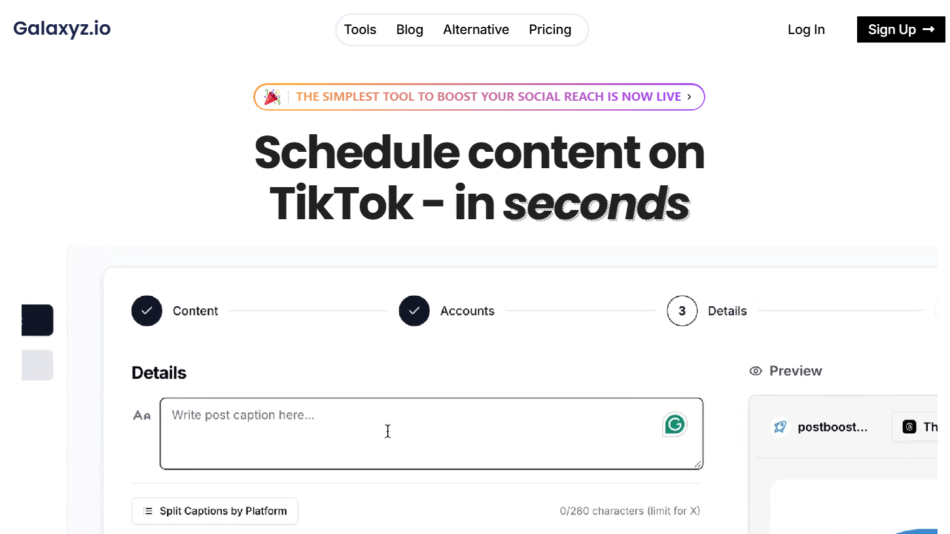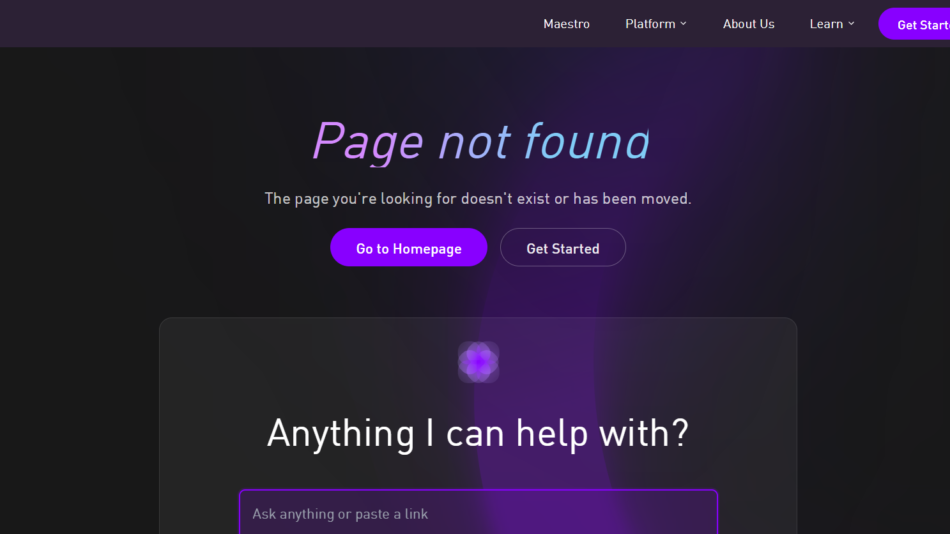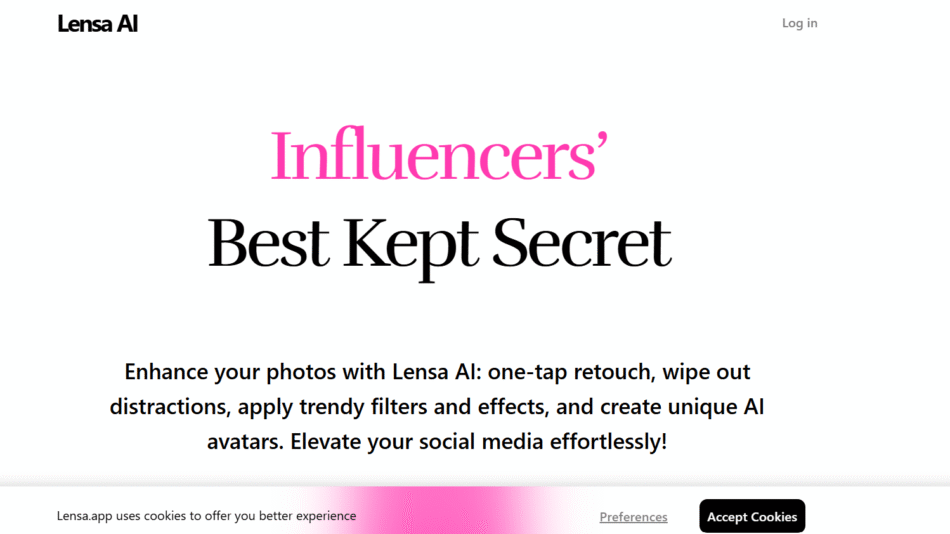Slick is an AI-powered video clipping tool that helps creators, podcasters, marketers, and businesses automatically repurpose long-form content into short, engaging videos for social media platforms like TikTok, Instagram Reels, and YouTube Shorts. Designed to eliminate the manual burden of video editing, Slick uses artificial intelligence to detect highlights, apply subtitles, and export content-ready vertical videos within minutes.
Whether you’re posting a podcast episode, a Zoom recording, or a YouTube video, Slick helps you maximize reach by extracting and optimizing key moments into scroll-stopping clips—without requiring advanced editing skills.
Features
Slick offers a comprehensive set of tools that automate the content repurposing process:
AI-Powered Highlight Detection: Automatically detects the most engaging moments from long-form videos.
Multi-Speaker Detection: Identifies who is talking and intelligently adjusts framing for each speaker.
Vertical Video Output: Automatically crops and converts horizontal content into a 9:16 format, optimized for TikTok, Reels, and Shorts.
Auto Subtitles: Adds clean, accurate, and stylized subtitles to increase engagement and accessibility.
Clip Customization: Edit AI-generated clips by adjusting start/end points, trimming sections, or tweaking subtitles.
Multiple Clips Per Upload: Generate several short videos from a single source file to increase output.
Brand Customization: Add logos, colors, and other brand assets to maintain visual consistency.
Fast Rendering: Process and export clips quickly with minimal delay.
Browser-Based Platform: No software installation required—works directly in your web browser.
These features are designed to streamline content workflows and increase efficiency for creators and teams.
How It Works
Slick is built to simplify the clipping process:
Upload a Video: Add a long-form video (e.g., podcast, webinar, interview) directly to the platform.
Let AI Analyze the Content: The AI scans for key moments based on speech patterns, pauses, engagement cues, and emphasis.
Review Suggested Clips: View the automatically generated short clips and select the ones you want to edit or export.
Customize the Clips: Make adjustments to framing, subtitles, branding, and duration as needed.
Export and Publish: Download your vertical, subtitle-ready clips and share them on TikTok, Instagram Reels, or YouTube Shorts.
No video editing software is required—Slick handles the complex technical work so you can focus on content.
Use Cases
Slick supports a variety of use cases for both individual creators and teams:
Podcasters: Share short, high-impact moments from episodes on TikTok or Shorts to drive traffic to full episodes.
YouTubers: Repurpose long-form content into short clips to grow reach and engagement.
Coaches and Educators: Turn recorded classes or lectures into digestible social content.
Marketing Teams: Create short-form promotional assets from webinars, interviews, or product demos.
Agencies: Offer scalable video repurposing services for clients across platforms.
Live Streamers: Extract the most entertaining or informative segments from stream recordings.
By turning a single long-form video into multiple short clips, Slick helps increase content output and visibility.
Pricing
As of the latest information from the official Slick website, the platform offers a waitlist-based access model, and full pricing details are not publicly listed. However, based on the interface and messaging:
Current Access Model
Request Access: Users can apply to join the beta or early-access program.
Free Plan (Likely Limited): For trial users to test AI clipping capabilities with watermarks or limited features.
Paid Plans (Coming Soon):
Monthly subscription likely based on video hours or clip limits.
Additional features such as branding, high-volume processing, and premium support expected in higher tiers.
To get started or receive pricing updates, users must join the waitlist.
Strengths
Fully Automated Clipping: Saves hours of manual editing work.
Optimized for Short-Form Platforms: Outputs content in vertical formats with subtitles and proper pacing.
Clean, Simple Interface: Easy to use, even for beginners with no editing background.
Multi-Clip Workflow: Increase content volume by extracting multiple highlights from one video.
Subtitle Accuracy: Helps boost engagement with high-quality, stylized captions.
No Software Needed: Everything runs in the browser.
Drawbacks
Limited Access (Waitlist): Full access is currently restricted to approved users.
No Public Pricing Transparency: Potential users must request access to see plan details.
Limited Direct Platform Integration: As of now, there is no direct publishing to social platforms like TikTok or YouTube.
Not Ideal for Highly Edited Content: Slick is optimized for conversational content rather than cinematic or music-based videos.
Comparison with Other Tools
Slick vs. Opus Clip
Opus Clip emphasizes viral hooks and performance scoring. Slick focuses on speed, ease-of-use, and subtitle quality, with a more streamlined interface.
Slick vs. Descript
Descript provides deep video/audio editing features, but requires more manual work. Slick is ideal for quick, hands-free short-form clip generation.
Slick vs. Pictory
Pictory offers video creation from scripts and blog posts. Slick is built specifically for repurposing long-form videos into short, engaging clips.
Customer Reviews and Testimonials
As of now, Slick is in early-access mode and does not list formal testimonials on its website. However, early adopters and product community members have shared positive experiences:
“I love how fast it works. It pulled 5 usable Shorts from a 45-minute podcast.”
“I’ve tried other clip generators—Slick nails the pacing and subtitle styling better.”
“This is exactly what I need to grow on TikTok without being a video editor.”
“Being able to pull 10 clips from one video has saved me hours each week.”
Users appreciate the simplicity, speed, and value Slick provides for content repurposing.
Conclusion
Slick is a modern, AI-powered tool built to help creators and marketers repurpose long-form videos into high-quality short-form content. With automated highlight detection, subtitle generation, vertical formatting, and brand customization, Slick allows you to efficiently produce scroll-worthy clips that drive engagement and reach.
If you’re looking to grow on TikTok, YouTube Shorts, or Instagram Reels without hiring editors or spending hours in video software, Slick offers a smart, streamlined solution that’s ideal for today’s fast-paced content ecosystem.