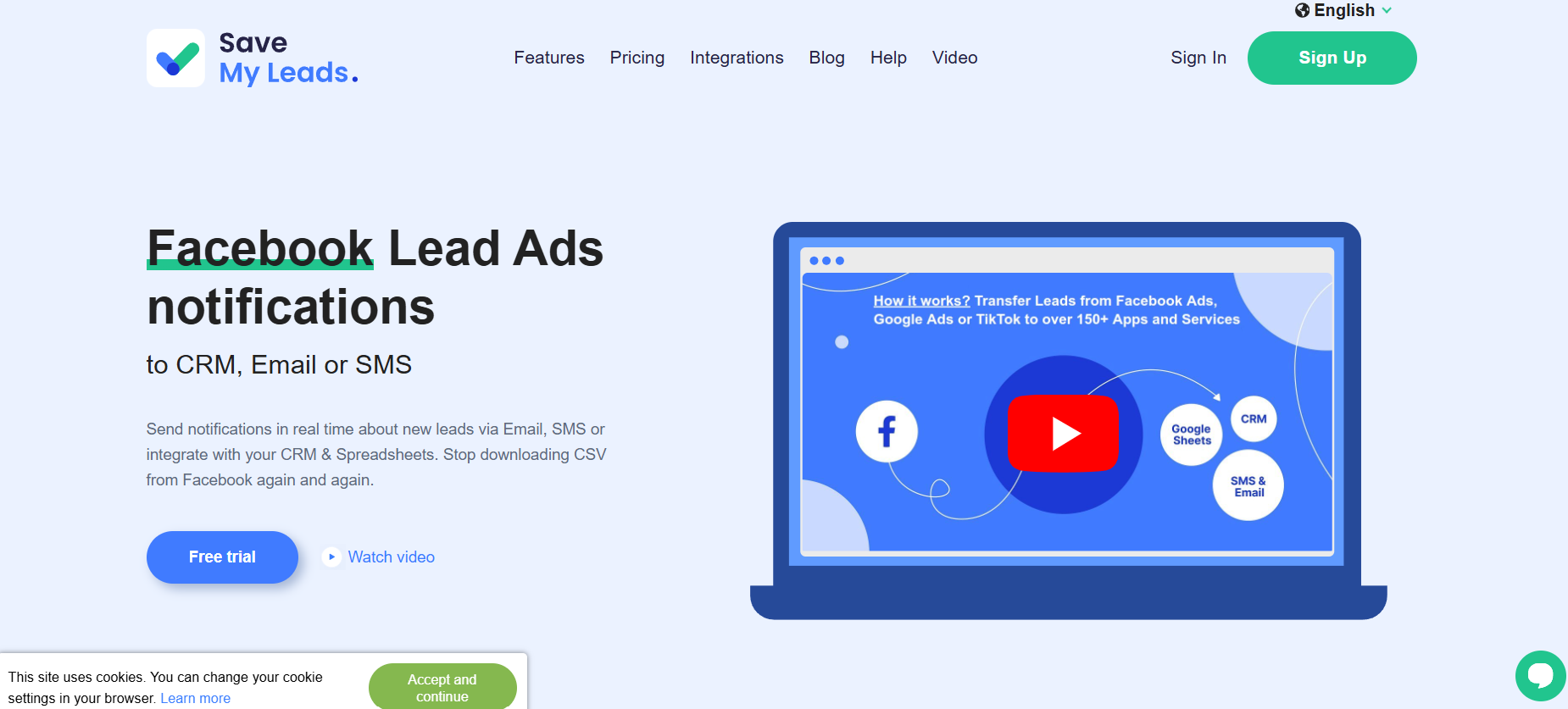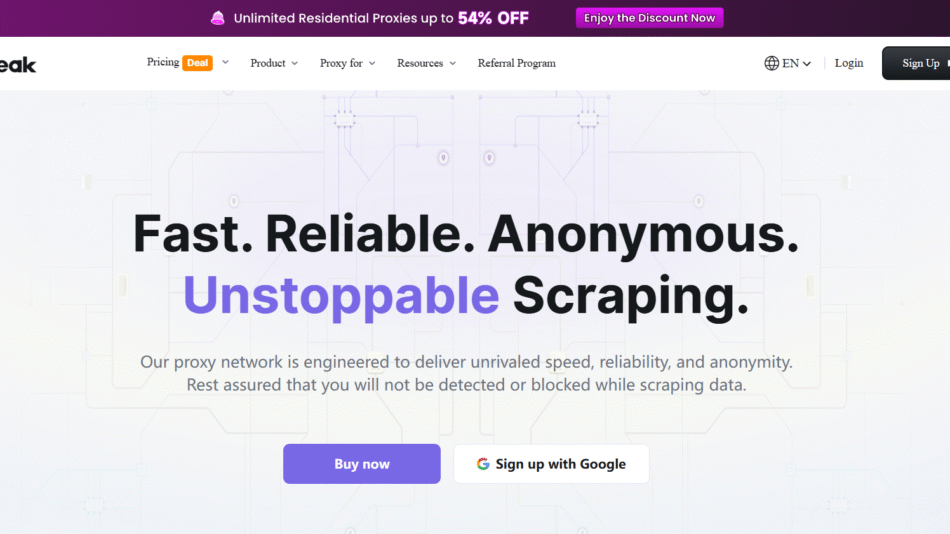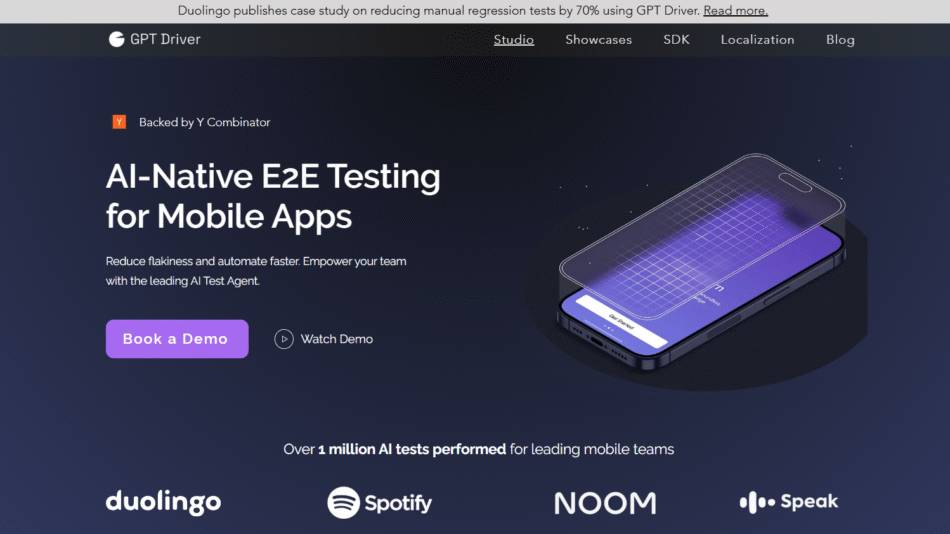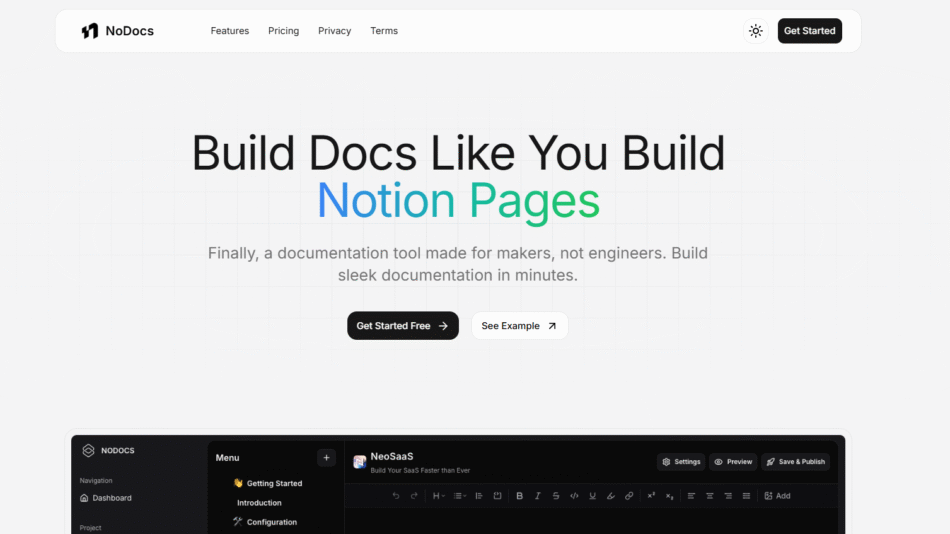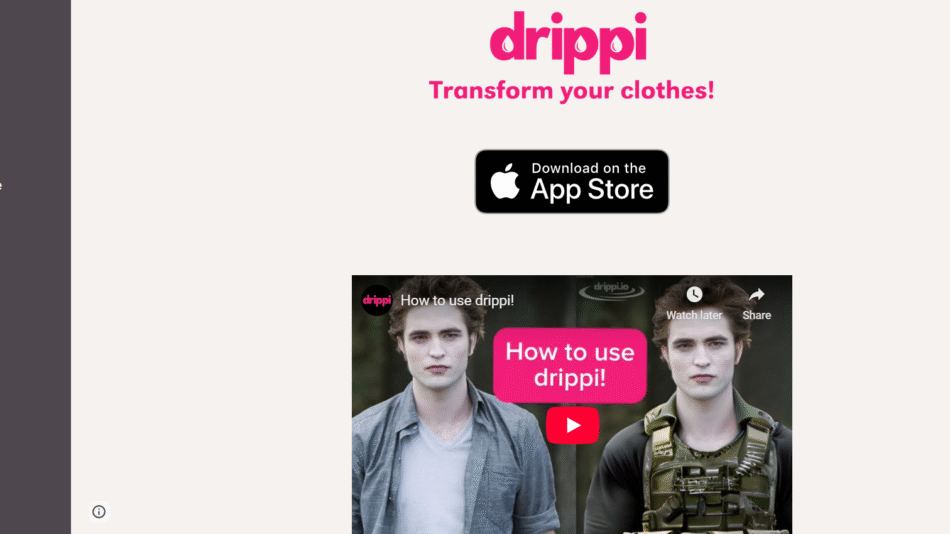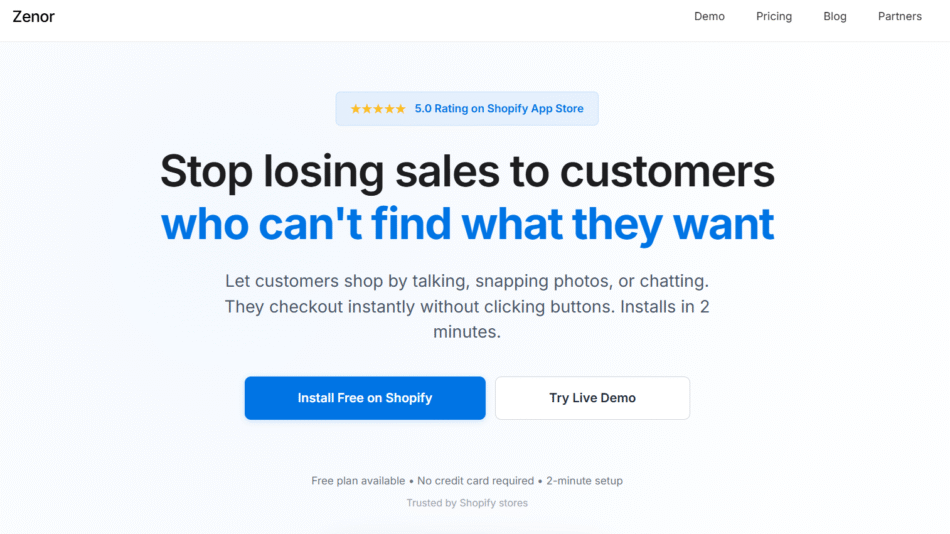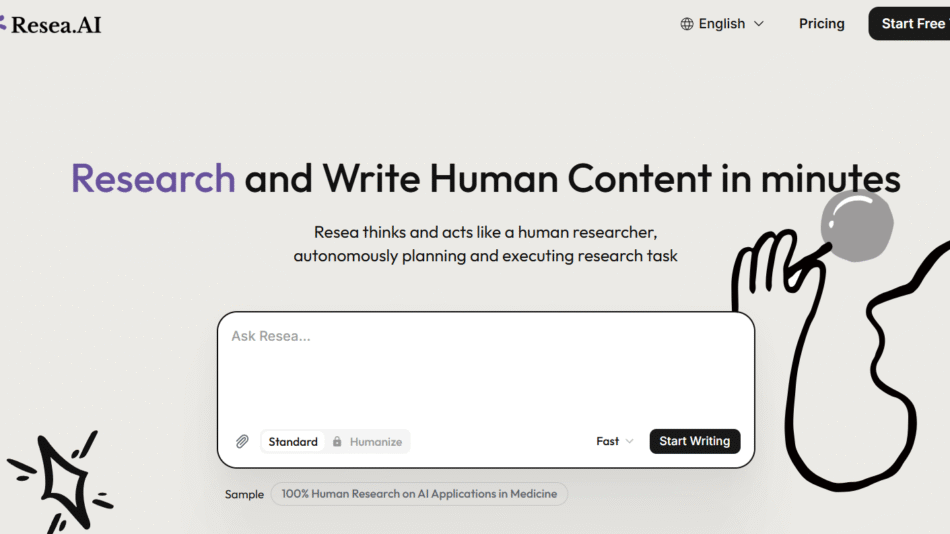SaveMyLeads is a no-code automation platform designed to streamline and automate lead transfer processes from platforms like Facebook Lead Ads to CRMs, email marketing services, messengers, and other business systems. It empowers marketers, small business owners, and agencies to eliminate manual data entry and ensure immediate response to incoming leads.
Whether you’re capturing leads from Facebook, TikTok, or other platforms, SaveMyLeads helps you automatically sync lead data to tools like Google Sheets, Bitrix24, Mailchimp, Telegram, WhatsApp, Slack, and HubSpot, all without needing to write a single line of code.
Features
SaveMyLeads offers a wide range of features designed to help non-technical users automate workflows across their marketing and sales stacks:
No-Code Integration Builder
Easily connect Facebook Lead Ads to CRMs, messengers, email services, and more via a user-friendly interface.Pre-Built Templates
Dozens of ready-made templates for common use cases—just plug in your accounts and start syncing.Real-Time Lead Delivery
Instantly transfer leads to your preferred platform the moment a user submits a form.Multi-Step Workflows
Chain together multiple actions (e.g., send to CRM + email + WhatsApp) in a single automation.Custom Field Mapping
Map form fields from Facebook to corresponding fields in your CRM or spreadsheet.Facebook Integration
Direct connection with Facebook Lead Ads—supports multiple ad accounts and forms.Webhook & API Support
Advanced users can connect SaveMyLeads with custom apps via webhooks.Email Notifications
Get immediate alerts when a lead is submitted or an automation fails.
How It Works
SaveMyLeads simplifies the lead handling process with a fast, visual setup flow:
Connect a Lead Source
Log in and connect your Facebook Lead Ads (or other supported source platform).Choose a Destination App
Select where your leads should go—Google Sheets, CRM, email tool, or messenger.Configure Field Mapping
Match form fields (like Name, Phone, Email) to your destination fields.Activate the Scenario
Turn on the integration, and leads will start flowing instantly into your chosen system.Monitor Performance
View logs and receive notifications to ensure all leads are processed successfully.
This hands-off approach ensures faster response times, better data hygiene, and reduced lead leakage.
Use Cases
SaveMyLeads is ideal for a wide variety of industries and business sizes:
Real Estate Agencies
Instantly send Facebook leads to WhatsApp or Telegram for agent follow-up.E-commerce Brands
Add leads to mailing lists in Mailchimp or Sendinblue for promotional campaigns.B2B Service Providers
Send new lead details straight to HubSpot or Salesforce for quick outreach.Marketing Agencies
Automate client campaigns with lead syncing to Google Sheets or CRM systems.Educational Institutions
Route inquiry form leads to enrollment advisors instantly via Slack or email.Local Businesses
Notify teams via SMS or messaging apps when a new inquiry is submitted.
Pricing
As of June 2025, SaveMyLeads offers a transparent subscription model with the following tiers:
Free Trial
Duration: 14 days
Features: Full platform access, including all integrations and real-time sync
No credit card required
Standard Plan
Price: $19/month
Includes:
100 tasks/month
Unlimited integrations
All available templates
Email support
Pro Plan
Price: $39/month
Includes:
300 tasks/month
Priority support
Advanced logic options
Enterprise Plan
Custom pricing for larger volumes and advanced support (via sales team)
Additional tasks can be purchased if the limit is reached. Full pricing details and sign-up are available on the official pricing page.
Strengths
SaveMyLeads offers distinct benefits for lead generation and automation use cases:
Simple UI for Non-Tech Users
No coding or technical knowledge needed to get started.Fast Setup
Most integrations can be configured in under 10 minutes.Affordable for Small Teams
Budget-friendly plans that deliver immediate ROI.Broad Integration Ecosystem
Connects to a wide range of popular CRMs, marketing tools, and messengers.Real-Time Lead Sync
Ensures zero delay between lead generation and follow-up.Multilingual Interface
Supports several languages, making it accessible to global users.
Drawbacks
While SaveMyLeads is great for most small to mid-sized businesses, some limitations exist:
Focused on Facebook Lead Ads
Other lead sources (like LinkedIn or native website forms) require webhook workarounds.Limited Advanced Logic
Complex conditional automations (like branching logic or filters) are basic compared to tools like Zapier.Not Ideal for Enterprise IT Teams
Lacks the customization depth large enterprises may require (e.g., full API scripting, SSO, data residency).Fewer Analytics
The platform focuses on lead transfer, not analytics or performance measurement.
Comparison with Other Tools
SaveMyLeads vs. Zapier
Zapier is more versatile and supports thousands of apps, but SaveMyLeads is easier to use for Facebook lead automation and more affordable for basic lead syncing.
SaveMyLeads vs. LeadsBridge
LeadsBridge offers more enterprise-grade features, but SaveMyLeads wins on simplicity and price for small teams.
SaveMyLeads vs. Make (Integromat)
Make allows highly complex workflows. SaveMyLeads is better for users who want fast, no-fuss Facebook lead sync.
SaveMyLeads vs. Pabbly Connect
Pabbly offers broad integrations like Zapier, while SaveMyLeads focuses on deep lead handling specialization.
Customer Reviews and Testimonials
User feedback for SaveMyLeads is generally positive, especially among solopreneurs and small businesses. While major review platforms like G2 and Capterra list limited reviews, testimonials on the official site highlight:
“I set up my integration in 5 minutes and now never miss a lead again.”
“Simple, effective, and no unnecessary features—does exactly what I need.”
“Game-changer for my agency. Clients are amazed by the speed of lead delivery.”
These sentiments emphasize the platform’s strength in simplicity, reliability, and fast value delivery.
Conclusion
SaveMyLeads is a streamlined automation tool that fills a specific and vital niche: real-time, no-code lead integration for Facebook Lead Ads and CRMs. With a focus on speed, usability, and affordability, it helps small businesses, marketers, and agencies maximize their ad spend and close more deals—without losing leads in the process.
For any organization running lead-generation campaigns and looking to automate CRM updates or instant follow-ups, SaveMyLeads is a fast, user-friendly solution worth exploring.