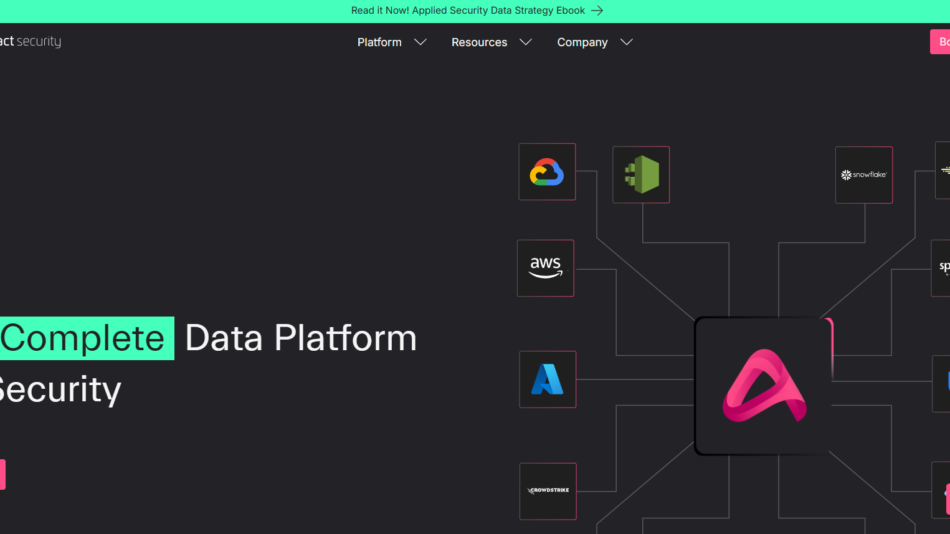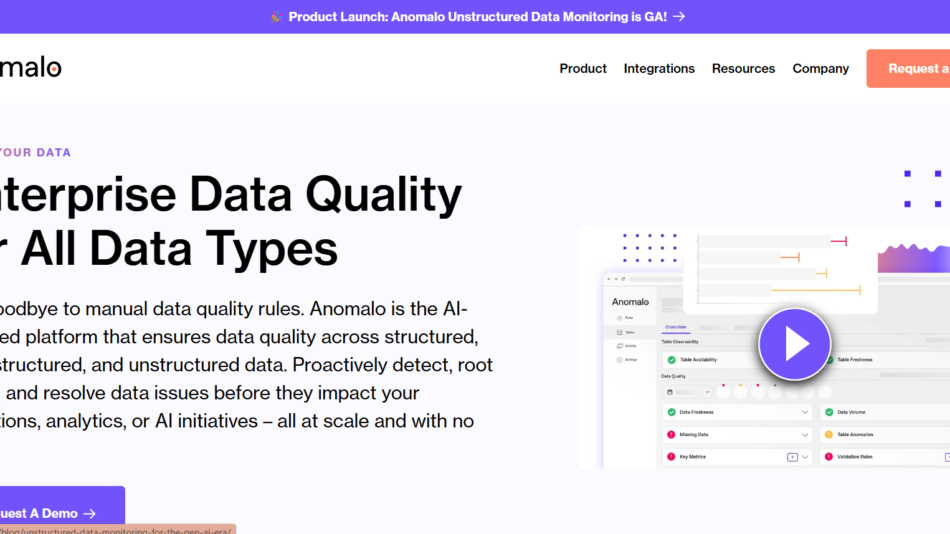Sapling is an advanced AI-driven writing assistant designed to improve grammar, spelling, and overall writing quality. Unlike traditional grammar checkers, Sapling focuses on business communication, helping customer support teams, sales professionals, and content creators write faster and more effectively. It integrates seamlessly with messaging platforms, CRMs, and email services, making it a powerful tool for professionals who rely on clear, error-free communication.
With AI-powered autocomplete, grammar correction, and message personalization, Sapling enhances productivity while ensuring professionalism in written communication.
Features
AI-Powered Grammar and Spell Checker
- Detects and corrects grammar, spelling, and punctuation errors in real-time
- Provides context-aware suggestions for sentence restructuring
- Works across multiple platforms, including email and chat applications
Autocomplete for Faster Writing
- AI-powered autocomplete suggests the next words or phrases as you type
- Speeds up responses for customer service agents and sales teams
- Reduces typing effort while maintaining accuracy
Custom Snippets and Templates
- Allows users to save commonly used responses and insert them quickly
- Ideal for customer support teams handling frequent queries
- Enhances response consistency and reduces repetitive typing
AI-Powered Messaging Assistance
- Helps customer support agents craft clear, professional responses
- Detects sentiment and suggests message improvements
- Ensures tone alignment with business communication standards
Enterprise-Ready Integrations
- Seamlessly integrates with CRM platforms like Salesforce, Zendesk, and HubSpot
- Works with messaging and email services like Gmail, Outlook, Slack, and Microsoft Teams
- API access for custom integrations with business applications
Multilingual Support
- Supports multiple languages for global teams and international businesses
- Provides translation assistance to ensure clear cross-language communication
Security and Privacy
- Uses end-to-end encryptionto protect user data
- Ensures compliance with industry security standards
- Does not store user text, maintaining privacy and confidentiality
How It Works
- Install and Integrate– Users can install Sapling as a browser extension or integrate it with their CRM or email system
- Start Typing– AI-powered grammar checking and autocomplete work in real-time across platforms
- Use Snippets and Templates– Quick responses can be inserted using saved snippets
- Improve Messaging– AI assists in refining tone, grammar, and clarity for professional communication
- Review and Send– Users can accept or modify suggestions before finalizing their messages
Use Cases
For Customer Support Teams
- Ensures fast, clear, and professional responses to customer inquiries
- Reduces response time with AI-powered autocomplete and saved snippets
- Maintains a consistent brand voice across all communications
For Sales and Business Professionals
- Helps sales teams write compelling, error-free emails and messages
- Provides quick text suggestions to improve efficiency and engagement
- Ensures professional communication with potential clients and partners
For Content Writers and Marketers
- Improves writing clarity and correctness in blog posts, articles, and reports
- Enhances readability and engagement with AI-powered editing suggestions
- Helps non-native English speakers refine their writing
Pricing Plans
Sapling offers flexible pricing for individuals, teams, and enterprises
- Free Plan– Basic grammar and spell-checking features
- Pro Plan– Costs $25 per month and includes advanced AI suggestions, snippets, and integrations
- Enterprise Plan– Custom pricing for large teams, offering API access, security compliance, and dedicated support
For the most up-to-date pricing, visit Sapling’s official website
Strengths
- AI-powered grammar, spelling, and messaging assistance for professionals
- Autocomplete and saved snippets improve productivity for customer service teams
- Integrates with popular CRM, messaging, and email platforms
- Strong data privacy and security for enterprise users
Drawbacks
- Free plan has limited functionality compared to competitors like Grammarly
- Primarily designed for business and professional communication rather than academic writing
- Lacks plagiarism detection, which is available in some other writing tools
Comparison with Other AI Writing Assistants
Compared to Grammarly, Sapling is more business-focused, offering AI-powered autocomplete and CRM integrations. While Grammarly is widely used for general writing improvement, Sapling is better suited for customer service and sales teams looking to streamline communication.
Compared to Jasper AI, which focuses on AI-generated content creation, Sapling enhances human writing rather than replacing it with AI-generated text.
Customer Reviews and Testimonials
Many users praise Sapling for its real-time grammar suggestions, AI-powered autocomplete, and seamless CRM integrations. Businesses find it especially useful for customer support and sales teams, helping them save time while maintaining professionalism.
Some users mention that the free plan has limited features, making the Pro plan necessary for full functionality.
Conclusion
Sapling is a powerful AI writing assistant designed for businesses, customer support teams, and professionals who want to improve communication efficiency. With features like AI-powered autocomplete, grammar correction, and CRM integrations, it helps teams write faster and more effectively.
For companies looking to streamline messaging, reduce response time, and maintain high-quality communication, Sapling offers an AI-driven solution tailored for professional use.
Would you like any modifications or additional details?