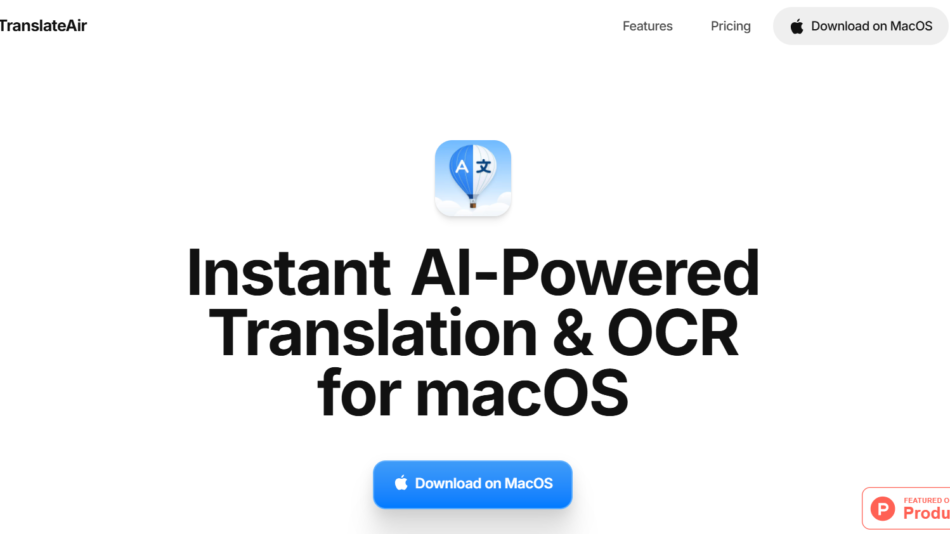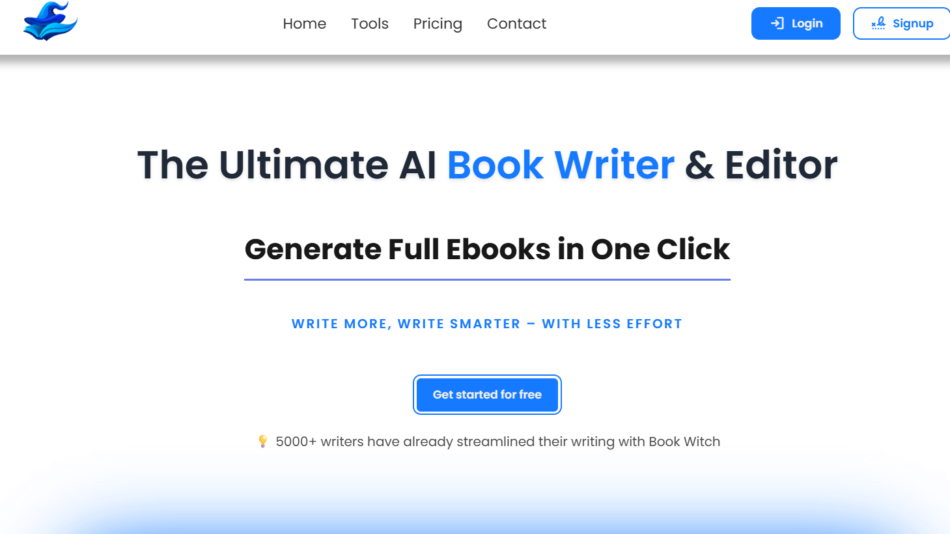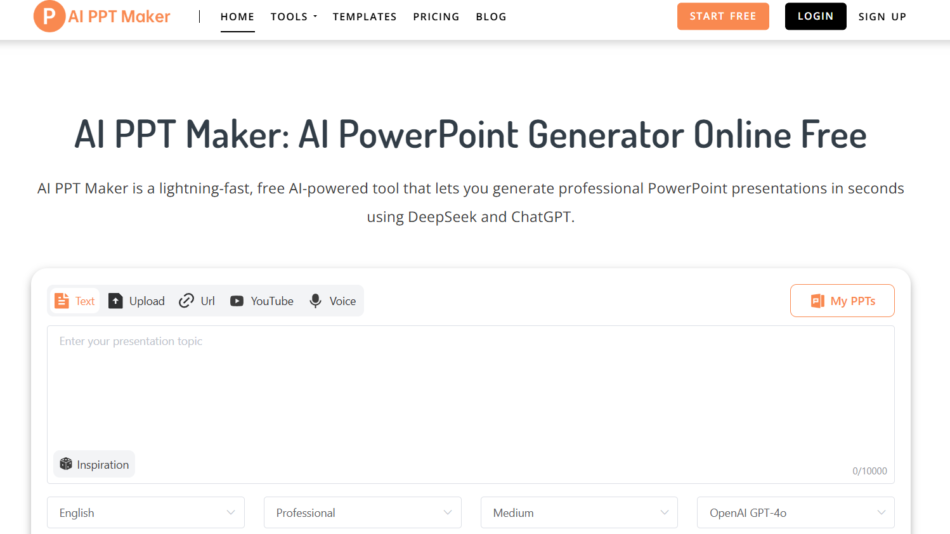Sanswriter.app is a minimalist, AI-assisted writing tool designed to help users write clean, focused content without the clutter of traditional text editors. It’s built for writers, thinkers, and professionals who want a distraction-free environment powered by artificial intelligence to enhance clarity, structure, and tone.
Whether you’re crafting an email, a blog post, or a thought piece, Sanswriter.app focuses on simplicity and speed, enabling you to get your ideas down with minimal friction. Unlike complex platforms with multiple tabs and tools, Sanswriter provides a sleek, responsive canvas for focused writing and smart editing.
Features
Sanswriter.app is intentionally simple but includes smart AI features that enhance the writing experience:
Distraction-Free Editor: A clean, uncluttered interface that supports deep focus and uninterrupted writing.
AI Writing Assistance: Suggestions for sentence rephrasing, grammar improvement, tone adjustment, and clarity enhancement.
Instant Formatting: Apply simple markdown-style formatting for headers, lists, and emphasis.
Auto-Save: Your writing is saved automatically, so you can pick up right where you left off.
Version-Free Simplicity: No document management system or confusing file hierarchies—just write and refine.
Responsive Design: Optimized for both desktop and mobile use, with a lightweight interface that loads instantly.
Privacy-Friendly: No account or login required to start writing. Your drafts are stored locally in your browser.
These features create a writing experience that’s both smart and seamless.
How It Works
Sanswriter.app is built for instant usability:
Go to the Website: Visit https://sanswriter.app. No login or setup required.
Start Writing: Begin typing in the clean editor. There are no popups, menus, or distractions.
Use AI Suggestions: Highlight a sentence or paragraph to get suggestions for improvements in tone, grammar, or structure.
Edit and Refine: Apply changes, make tweaks, and develop your content fluidly with real-time feedback.
Copy or Save: Once you’re satisfied, copy your work to your clipboard or save it externally. Your content remains private and local unless you choose to share it.
This workflow prioritizes flow, speed, and clarity over features that can interrupt the creative process.
Use Cases
Sanswriter.app supports a variety of writing needs for individuals and professionals:
Bloggers and Essayists: Draft articles with AI-enhanced clarity and structure.
Email Writers: Compose thoughtful and well-written professional emails quickly.
Students: Write short papers, reports, or notes without distractions.
Startup Founders: Draft landing page copy, product descriptions, or outreach messages.
Writers Overcoming Block: Use AI nudges to break through creative blocks and polish ideas.
Everyday Users: Take notes, journal, or outline ideas with a clean, responsive interface.
Anyone looking for a cleaner, faster writing experience can benefit from Sanswriter.
Pricing
As of May 2025, Sanswriter.app is free to use, with no hidden costs:
Free Plan:
Full access to writing editor
AI rewriting and tone suggestions
No account or registration required
Premium Plans (Coming Soon):
Export options (PDF, Word, Markdown)
Cloud save and multi-device sync
Advanced writing modes (e.g., creative, academic, persuasive)
Priority access to new features
Currently, all features are available for free, with premium options under development.
Strengths
Sanswriter.app stands out with a number of unique strengths:
Minimalist Interface: Designed for pure focus with zero distractions.
Fast and Lightweight: Loads instantly, even on slower networks or devices.
No Account Needed: Get started immediately—ideal for impromptu writing.
AI Built-In, Not Overwhelming: Smart suggestions enhance writing without taking over the process.
Great for Short-Form Content: Perfect for emails, ideas, and concise writing.
This is a tool designed for clarity—both in writing and in user experience.
Drawbacks
While Sanswriter.app is clean and effective, it has a few limitations:
No Document Management: You must manually copy or save content—no cloud-based storage (yet).
Limited Long-Form Features: Not suited for book writing, research, or large projects requiring citations.
Basic Formatting Only: Lacks full formatting tools like tables, styles, or templates.
No Collaboration Tools: Currently a solo writing experience without sharing or team features.
These trade-offs reflect the app’s design philosophy: focused, frictionless writing.
Comparison with Other Tools
Here’s how Sanswriter.app compares with other writing platforms:
Versus Notion or Google Docs: Those offer extensive formatting and collaboration. Sanswriter is for clean, solo writing without distraction.
Versus Grammarly: Grammarly is a grammar-checking assistant. Sanswriter includes AI suggestions in a writing-first environment.
Versus ChatGPT: ChatGPT requires prompts and often leads to over-generated content. Sanswriter supports your own writing with light-touch guidance.
Versus iA Writer or Typora: These are markdown-focused. Sanswriter is browser-based, instant-use, and AI-enhanced.
It excels as a tool for writers who want minimalism without giving up intelligence.
Customer Reviews and Testimonials
While the site does not yet feature testimonials, early users have praised Sanswriter on social platforms and tech forums:
“This is the cleanest writing tool I’ve used in years. No login, no noise—just writing.”
“Feels like the future of note-taking with AI baked in. Super intuitive.”
“Perfect for quick drafts and polishing short content.”
Writers value the speed, focus, and elegance of the experience.
Conclusion
Sanswriter.app is a modern, minimalist writing platform enhanced by AI for better clarity, tone, and style. Whether you’re drafting an email or ideating for a project, Sanswriter provides a quiet, intelligent space to think and write—fast.
If you’re tired of bloated writing apps and want a clean canvas to write smarter, Sanswriter.app is the tool for distraction-free content creation.