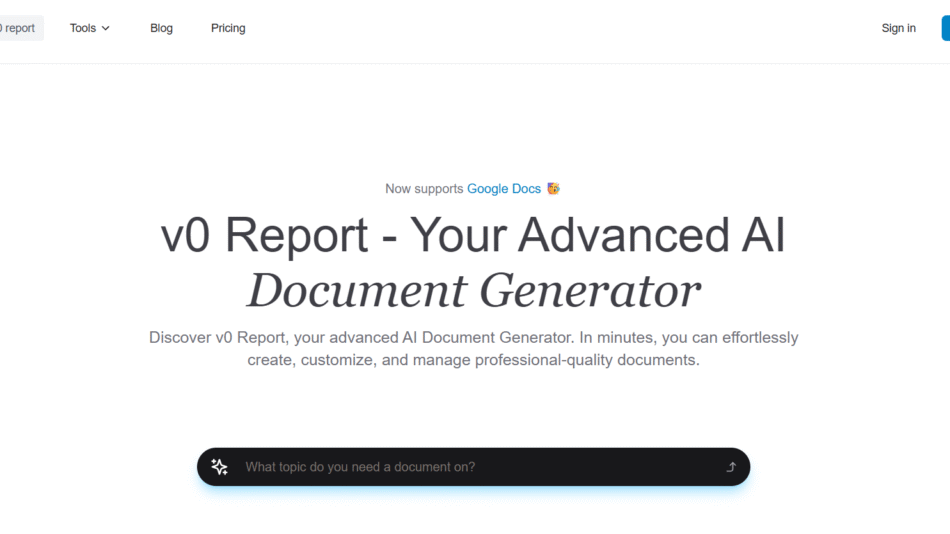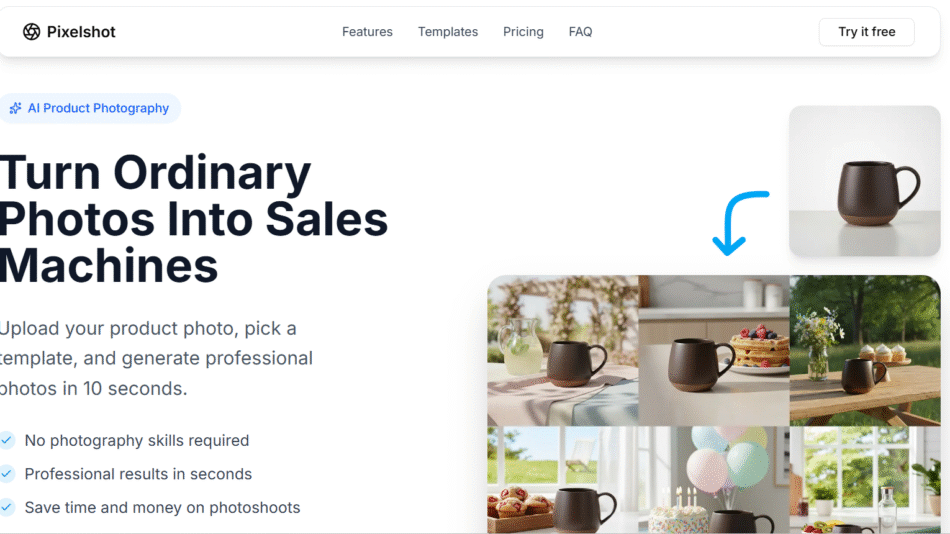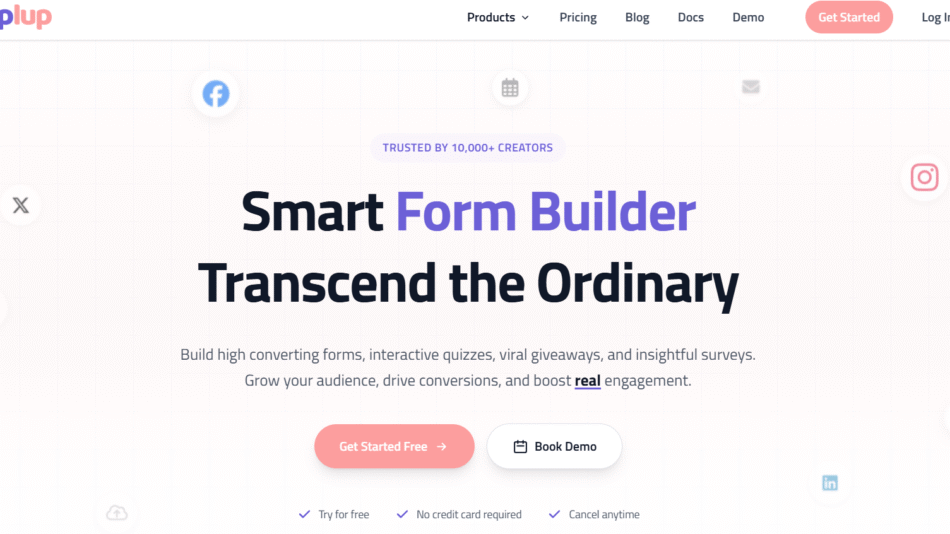QRCode AI is an AI-powered platform that helps users create custom-designed QR codes that are not only functional but also aligned with their brand identity. Instead of producing standard QR codes, it enables users to generate artistic, colorful, and logo-integrated codes powered by advanced image generation and customization tools.
Unlike traditional QR code generators that offer static output, QRCode AI stands out with the ability to integrate AI-generated themes, adjust shapes and patterns, and even include dynamic tracking capabilities. The result is a QR code that grabs attention and increases scan rates—ideal for marketing, product packaging, and offline-to-online conversions.
QRCode AI is used by marketers, designers, entrepreneurs, and event organizers to turn QR codes into part of their visual strategy.
Features
QRCode AI offers an impressive array of features that elevate traditional QR code generation into a branding and engagement tool.
AI-Generated QR Designs – Use AI to generate QR codes that match your branding, product aesthetic, or marketing theme.
Image Embedding – Add custom logos, icons, or product visuals to the center of the QR code without affecting scanability.
Color and Style Customization – Customize colors, background gradients, shapes, and patterns to align with your visual identity.
High-Resolution Export – Download QR codes in HD formats suitable for print, web, or large-scale packaging.
QR Code Types – Generate codes for URLs, PDFs, Wi-Fi credentials, contact cards (vCards), event info, email addresses, and more.
Dynamic QR Codes – Edit the destination URL even after the code is printed or distributed.
Analytics Dashboard – Track scans, devices, locations, and times to measure performance and engagement.
User-Friendly Interface – Clean, intuitive design that allows anyone to create custom QR codes in minutes.
These features provide flexibility and depth, allowing QR codes to function not just as a tool, but as a branded experience.
How It Works
Creating a QR code with QRCode AI is a simple and fast process:
Visit QRCode AI and select the type of QR code you want to generate (e.g., URL, text, vCard, etc.).
Input the necessary data, such as a website link, contact info, or file.
Choose from preset AI themes or upload your brand/logo to generate a design that aligns with your identity.
Customize the shape, colors, gradient, and layout using the editor.
Preview the QR code in real time.
Download the finished QR code in high-resolution formats (PNG, SVG, PDF) or share directly.
Users can create static codes or opt for dynamic codes that can be updated or tracked via the dashboard. No design experience is required, and the platform ensures the generated QR codes remain fully scannable, even with advanced visuals.
Use Cases
QRCode AI is ideal for a variety of industries and purposes where brand consistency and engagement matter.
Marketing Campaigns – Use branded QR codes on flyers, billboards, or online ads to drive traffic with visual appeal.
Product Packaging – Include beautifully designed QR codes on labels to link to product pages, tutorials, or offers.
Retail & eCommerce – Add QR codes to tags or receipts to encourage app downloads, collect reviews, or offer loyalty rewards.
Event Management – Generate QR codes for tickets, check-ins, schedules, and promotions with event-themed designs.
Restaurants & Hospitality – Use stylish QR codes for menus, Wi-Fi access, or customer feedback.
Creators & Influencers – Embed links to social profiles, portfolios, or digital stores in custom QR visuals that reflect your brand.
Real Estate – Share property info or virtual tours with elegant QR codes on signage and brochures.
These use cases show how QRCode AI transforms utility into marketing value.
Pricing
QRCode AI offers flexible pricing based on user needs, with both free and paid plans. As of the latest details from QRCode AI’s website:
Free Plan
– Access to basic QR code types
– Standard customization options
– Limited AI themes
– No analytics or dynamic URLs
– Watermarked downloads
Pro Plan – Starting at $9/month
– Full access to AI-generated themes
– Logo integration and advanced color customization
– High-resolution exports (no watermark)
– Dynamic QR codes with editable destinations
– Scan tracking and analytics dashboard
Business Plan – Custom Pricing
– API access for integration
– Team collaboration features
– Bulk generation and campaign support
– Dedicated support and onboarding
The free plan is great for testing and basic use, while paid plans unlock the full potential of branded, trackable QR codes.
Strengths
QRCode AI has several notable advantages that make it a standout solution in its category.
Brand-Driven Design – Unlike generic generators, it offers AI-powered visual customization to align with brand aesthetics.
Easy to Use – The platform is intuitive, even for non-designers, with instant previews and guided setup.
Marketing Value – High-quality, visually appealing codes that increase engagement and scan rates.
Dynamic Features – Edit URLs after distribution and track user interactions through real-time analytics.
Flexible Formats – Supports PNG, SVG, and PDF exports for multiple use cases across digital and print media.
AI-Powered Customization – Quick creation of on-brand QR visuals with minimal manual input.
These strengths position QRCode AI as more than a tool—it’s a visual marketing asset.
Drawbacks
While QRCode AI is highly capable, there are a few limitations to consider:
Watermarked Free Downloads – The free version includes watermarks, limiting use in professional or branded contexts.
Limited Free Customization – Access to AI themes and branding options is restricted on the free plan.
No Mobile App (Yet) – Currently web-only; mobile app availability would add convenience for on-the-go users.
Analytics Only on Paid Plans – QR code tracking and performance data are locked behind a subscription.
Despite these drawbacks, the platform remains competitive and useful, especially with its design-forward approach.
Comparison with Other Tools
QRCode AI competes with tools like QR Code Generator Pro, Beaconstac, Flowcode, and Canva’s QR tools.
Compared to QR Code Generator Pro, QRCode AI offers deeper AI-driven design customization and more artistic control.
Against Beaconstac, known for its enterprise-level features and analytics, QRCode AI stands out with its ease of use and creative flexibility, especially for small businesses and creators.
Unlike Canva, which requires manual QR code embedding, QRCode AI is purpose-built and integrates both design and dynamic functionality in one workflow.
Overall, QRCode AI offers a more aesthetic-forward and branding-conscious experience than most QR code platforms.
Customer Reviews and Testimonials
Early users and creators have shared positive feedback on QRCode AI’s usability and design capabilities.
One digital marketer noted:
“QRCode AI helped us brand every element of our print campaign. The custom QR codes blended perfectly with our visuals and increased scans by 30%.”
Another user shared:
“The AI-generated styles are gorgeous. We used a custom QR on our product packaging, and customers loved the creative touch.”
While mainstream review platforms are still collecting user ratings, testimonials suggest strong satisfaction among designers, marketers, and entrepreneurs.
Conclusion
QRCode AI brings new life to an old technology by transforming plain, utilitarian QR codes into branded, high-performing visual assets. With AI-generated designs, dynamic tracking, and easy-to-use tools, it’s an ideal platform for businesses, marketers, and creators who want their QR codes to stand out—and perform.
Whether you’re running a campaign, launching a product, or enhancing your packaging, QRCode AI gives you the tools to do it with style, strategy, and impact.