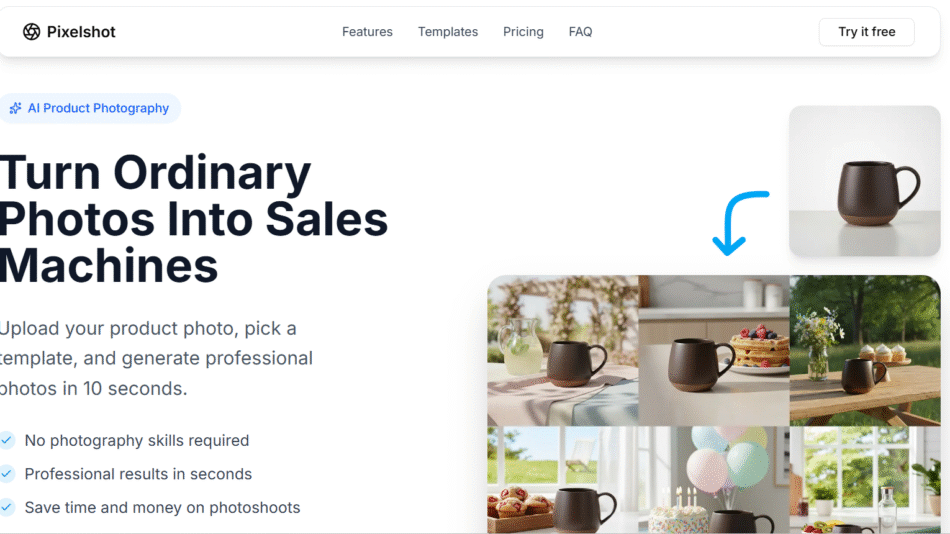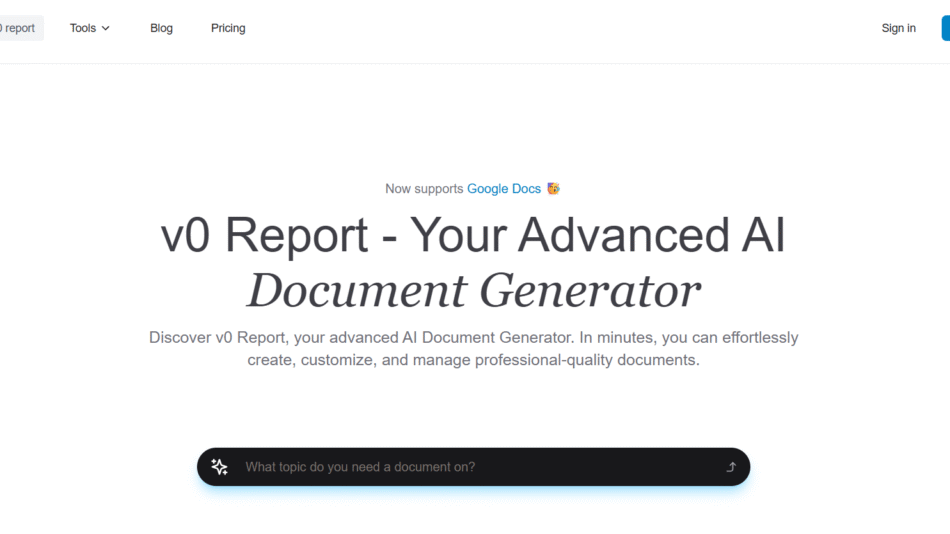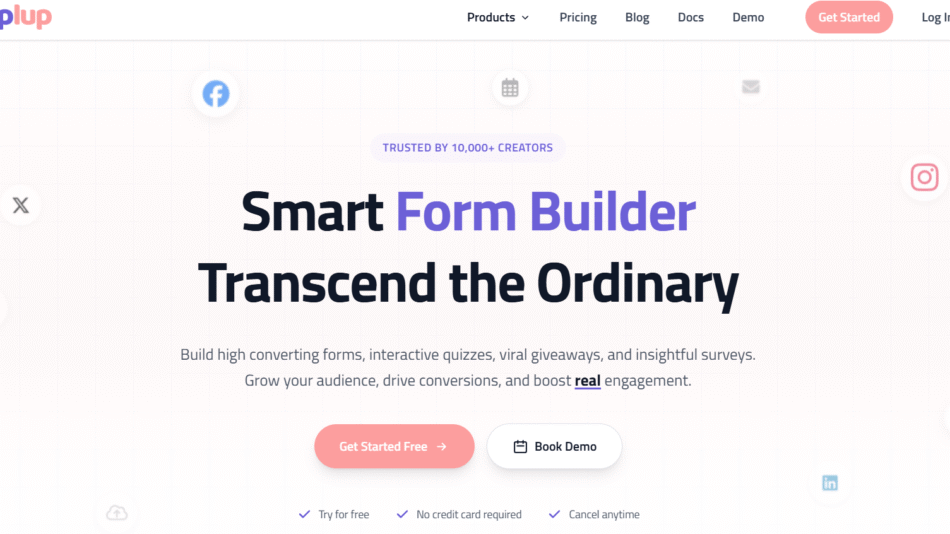Plugger AI is an advanced platform that simplifies plugin management and workflow automation for businesses. By leveraging artificial intelligence, Plugger AI enables users to integrate marketing tools, plugins, and APIs without technical expertise. It ensures seamless communication between various tools and automates repetitive tasks, saving time and improving efficiency.
Whether you’re a solopreneur, marketer, or large enterprise, Plugger AI provides a centralized solution for managing plugins, creating integrations, and optimizing workflows. It’s perfect for businesses looking to automate marketing, e-commerce, or operational processes without requiring in-depth coding knowledge.
Features of Plugger AI
Plugger AI comes packed with features that make managing plugins and integrations effortless:
- AI-Powered Plugin Management
- Automatically detect, install, and update plugins based on your business needs.
- Manage integrations between plugins and APIs seamlessly.
- Workflow Automation
- Automate repetitive tasks, such as syncing data between tools, scheduling posts, or processing customer information.
- Set up workflows with a drag-and-drop automation builder.
- Multi-Platform Integration
- Connect with popular platforms like WordPress, Shopify, HubSpot, Google Ads, Facebook Ads, and more.
- Enable data sharing between different tools and plugins.
- Custom Plugin Suggestions
- AI recommends plugins and integrations based on your goals, such as increasing website performance, optimizing SEO, or enhancing customer experience.
- Centralized Dashboard
- Manage all your tools, plugins, and workflows in one centralized location for easier monitoring and adjustments.
- Error Detection and Troubleshooting
- AI detects and resolves plugin conflicts or integration errors automatically to minimize downtime.
- Real-Time Analytics
- Monitor the performance of your plugins, workflows, and integrations with actionable insights.
- Track metrics like response times, task success rates, and campaign ROI.
- Custom API Connections
- Create and manage custom API integrations for tools that aren’t natively supported.
- Security and Backup Management
- Ensure your data is safe with automatic plugin backups, security checks, and updates.
- Collaboration Tools
- Allow teams to collaborate on workflows, share plugin configurations, and track changes in real-time.
How Does Plugger AI Work?
Plugger AI makes managing integrations and plugins incredibly simple. Here’s how it works:
- Sign Up and Set Up Your Account
- Create an account and log in to your personalized dashboard.
- Connect Your Platforms
- Integrate platforms like your website, e-commerce store, CRM, or social media accounts with a few clicks.
- Install or Detect Plugins
- Use the AI to detect installed plugins or browse recommendations to install new ones.
- Set Up Automations
- Create workflows by defining triggers and actions (e.g., syncing leads from a form to your CRM).
- Monitor and Optimize
- Use real-time analytics to track how integrations and workflows are performing, and refine them based on insights.
- Resolve Issues Automatically
- Rely on the AI to detect conflicts, suggest fixes, or resolve errors autonomously.
Use Cases of Plugger AI
Plugger AI is versatile and supports a wide variety of businesses and industries. Here are some common use cases:
- E-commerce Stores
- Automate order processing, inventory updates, and customer notifications.
- Integrate Shopify or WooCommerce with marketing platforms like Klaviyo or Google Ads.
- Digital Marketing Agencies
- Manage client plugins and integrations for websites, CRMs, and advertising platforms.
- Automate reporting by syncing data from multiple platforms.
- Content Creators
- Streamline blog publishing by integrating WordPress with SEO tools, image optimizers, and email marketing platforms.
- Customer Relationship Management
- Sync customer data from lead capture forms to CRMs like Salesforce or HubSpot automatically.
- Automate follow-up emails and lead scoring.
- Event Management
- Integrate event registration tools with calendars, email platforms, and payment systems.
- Startups and Small Businesses
- Automate workflows for social media posting, customer support, and marketing campaigns to save time and resources.
Pricing
Plugger AI offers flexible pricing plans to suit businesses of all sizes. Below is an overview (accurate as of January 2025):
- Free Plan
- Limited access to basic plugin management and workflow automation tools.
- Suitable for individual users or small-scale projects.
- Pro Plan: $29/month
- Includes advanced workflow automation, AI recommendations, and real-time analytics.
- Ideal for small businesses and marketers.
- Business Plan: $79/month
- Offers team collaboration features, custom API integrations, and priority support.
- Perfect for growing teams and agencies.
- Enterprise Plan: Custom Pricing
- Tailored for large organizations with unlimited access, API flexibility, and a dedicated account manager.
For the latest pricing details, visit the official Plugger AI pricing page.
Strengths of Plugger AI
- Time-Saving Automation: Automates repetitive tasks and streamlines workflows, allowing businesses to focus on strategy.
- User-Friendly: Easy-to-use interface that doesn’t require technical expertise.
- Comprehensive Integration: Supports a wide variety of platforms and custom APIs.
- Error Management: Automatically resolves plugin conflicts and integration errors, reducing downtime.
- Affordable Pricing: Flexible plans make it accessible to small businesses and enterprises alike.
Drawbacks of Plugger AI
- Limited Free Features: The free plan provides only basic functionality, which may not meet the needs of larger businesses.
- Learning Curve for Complex Workflows: Setting up advanced automations may require some initial effort.
- Integration Gaps: While it supports major platforms, niche tools might require custom API connections.
Comparison with Other Tools
Here’s how Plugger AI stacks up against similar tools:
- Zapier: Zapier is a popular automation tool, but Plugger AI stands out with its AI-powered recommendations and real-time error management.
- Make (formerly Integromat): Make offers similar workflow automation but lacks the centralized plugin management that Plugger AI provides.
- Uncanny Automator: Uncanny Automator is tailored for WordPress, while Plugger AI caters to a broader range of platforms and tools.
Customer Reviews and Testimonials
Here’s what users are saying about Plugger AI:
- Emma R., E-commerce Entrepreneur: “Plugger AI has saved me hours of work! Automating inventory updates and customer notifications has been a game-changer for my Shopify store.”
- John M., Digital Marketer: “Managing client integrations used to be a nightmare. With Plugger AI, I can handle everything from one dashboard, and the AI recommendations are spot on.”
- Sophia L., Small Business Owner: “I love how easy it is to set up workflows. Plugger AI has streamlined my social media and email campaigns!”
Conclusion
Plugger AI is a powerful, AI-driven tool that simplifies plugin management, automates workflows, and optimizes integrations for businesses of all sizes. With its user-friendly interface, real-time analytics, and intelligent recommendations, Plugger AI empowers users to streamline their operations and focus on growth.
Whether you’re a marketer, small business owner, or enterprise team, Plugger AI offers the tools you need to connect, automate, and optimize your marketing ecosystem.
To learn more or try it out, visit the official Plugger AI website.