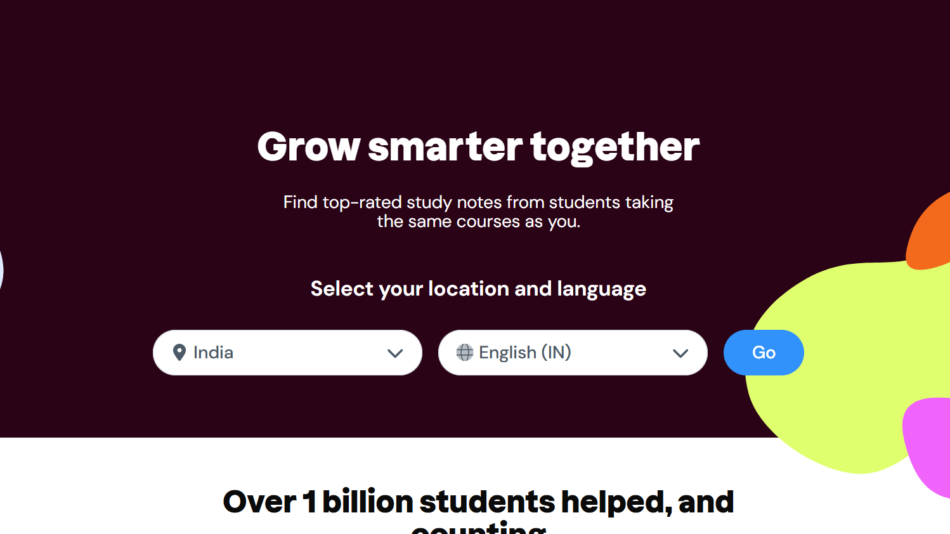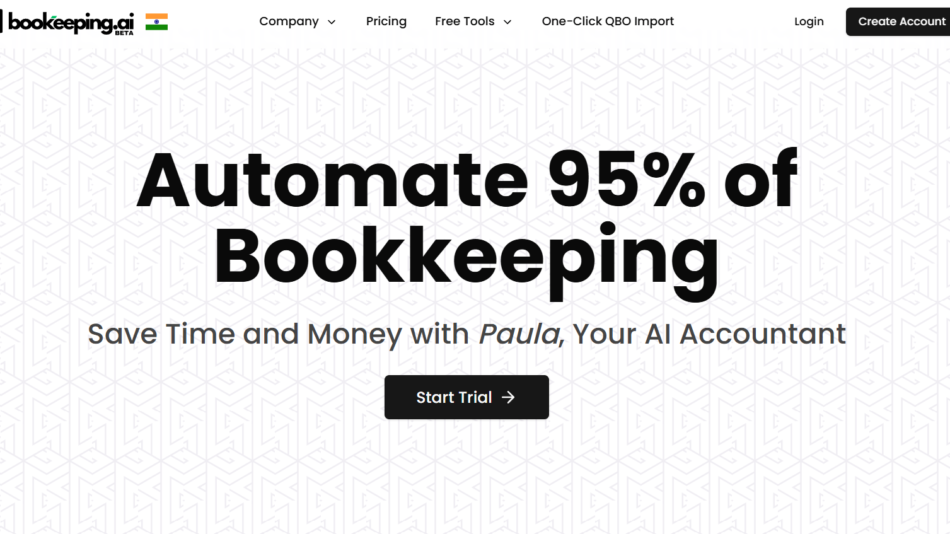With the rise of digital photography and social media, high-quality images are more important than ever. Whether you’re a photographer, content creator, or business owner, having the right tools to edit, enhance, and restore images efficiently can make a huge difference.
Photes.io is an AI-powered photo editing and enhancement tool designed to help users improve image quality, remove backgrounds, restore old photos, and apply AI-driven effects with ease. It provides a user-friendly interface and advanced AI capabilities, making it an excellent choice for both beginners and professionals.
This article explores Photes.io’s features, how it works, pricing, use cases, strengths, and drawbacks, while also comparing it with other photo editing tools and analyzing customer feedback.
What is Photes.io?
Photes.io is an AI-based photo enhancement platform that allows users to edit, upscale, restore, and modify images effortlessly. Using machine learning and deep learning algorithms, the tool automates complex photo editing tasks, making it easier for users to achieve professional-level results with minimal effort.
It is ideal for photographers, designers, marketers, and everyday users looking to enhance images without requiring advanced editing skills.
Key Features of Photes.io
AI-Powered Photo Enhancement
Automatically improves image quality, sharpens details, and enhances colors.
Background Removal
Removes backgrounds from images with AI precision, making it perfect for e-commerce and graphic design.
Image Upscaling (Super-Resolution)
Enhances low-resolution images while preserving detail, making them clearer and more professional.
Old Photo Restoration
Restores damaged or faded images by removing scratches, enhancing colors, and reducing noise.
AI-Generated Filters and Effects
Applies artistic AI filters, color corrections, and creative effects to enhance images.
Face and Skin Retouching
Smooths skin tones, reduces blemishes, and enhances facial features for portrait editing.
Object Removal
Removes unwanted objects, text, or people from photos while maintaining a natural look.
Batch Processing
Allows users to edit multiple photos at once, saving time for businesses and professional photographers.
How Photes.io Works
Step 1: Upload an Image
Users can upload images from their device or import them from cloud storage.
Step 2: Select Editing Features
Choose from enhancement, background removal, object removal, upscaling, or restoration.
Step 3: AI Processing
The AI analyzes and enhances the image using deep learning models.
Step 4: Preview and Adjust
Users can fine-tune the edits to match their preferences.
Step 5: Download and Share
The final image can be downloaded in high resolution or shared directly.
Use Cases of Photes.io
Photographers and Content Creators
- Enhances photo quality and sharpness for professional results.
- Restores old or damaged photographs for archiving and personal use.
E-Commerce and Business Owners
- Removes backgrounds for product photos, making them ready for online stores.
- Improves product image quality for better marketing and sales.
Graphic Designers and Marketers
- Quickly retouches and enhances images for social media, ads, and branding.
- Generates AI-driven artistic effects to create unique visuals.
Social Media Influencers
- Applies AI filters and retouching for better engagement on Instagram, TikTok, and Facebook.
- Upscales images to maintain high quality on all platforms.
Personal Use
- Restores old family photos to bring memories back to life.
- Removes unwanted objects or people from pictures for a cleaner look.
Pricing Plans
Photes.io offers various pricing tiers based on features and usage needs.
- Free Plan – Basic photo enhancement and background removal with limited downloads.
- Pro Plan – Advanced AI features, higher resolution exports, and batch processing.
- Enterprise Plan – Custom solutions for businesses, bulk image processing, and API access.
For the latest pricing details, visit the Photes.io official website.
Strengths of Photes.io
AI-Powered Image Editing
Automates complex photo editing tasks, making them accessible to non-experts.
High-Quality Enhancements
Uses AI to upscale and restore images without losing detail.
User-Friendly Interface
Simple and intuitive, even for beginners with no design experience.
Fast and Efficient
Processes images quickly, even when performing advanced edits.
Batch Processing
Saves time by allowing multiple images to be edited at once.
Drawbacks of Photes.io
Limited Free Features
Some advanced tools require a paid subscription.
AI Results May Require Manual Adjustments
While powerful, AI-generated edits may need fine-tuning for best results.
Internet Dependency
Requires an active internet connection for cloud-based processing.
Comparison with Other AI Photo Editing Tools
Photes.io competes with Topaz Labs, Remove.bg, and Adobe Photoshop AI tools.
- Topaz Labs focuses on image upscaling and noise reduction, while Photes.io offers a broader range of AI-powered edits.
- Remove.bg specializes in background removal, whereas Photes.io includes more AI-enhanced editing options.
- Adobe Photoshop AI provides advanced manual editing tools, but Photes.io is simpler and fully automated, making it ideal for quick edits.
Overall, Photes.io stands out for its AI-powered, user-friendly editing capabilities, making it a great choice for both personal and professional use.
Customer Reviews and Testimonials
Positive Reviews
- “The AI upscaling feature is amazing—my low-resolution images now look like high-quality photos!” – Photographer
- “Background removal is quick and precise, perfect for my online store.” – E-commerce seller
- “I restored my grandmother’s old photos, and they look brand new. Impressive AI technology!” – Personal user
Negative Reviews
- “Some AI effects require manual adjustments to get perfect results.”
- “Wish there were more free editing options.”
Overall, users appreciate Photes.io’s AI-powered image enhancement, ease of use, and fast processing, though some suggest improving customization and expanding free features.
Conclusion
Photes.io is a powerful AI-driven photo editing and enhancement tool that helps users improve image quality, remove backgrounds, restore old photos, and apply AI effects with ease. It is an excellent option for photographers, content creators, businesses, and personal users looking for a quick and efficient photo editing solution.
While some features require a premium plan, its AI-powered automation, high-quality output, and user-friendly interface make it a top choice for anyone looking to enhance their photos effortlessly.
For more details, visit Photes.io’s official website and explore its AI-powered photo editing tools today.