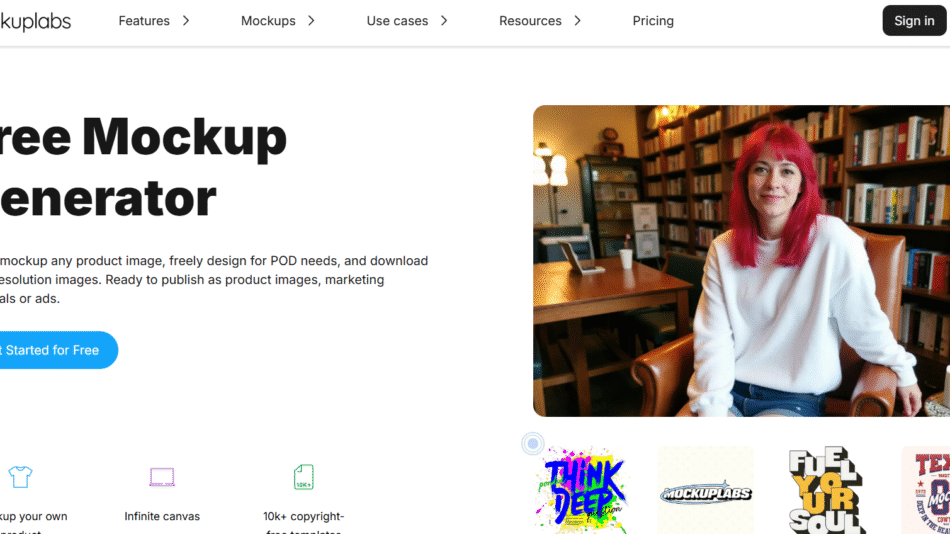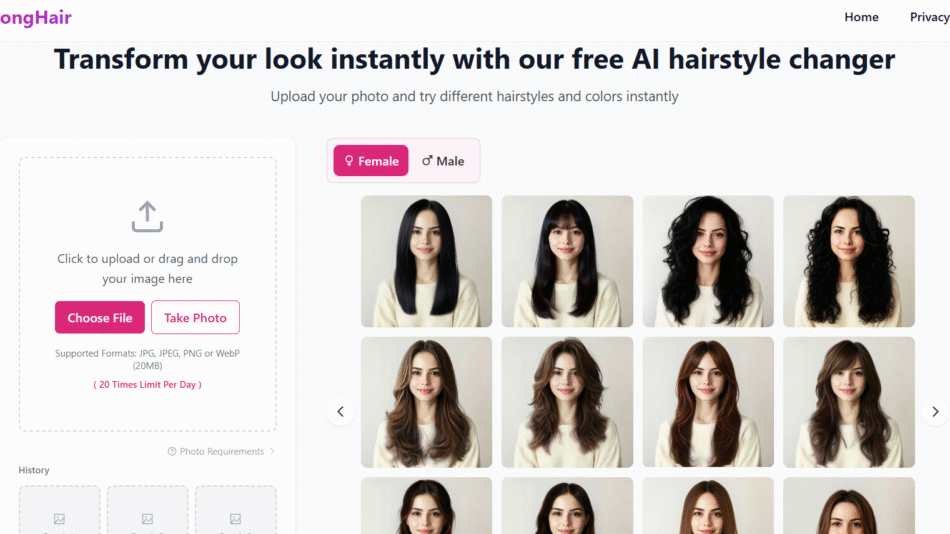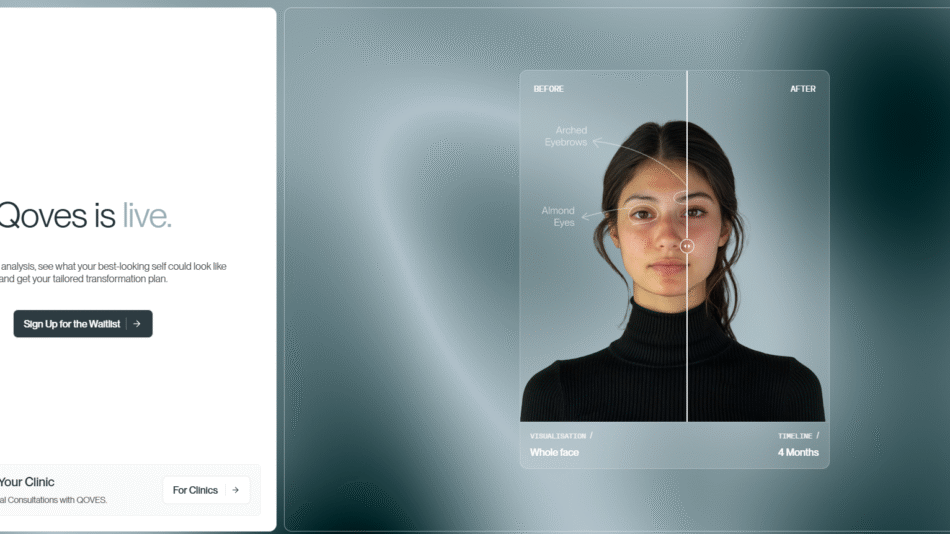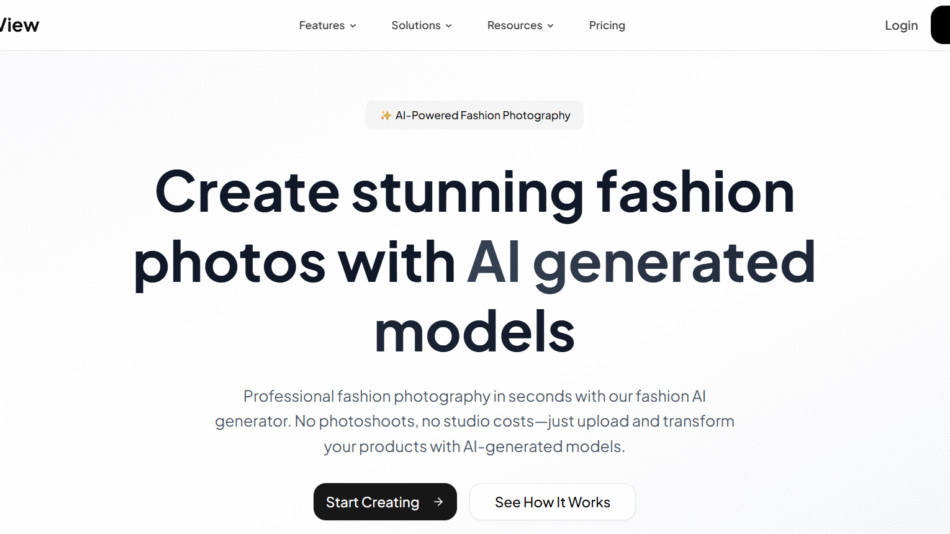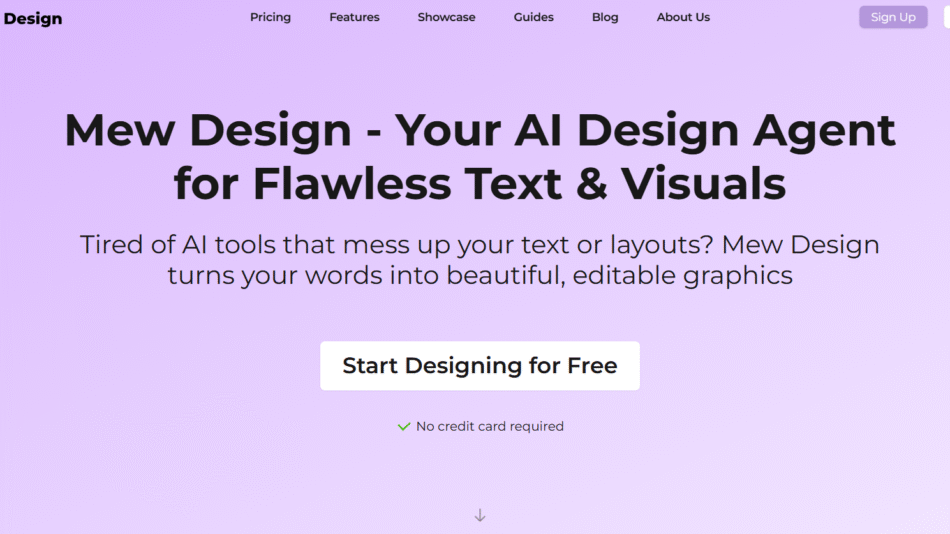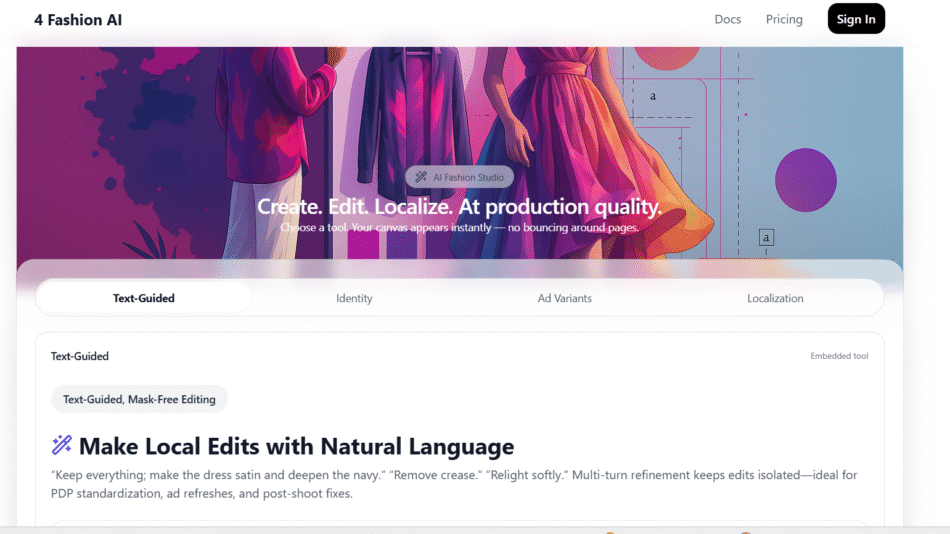ON1 is a leading provider of professional-grade photo editing software, built for photographers who demand power, flexibility, and creative control. Known for its flagship product ON1 Photo RAW, the company offers a suite of standalone and plugin tools that combine AI-driven automation with manual editing precision.
Designed as an alternative to subscription-based platforms like Adobe Lightroom and Photoshop, ON1 products cater to photographers of all levels—offering everything from raw photo processing and noise reduction to AI masking and portrait retouching. ON1’s tools are available as standalone apps or as plugins for popular photo software, making them highly adaptable for diverse workflows.
Features
ON1 provides a wide range of features across its product suite. Below are the highlights of its most popular tools:
ON1 Photo RAW
Full-featured non-destructive raw photo editor
AI Masking and AI Select Subject for automatic background removal
Advanced noise reduction with NoNoise AI
Sky Swap AI for one-click sky replacement
Portrait AI for facial recognition and skin retouching
Layers, blending modes, and effects
Built-in presets, LUTs, and creative filters
Catalog-free file browsing and fast performance
Available for Windows and macOS
ON1 Resize AI
Industry-leading photo enlargement software
Uses deep learning to upscale images without losing sharpness
Batch resizing and print preparation tools
Includes tiling, gallery wrap, and soft proofing options
ON1 Portrait AI
One-click portrait retouching
Automatically detects faces, eyes, and skin tones
Skin smoothing, teeth whitening, and face sculpting adjustments
ON1 Plugins
Plugins available for Adobe Lightroom, Photoshop, Capture One, and Affinity Photo
Effects, NoNoise AI, Resize AI, and Portrait AI can all be used inside existing editing software
How It Works
ON1 software is available as a one-time purchase or through subscription, depending on the product and bundle. Once installed, users can open images directly within ON1 Photo RAW or use ON1 tools as plugins from within their favorite photo editing environment.
ON1 Photo RAW serves as a complete photo workflow solution. Users can browse and organize their image folders without needing to import them into a catalog. Editing tools are layered into modules such as Develop, Effects, Portrait, and Local Adjustments. AI tools assist with automating common tasks like subject masking, retouching, and sky replacement.
ON1’s AI engine continuously improves with updates, using machine learning models trained on thousands of professional photographs. This allows for highly accurate subject detection, edge refinement, and tone adjustments with minimal effort.
Use Cases
ON1 is ideal for photographers and creatives who need professional results without being tied to long-term subscriptions.
Landscape photographers using ON1 Photo RAW for raw editing, sky replacement, and detailed tonal control.
Portrait photographers leveraging Portrait AI for automated retouching and skin smoothing.
Event photographers needing fast batch processing and resizing for large sets of images.
Fine art and print creators using Resize AI to prepare ultra-high-resolution images for gallery printing.
Content creators looking for plugin-based enhancements inside Photoshop, Lightroom, or Capture One.
Photographers switching from Adobe tools who want a powerful, affordable alternative with similar features.
Pricing
As of June 2025, ON1 offers multiple pricing options across its product line:
ON1 Everything Subscription – $7.99/month (or $89.99/year)
Access to all ON1 apps: Photo RAW MAX, Resize AI, Effects, Portrait AI, NoNoise AI
200 GB ON1 Cloud Sync storage
Cross-platform support for macOS and Windows
ON1 Photo RAW MAX 2024 – One-time purchase: $149.99
Full license with updates for the version year
Includes plugins and standalone functionality
Individual Apps – Starting at $69.99 (one-time purchase)
Resize AI, Portrait AI, NoNoise AI, and Effects available as standalone tools or plugins
ON1 often offers bundle discounts and seasonal sales. A 14-day free trial is available for most products.
Strengths
Full-featured photo editing suite with no subscription required.
Advanced AI tools that simplify complex editing tasks.
Non-destructive raw editing with a fast and intuitive interface.
Excellent integration with existing workflows via plugins.
Strong value compared to Adobe Creative Cloud pricing.
Regular updates and continued performance improvements.
One-time license options and affordable subscription plans.
Drawbacks
May have a learning curve for users new to professional editing software.
Performance varies on lower-end computers, especially with AI tools.
Catalog-free workflow can feel less organized for some Lightroom users.
Smaller community and fewer third-party integrations compared to Adobe ecosystem.
No mobile version for editing on iOS or Android devices.
Comparison with Other Tools
ON1 Photo RAW competes directly with Adobe Lightroom, Capture One, and Luminar Neo. Unlike Lightroom, ON1 offers a one-time payment option and does not require a subscription. Compared to Luminar, ON1 offers more advanced layer-based editing, making it more appealing to professionals.
ON1 Resize AI remains one of the most powerful photo enlargement tools, competing with Topaz Gigapixel AI. ON1’s version includes built-in print tools and gallery wrap preparation, which adds value for printing professionals.
ON1’s plugin support gives it an advantage for users who want to maintain their existing editing workflows in Adobe tools while still benefiting from ON1’s AI features.
Customer Reviews and Testimonials
ON1 has received praise for its balance of power, affordability, and usability. Reviews on platforms like Trustpilot and photography forums highlight the quality of its AI tools and the appeal of avoiding subscription fees.
A landscape photographer wrote:
“ON1 Photo RAW has become my go-to for editing. The AI masking is incredibly accurate, and the speed is fantastic.”
A portrait professional shared:
“I use Portrait AI daily to batch-process headshots. It saves me hours without compromising on quality.”
Users also appreciate the transparency and flexibility of ON1’s pricing model, along with its responsive customer support and regular software updates.
Conclusion
ON1 is a compelling choice for photographers who want powerful, AI-assisted editing tools without committing to a monthly subscription. With its range of apps like Photo RAW, Resize AI, and Portrait AI, it covers every step of the photo editing process—from raw development to retouching, resizing, and output preparation.
Whether you’re an amateur upgrading from basic editing tools or a seasoned pro looking to reduce software costs, ON1 delivers professional-grade results with a user-friendly experience.