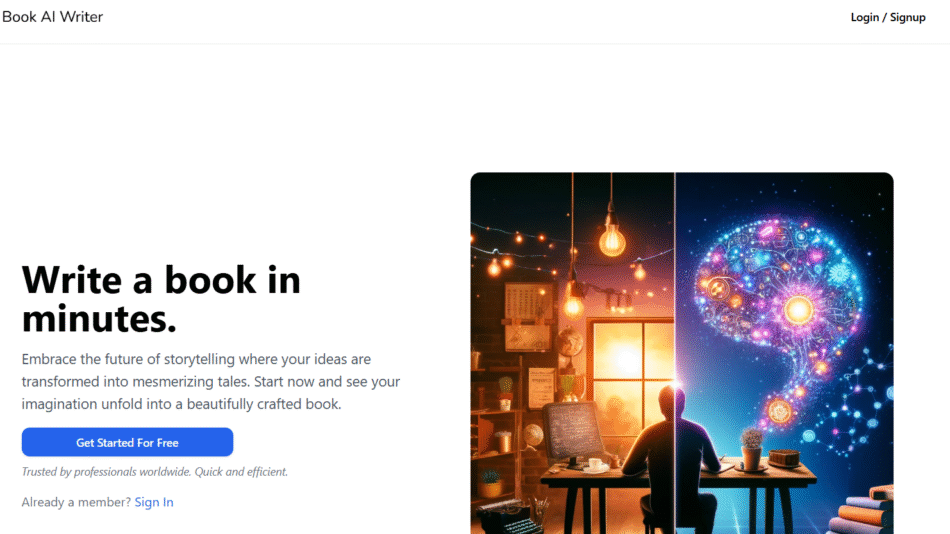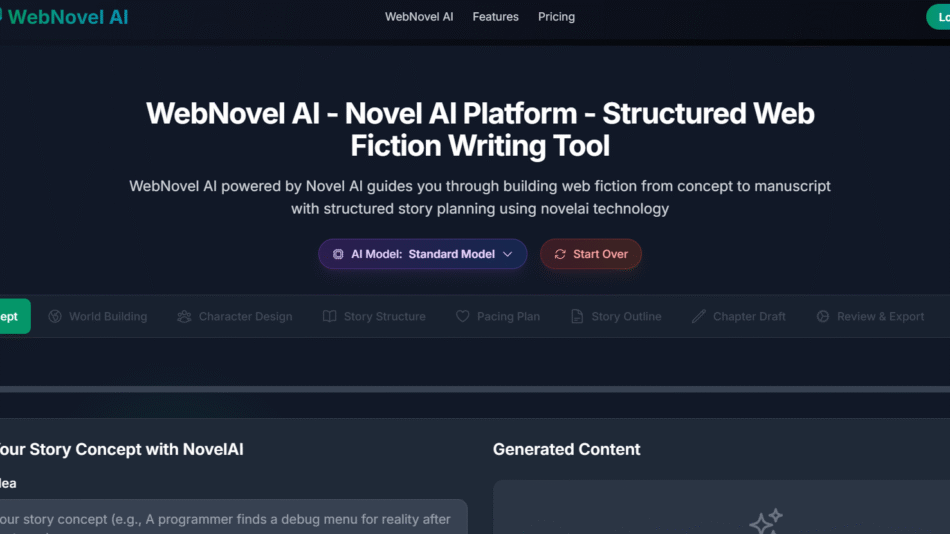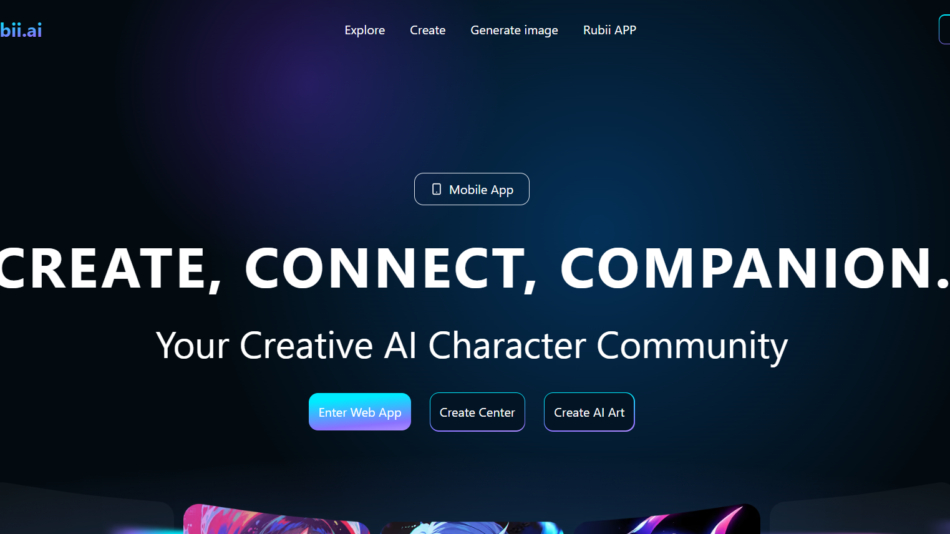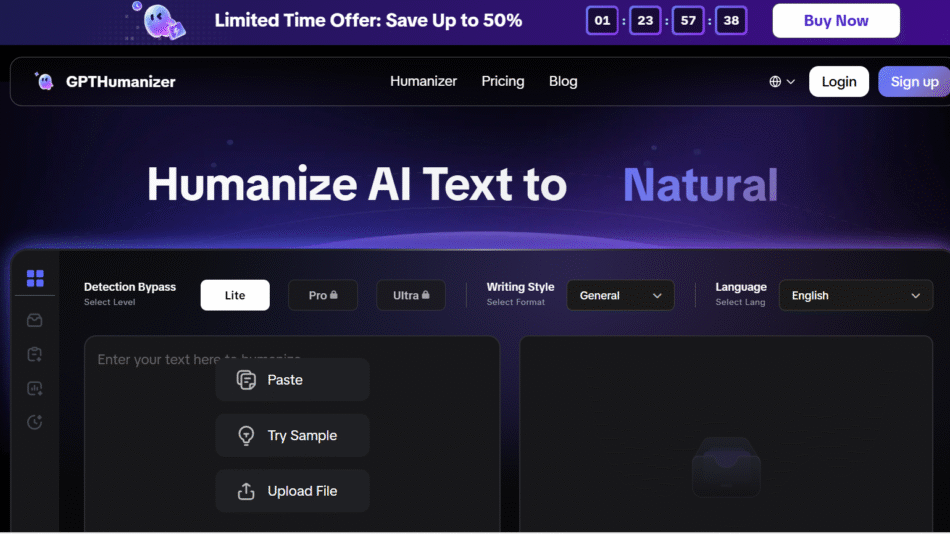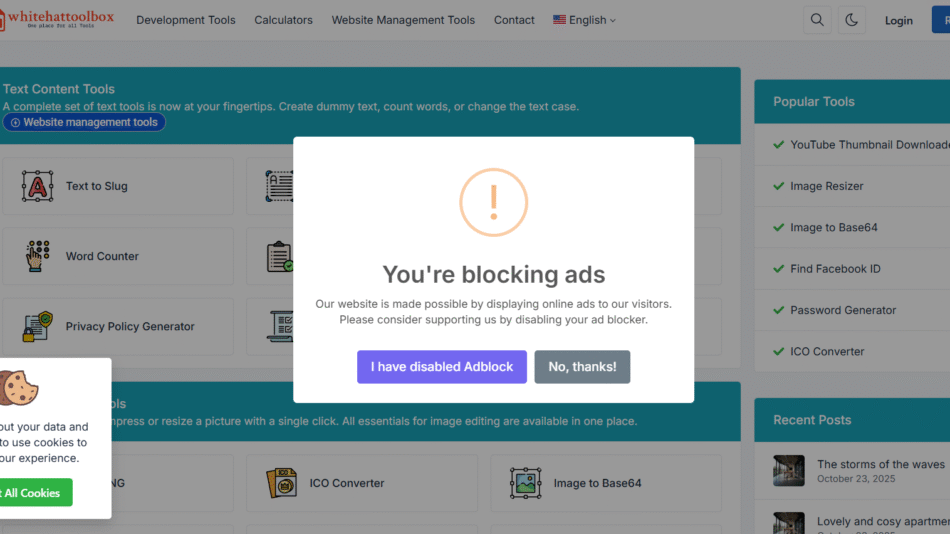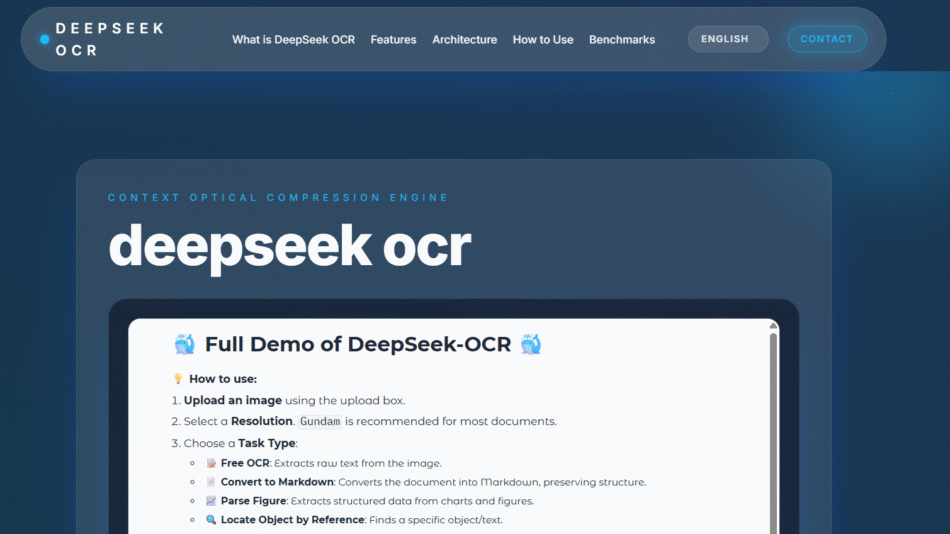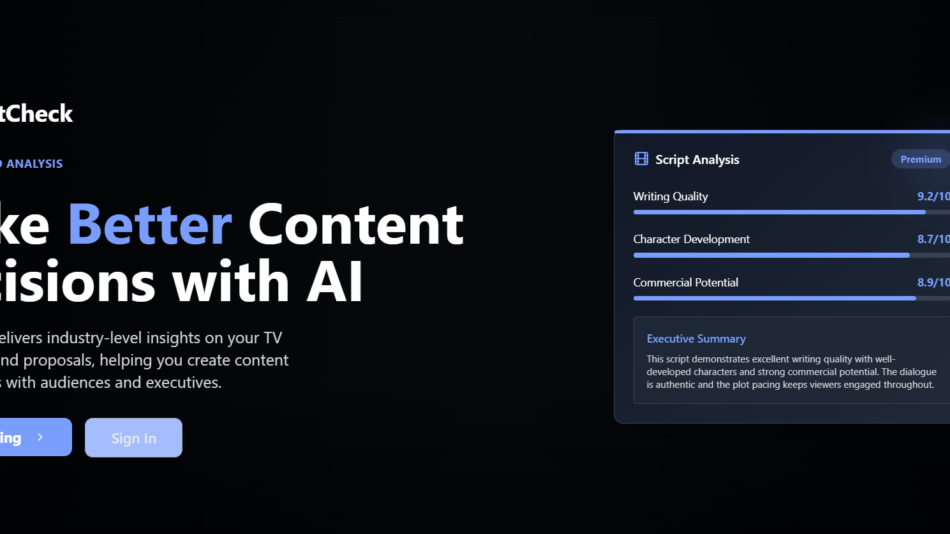NoteGenie is an AI-powered tool built to help users quickly convert unstructured notes into clear, organized summaries. Whether you’re taking meeting minutes, writing class notes, or recording brainstorming sessions, NoteGenie transforms raw, disorganized input into polished, readable documents — all in seconds.
Designed for students, professionals, content creators, and teams, NoteGenie simplifies note-taking by allowing users to paste in any raw content and receive a cleaned-up version with organized bullet points, summaries, action items, and more.
By using advanced AI models to understand context and intent, NoteGenie makes your notes actionable, clear, and presentation-ready, eliminating the time-consuming process of manual formatting and editing.
Features
AI-Powered Note Cleanup: Paste in messy or shorthand notes and instantly receive a structured summary.
Action Item Extraction: Automatically identifies to-dos, follow-ups, and key tasks from meetings or planning sessions.
Summarization by Topic: Breaks long notes into organized sections based on context and themes.
Custom Formatting: Supports different output formats including bullet points, paragraphs, or numbered lists.
Meeting Note Templates: Offers ready-to-use templates for sales meetings, 1:1s, project updates, and more.
Time-Saving Workflow: Reduces post-meeting documentation from 30 minutes to less than 30 seconds.
Email Summary Integration: Turn notes into email-ready summaries for stakeholders.
Web-Based Interface: No installation required — works directly in your browser.
Mobile-Friendly: Optimized for use across mobile and desktop devices.
Privacy-Conscious Design: Keeps user data private with secure handling and no data sharing.
How It Works
Paste Your Raw Notes: Open the NoteGenie platform and paste in unformatted notes — from voice-to-text, shorthand, or free-form text.
Choose Format Style: Select whether you want bullet points, a short paragraph summary, or detailed categorization.
Click “Generate”: The AI processes your notes and delivers a clean, organized version in seconds.
Edit or Copy: Make manual edits if needed, then copy the output or share directly via email or messaging tools.
Save or Reuse: Store your cleaned-up notes for future reference or import them into a document editor or note system.
Use Cases
Students: Quickly organize lecture notes or study sessions into exam-ready summaries.
Professionals: Clean up meeting notes and turn them into actionable updates for teams or leadership.
Freelancers and Consultants: Capture and format client call notes, workshop feedback, or project discussions.
Content Creators: Transform brainstorming session notes into structured content briefs or outlines.
Sales Teams: Generate clean sales call summaries with action items and follow-ups.
Managers: Simplify 1:1 meeting documentation and keep track of team updates.
Pricing
As of June 2025, NoteGenie offers a freemium pricing model, making it accessible for casual users while offering advanced features for professionals:
Free Plan
Up to 10 note generations per month
Access to basic formatting and cleanup tools
Email-ready summary output
No credit card required
Pro Plan – $10/month
Unlimited note generations
Access to premium templates (e.g., sales calls, product reviews, interviews)
Priority AI processing
Custom summary styles
Email and support access
Business Plan – Custom Pricing
Team access with centralized billing
Collaboration tools and shared note libraries
Admin dashboard and analytics
Priority support and custom integrations
Users can try the platform for free and upgrade at any time. For more details, visit: https://notegenie.ai/pricing
Strengths
Fast and Efficient: Drastically cuts down the time needed to clean up and organize raw notes.
Easy to Use: Simple paste-and-go interface with no learning curve.
Multi-Use Templates: Offers versatile use cases — from class notes to corporate meetings.
Privacy-First: Keeps your data secure, with no unnecessary storage or sharing.
Affordable: Accessible pricing, especially for solo users and freelancers.
Improves Clarity: Helps teams communicate more clearly and consistently across meetings.
Device-Agnostic: Works smoothly across browsers and mobile devices.
Drawbacks
Basic Feature Set: Not a full note-taking ecosystem like Notion or Evernote — focused only on cleaning and summarizing notes.
No Native App (Yet): As of now, NoteGenie is web-based only, which may limit offline accessibility.
Limited Formatting Control: Custom formatting options are somewhat minimal in the free version.
No Voice Recording: Doesn’t currently support direct voice capture — assumes text input.
Still Growing Integration Capabilities: Does not yet offer integrations with Slack, Google Docs, or CRM tools.
Comparison with Other Tools
vs. Otter.ai: Otter focuses on transcription from voice to text. NoteGenie works with already-written or pasted notes and specializes in formatting and summarization.
vs. Notion AI: Notion offers broader content capabilities but requires a steeper learning curve. NoteGenie is simpler and focused entirely on note summarization.
vs. ChatGPT or Claude: These can be prompted to clean up notes manually, but NoteGenie is purpose-built with templates and workflows optimized for this task.
vs. Evernote: Evernote is a full-fledged note storage tool. NoteGenie complements it by making note content more usable and presentation-ready.
vs. Google Keep: Google Keep is for capturing notes. NoteGenie is about transforming messy notes into polished output.
NoteGenie fits best for users who already take raw notes but need an easy way to make them usable, shareable, and professional.
Customer Reviews and Testimonials
Although NoteGenie is relatively new, it has received encouraging feedback from early adopters and productivity professionals:
“This tool saves me 20+ minutes after every client call — I just paste and get a clean follow-up summary.”
“NoteGenie takes my messy brain dumps and turns them into clear, readable meeting minutes.”
“I’m a student juggling lectures all day. Being able to clean up my notes instantly is a game-changer.”
Reviews on platforms like Product Hunt and Reddit highlight ease of use, speed, and practical utility as core strengths.
Conclusion
NoteGenie is a focused and efficient AI tool that simplifies the way we manage and clean up our notes. Whether you’re a student trying to review material more easily or a professional managing back-to-back meetings, NoteGenie takes the hassle out of organizing your ideas.
Instead of juggling note apps, formatting tasks, and email summaries, you can let NoteGenie handle the cleanup — delivering fast, polished, and ready-to-share outputs with minimal effort.
For anyone who takes notes but dreads tidying them up, NoteGenie is a must-try productivity assistant in the age of AI.