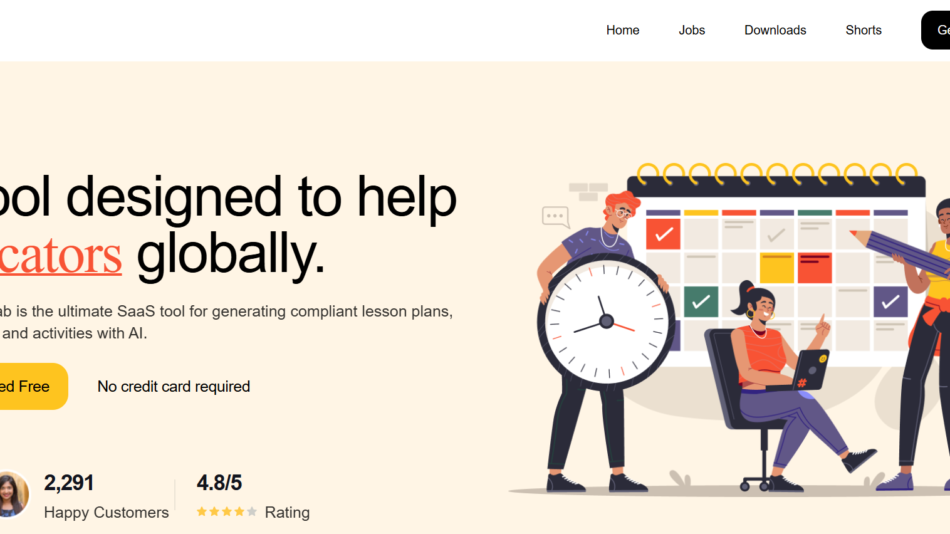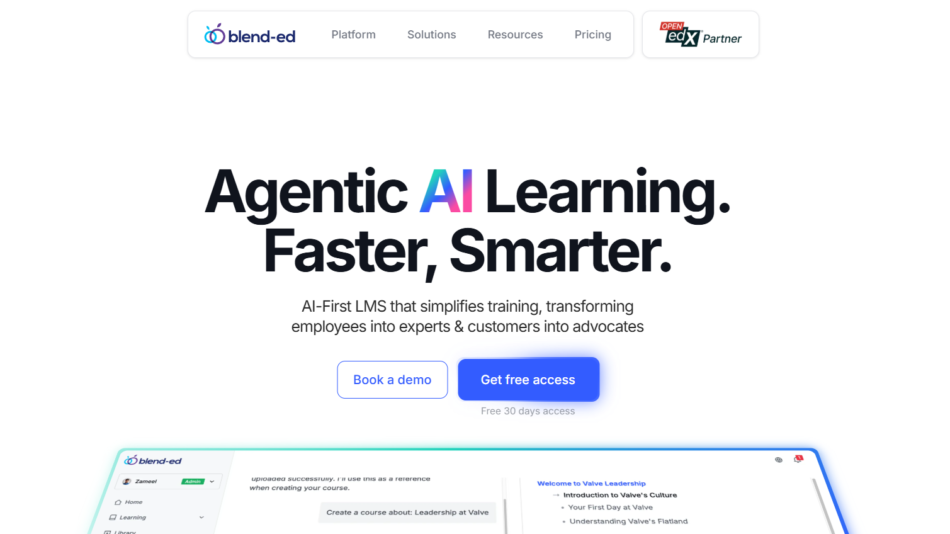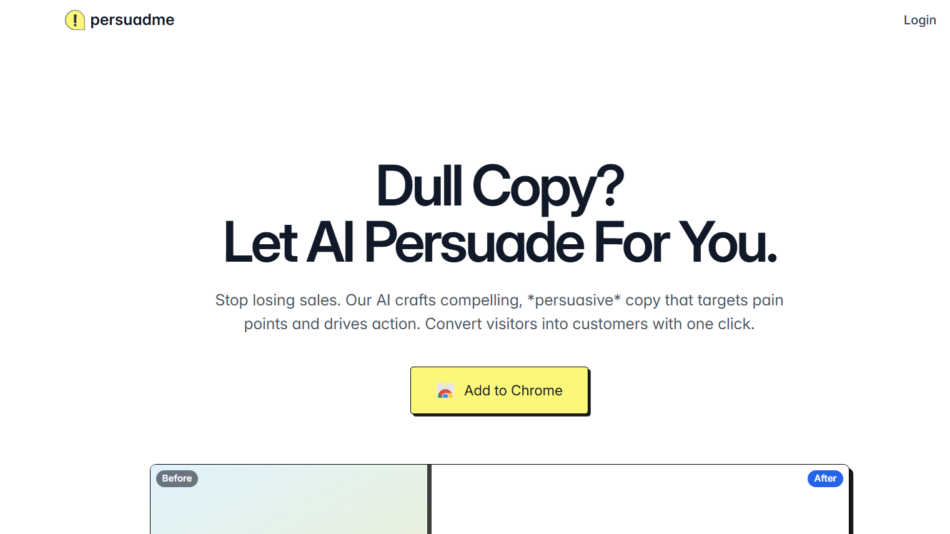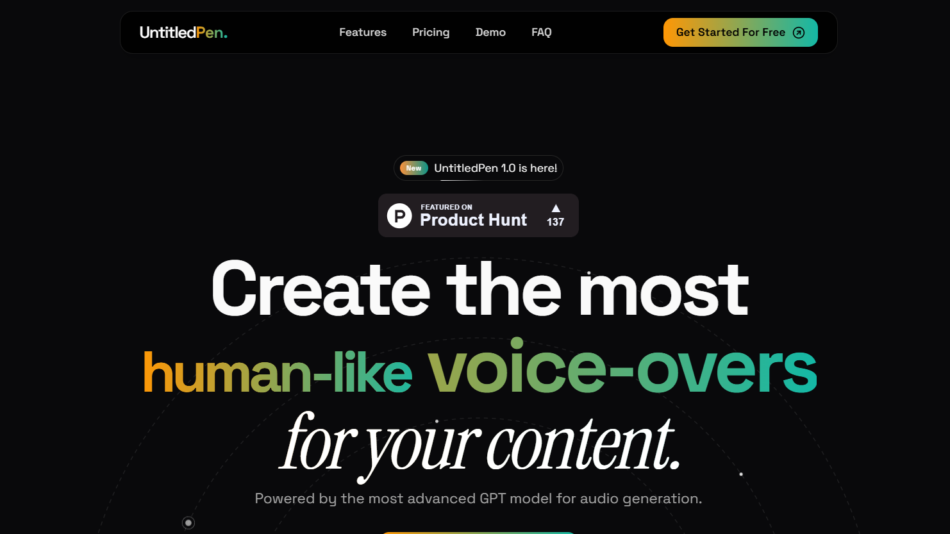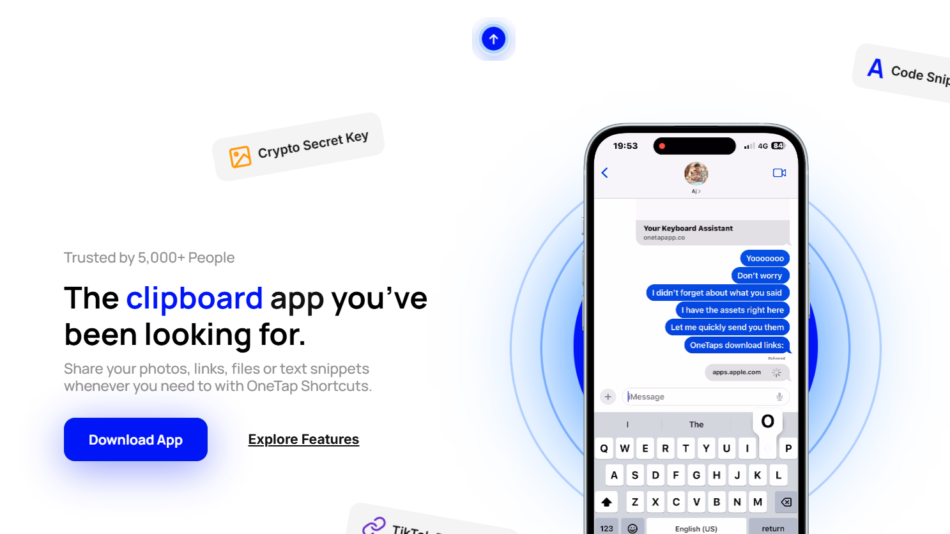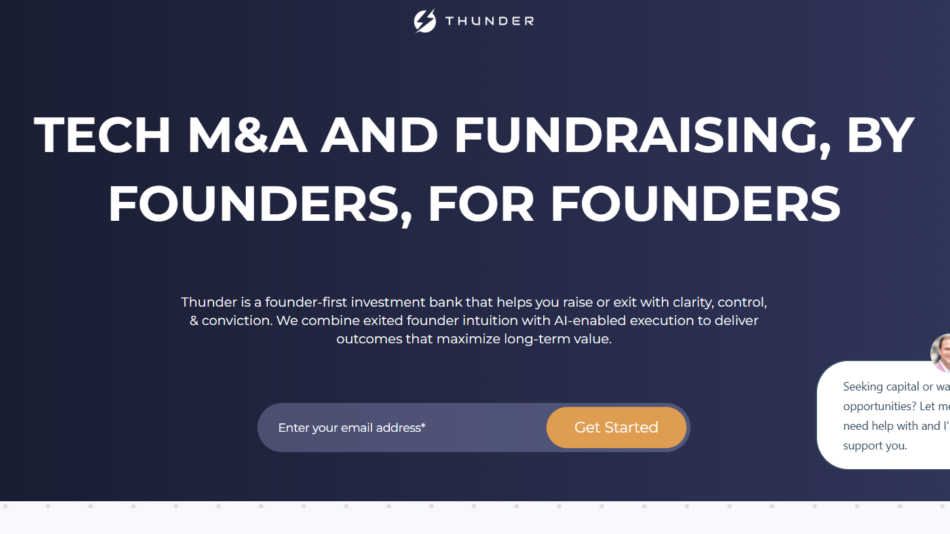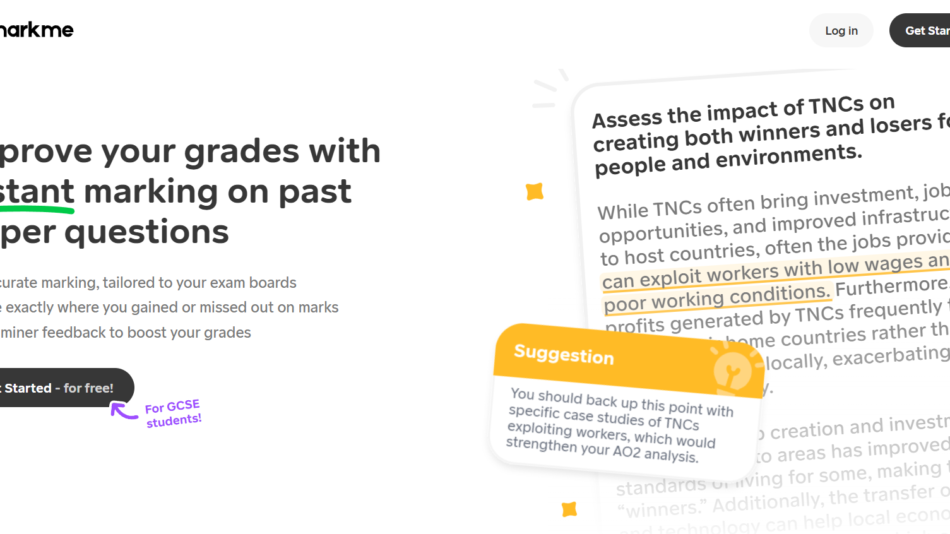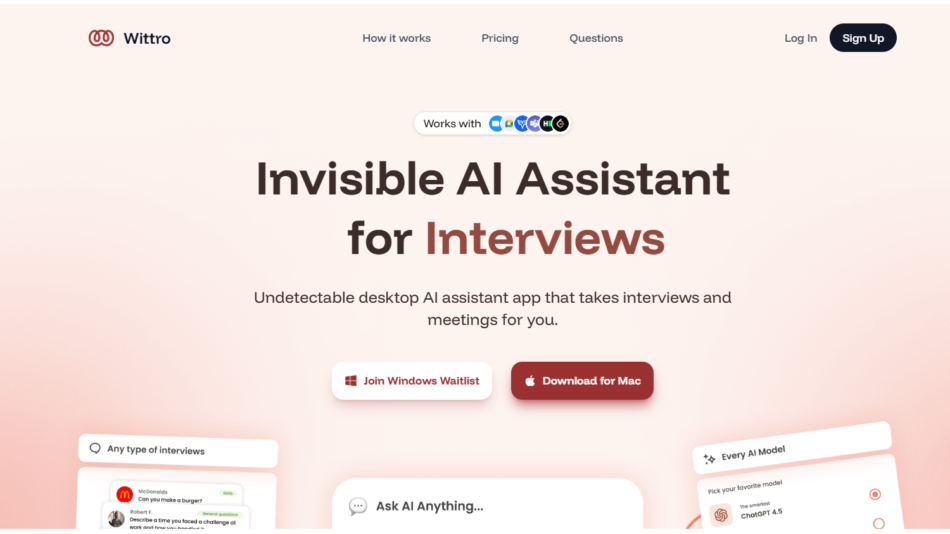NativeMind is an AI chat assistant designed to deliver intelligent, contextual, and private conversations powered by large language models. What makes NativeMind stand out is its commitment to data privacy, user control, and knowledge accuracy. Unlike other AI tools that collect data for training or operate as black boxes, NativeMind prioritizes transparency and gives users more control over their chat experience.
Available at nativemind.app, the platform allows users to engage in deep, meaningful interactions with an AI that can assist with writing, brainstorming, summarization, research, coding, and more. NativeMind is positioned as a secure, high-performance alternative to mainstream chatbots, built for users who care about privacy and reliability.
Features
NativeMind offers a comprehensive set of features tailored for thoughtful, productive, and secure AI interaction:
Private Chat Sessions: No chat logs are stored or used for training; conversations are encrypted and session-based.
GPT-4 Turbo Access: Powered by OpenAI’s GPT-4 Turbo for fast, intelligent responses.
Grounded Responses: Option to ground answers in a specific knowledge base or context for higher accuracy.
File Upload and Analysis: Upload documents (PDFs, DOCX, TXT) and interact with their content using AI.
Memory-Free by Design: AI does not retain memory between chats unless you enable session continuity manually.
Real-Time Web Search: Pro plan users can access grounded search with up-to-date references.
Markdown and Code Support: Chat interface supports code blocks, formatting, and technical output.
User-Friendly Interface: Clean, minimal UI designed for distraction-free usage.
Mobile and Desktop Access: Fully responsive across all devices with no installation required.
How It Works
NativeMind connects users with a GPT-4 Turbo-powered AI model, with a focus on maintaining privacy and accuracy. When you start a session, you’re engaging with an instance of the AI that doesn’t save history unless you choose to keep it. You can upload documents to analyze, ask complex questions, summarize text, or engage in creative writing, all within the secure chat interface.
One key differentiator is the “knowledge grounding” feature. This allows users to direct the AI to base its answers only on a specific file, dataset, or URL, increasing reliability in research or business contexts. This makes it particularly valuable for students, researchers, and legal professionals who require factually grounded responses.
Everything operates in real-time via a cloud-based app, meaning there’s no need to install or configure any software. Users simply visit the site, log in, and begin chatting.
Use Cases
NativeMind can be used across a wide range of professional, academic, and personal contexts:
Research and Summarization: Quickly extract key insights from articles, PDFs, and reports.
Writing and Editing: Use the AI to draft, rewrite, or improve emails, essays, proposals, or blog posts.
Learning and Tutoring: Get explanations of complex topics across math, science, history, and more.
Programming Help: Debug code, generate snippets, and explain programming concepts in plain English.
Legal and Academic Review: Upload documents for structured analysis with grounded responses.
Private Ideation: Brainstorm ideas without worry about your data being stored or reused.
Multi-Device Productivity: Use NativeMind on desktop or mobile while maintaining your data privacy.
Pricing
As of June 2025, NativeMind offers a clear, affordable pricing structure tailored to different usage needs. Details are available on the official website:
Free Plan
Limited messages per day
GPT-3.5 access
Document upload (limited size)
No web search
No chat memory
Available without a credit card
Pro Plan – $15/month or $150/year
GPT-4 Turbo access
Unlimited chats
Real-time web search with grounded answers
File upload up to 30MB
Multiple file analysis
Session persistence
Priority support
Enterprise and Custom API Access – Contact for pricing
Custom usage limits
API access
Private deployment options
Compliance and audit controls
Free trials are available, and users can upgrade or cancel at any time. Payments are handled securely through Stripe.
Strengths
NativeMind delivers several strong advantages in a competitive AI chat landscape:
Privacy-First Approach: No chat logs are stored or used to train the model, giving users complete control.
Grounded Output: Accuracy is improved by allowing AI to reference specific documents or URLs.
Clean and Intuitive UI: Simple design with support for markdown, code, and formatting.
Multi-File Analysis: Upload and interact with multiple documents in a single session.
Fast and Reliable: Powered by GPT-4 Turbo, with low latency and high performance.
Transparent Pricing: Flat monthly rate with no hidden costs or upsells.
Great for Professionals: Especially useful for legal, research, and academic contexts.
Drawbacks
While NativeMind excels in many areas, there are a few limitations to consider:
Limited Free Tier: Free users only have access to GPT-3.5 and lower message caps.
No Native Mobile App Yet: Web interface is responsive, but a dedicated mobile app would improve usability.
Requires Manual File Management: No integrated cloud drive, so users must upload files each session.
Fewer Plugins and Integrations: Compared to ChatGPT or Claude, it has fewer third-party extensions.
Learning Curve for Grounding: Some users may need guidance on how to use file-based knowledge prompts effectively.
Comparison with Other Tools
NativeMind operates in a space with several prominent competitors but distinguishes itself through privacy and grounded accuracy:
ChatGPT (OpenAI): Offers a robust model and plugin ecosystem but stores conversation history by default.
Claude (Anthropic): Strong on summarization with long-context handling, but not focused on private, session-only use.
Perplexity AI: Great for search-based answers but lacks secure document handling and user session control.
You.com: Focuses on AI search, but with less emphasis on personal data control or multi-document uploads.
NativeMind stands out for users who want privacy, precision, and control, especially when working with confidential or research-intensive content.
Customer Reviews and Testimonials
NativeMind has earned positive feedback from early users across tech, legal, and academic communities:
Users praise its private and focused chat sessions, with no concern over data retention or misuse.
Researchers and writers appreciate the grounded responses when analyzing lengthy documents.
Developers note the platform’s fast and clean interface, especially with GPT-4 Turbo output.
Some testimonials request additional features like cloud integration and document memory, but overall satisfaction is high.
On Product Hunt, early adopters rate it highly for simplicity, privacy, and responsiveness.
Conclusion
NativeMind is a thoughtfully built AI chat assistant that prioritizes privacy, grounded intelligence, and user control. With a sleek interface and access to GPT-4 Turbo, it empowers users to analyze documents, brainstorm ideas, and complete tasks efficiently—all without compromising data security.
Ideal for professionals, students, developers, and privacy-conscious users, NativeMind offers an intelligent alternative to mainstream AI chat tools. Its flat pricing, grounded output, and no-log design make it a reliable partner for anyone looking to use AI on their terms.