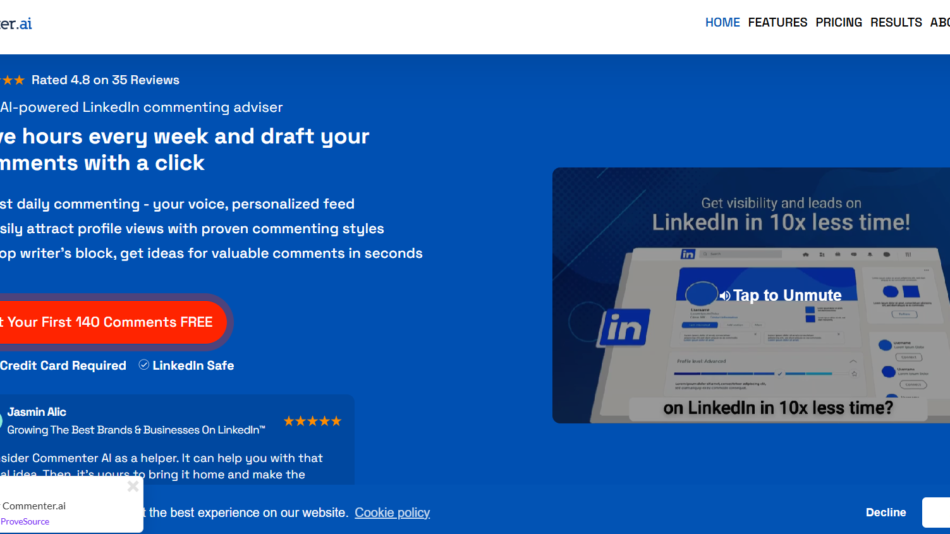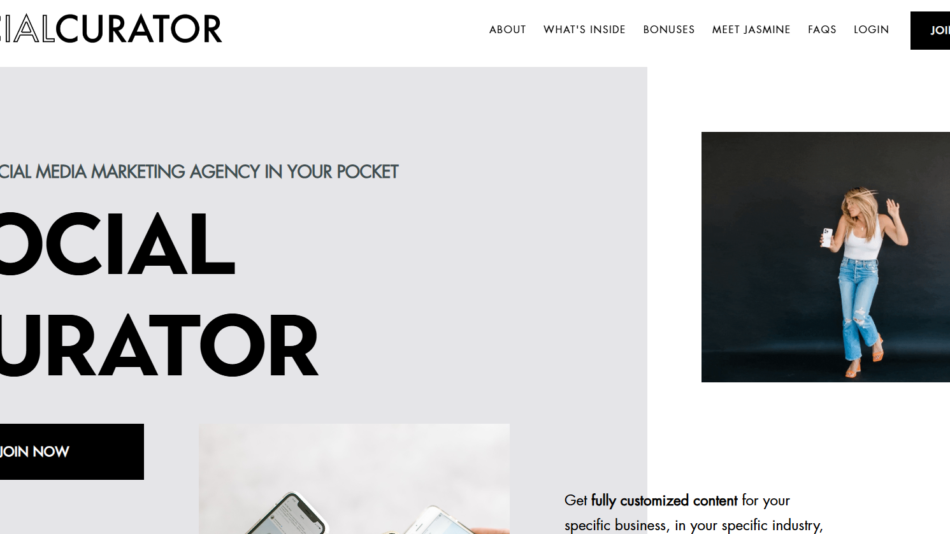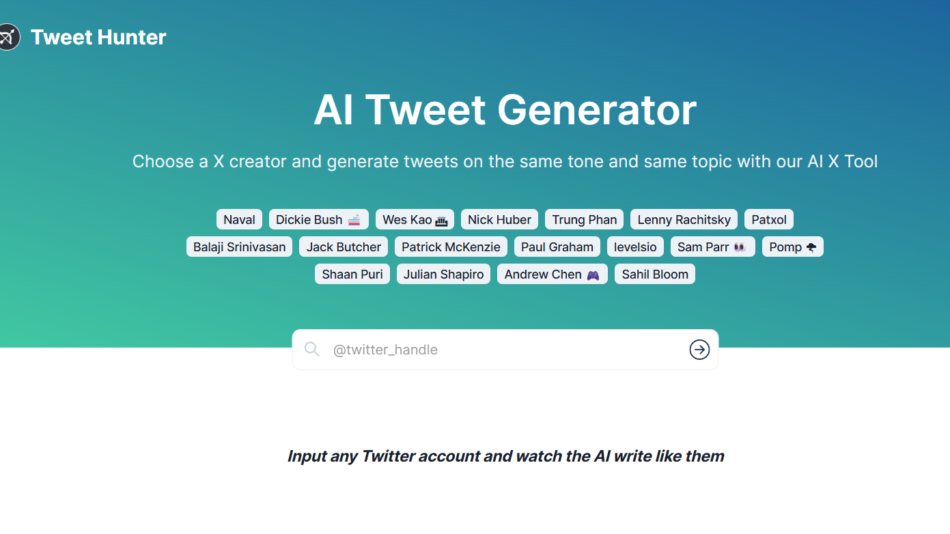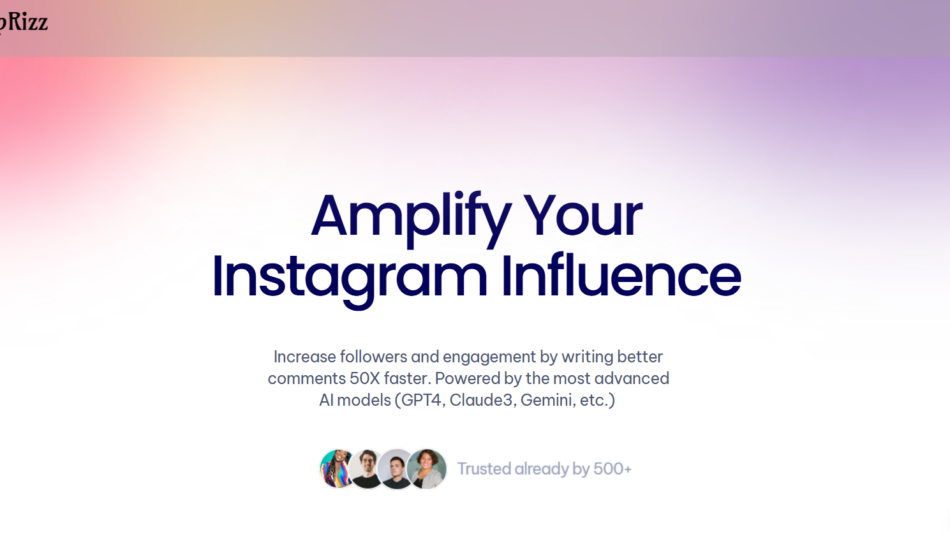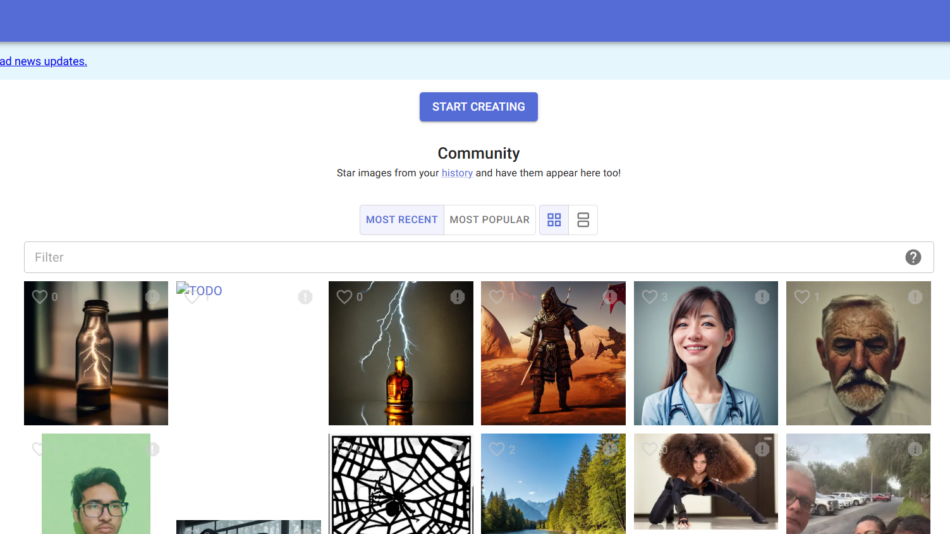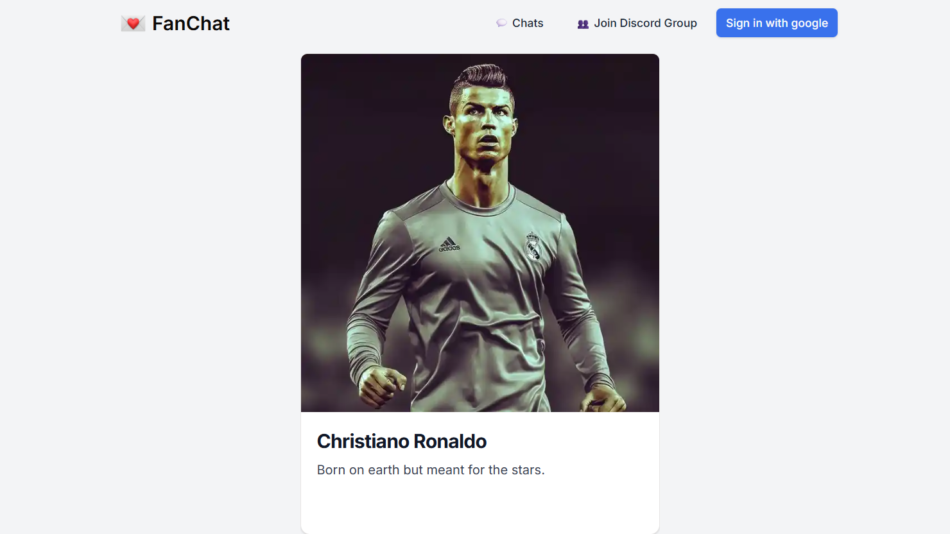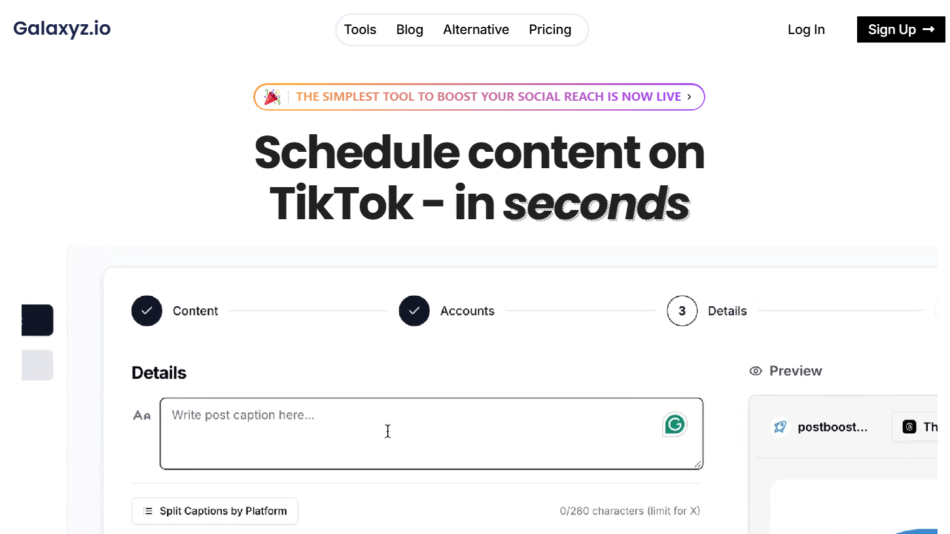MyMP3.net is a free online YouTube to MP3 converter that allows users to download audio from YouTube videos quickly and easily. Designed with simplicity in mind, the platform supports instant MP3 conversion without the need to install software or create an account. Just paste the YouTube link, choose the quality, and download the audio file directly to your device.
Ideal for music lovers, podcast listeners, language learners, and anyone who wants offline access to YouTube content in audio format, MyMP3.net provides a fast and reliable way to convert videos into high-quality MP3 files. It is accessible on all devices — desktop, tablet, or mobile — and supports popular browsers such as Chrome, Firefox, Safari, and Edge.
Whether you’re saving your favorite song, extracting speech from interviews, or building an offline playlist, MyMP3.net delivers a smooth, no-frills experience.
Features
MyMP3.net offers a set of core features focused on delivering fast, easy, and high-quality audio conversion:
Free YouTube to MP3 Converter
Download audio from YouTube videos at no cost. Unlimited usage with no hidden fees or subscription required.
No Registration Needed
Use the converter immediately without signing up or creating an account. Just paste the link and convert.
High-Quality MP3 Downloads
Choose from multiple bitrates (e.g., 128kbps, 192kbps, 320kbps) depending on your audio quality preferences.
Fast Conversion Speeds
The platform quickly processes the video and makes the MP3 file available for download within seconds.
Device Compatibility
Works on Windows, macOS, Android, and iOS without needing to install any apps or extensions.
Browser-Based
Fully functional in modern web browsers. No software download or third-party tool required.
Simple User Interface
Clean, intuitive layout designed for anyone to use — just paste the YouTube URL and click “Convert.”
Secure and Anonymous
No data collection, account login, or email input required, ensuring user privacy and convenience.
How It Works
Using MyMP3.net is extremely straightforward. You don’t need any technical skills or account setup to begin. Simply follow these steps:
Visit the website and locate the input field at the top of the homepage.
Copy the URL of the YouTube video you want to convert.
Paste the link into the box on MyMP3.net.
Click the “Convert” button to start processing.
Once the video is processed, select your preferred MP3 quality (such as 128kbps or 320kbps).
Click “Download” to save the MP3 file to your device.
The entire process typically takes less than a minute. MyMP3.net handles the backend work of extracting the audio and converting it into a high-quality MP3 file.
Use Cases
Music Downloading
Convert and save your favorite songs or music videos from YouTube for offline listening.
Podcast Extraction
Download audio from podcast-style videos to listen on the go, without the need for video playback.
Language Learning
Convert interviews, lectures, or speeches into MP3s for easy repetition and listening practice.
Study and Work Playlists
Create custom MP3 playlists from YouTube educational or ambient content for use while studying or working.
Audiobook Conversion
Extract and store audio from audiobook-style videos for offline access.
On-the-Go Listening
Download and save files for use in your car, on a run, or while traveling without internet access.
Pricing
As of June 2025, MyMP3.net is completely free to use. There are no subscription plans, paywalls, download limits, or feature restrictions. Users have unlimited access to all available conversion features at no cost.
There is also no need to sign up or provide any personal details, making it one of the most accessible YouTube to MP3 converters available online.
Strengths
MyMP3.net’s biggest strengths are its speed, simplicity, and accessibility. Unlike other converters that require app downloads, registrations, or subscriptions, MyMP3.net offers a completely browser-based experience that works across devices.
Its ability to deliver high-quality MP3 files quickly and anonymously makes it a preferred option for users who want a no-hassle solution. The clean interface and lack of intrusive ads or unnecessary steps further improve usability.
Being free with unlimited conversions is a major advantage, especially for users who convert audio regularly.
Drawbacks
While MyMP3.net is efficient and free, it does have a few limitations. It currently only supports YouTube — other platforms like Vimeo, Facebook, or Instagram are not supported.
It does not offer features like batch downloads, playlists conversions, or video trimming before conversion. Users looking for more advanced editing or tagging options will need to use additional software.
The site also depends on browser and internet speed — slower connections may result in delays during file processing or downloading.
Comparison with Other Tools
Compared to other YouTube to MP3 converters such as YTMP3.cc, 320ytmp3, or SnapSave, MyMP3.net offers a cleaner interface and generally faster download speeds.
While many competitors place conversion behind pop-up ads or require additional clicks, MyMP3.net minimizes distractions and prioritizes user experience. It does not attempt to upsell premium services or apps, making it more reliable for quick and straightforward use.
Some apps like 4K YouTube to MP3 offer offline software with additional features, but those often come with installation requirements or paid tiers. MyMP3.net focuses on simplicity and accessibility above all.
Customer Reviews and Testimonials
While MyMP3.net does not display user reviews on the homepage, online discussions and user forums indicate positive reception. Users frequently highlight the site’s ease of use and the speed of conversions.
Some users note that MyMP3.net has become their go-to converter because it works consistently without unnecessary pop-ups, signups, or delays. It’s especially popular among students, commuters, and casual listeners who need fast access to offline audio.
More user feedback and ratings can be found through community platforms like Reddit or software review sites that track web utility tools.
Conclusion
MyMP3.net is a fast, free, and reliable YouTube to MP3 converter that serves its purpose without distractions. With no account requirement, no fees, and support for high-quality audio, it stands out as one of the most accessible tools for converting YouTube videos into MP3 files.
Whether you’re downloading music, podcasts, study material, or language lessons, MyMP3.net offers a convenient, user-friendly platform that works on any device and browser. While it lacks some advanced features, its ease of use and unlimited free access make it an ideal choice for quick, everyday conversions.
If you’re looking for a lightweight, no-login MP3 conversion tool that gets the job done without hassle, MyMP3.net is worth bookmarking.