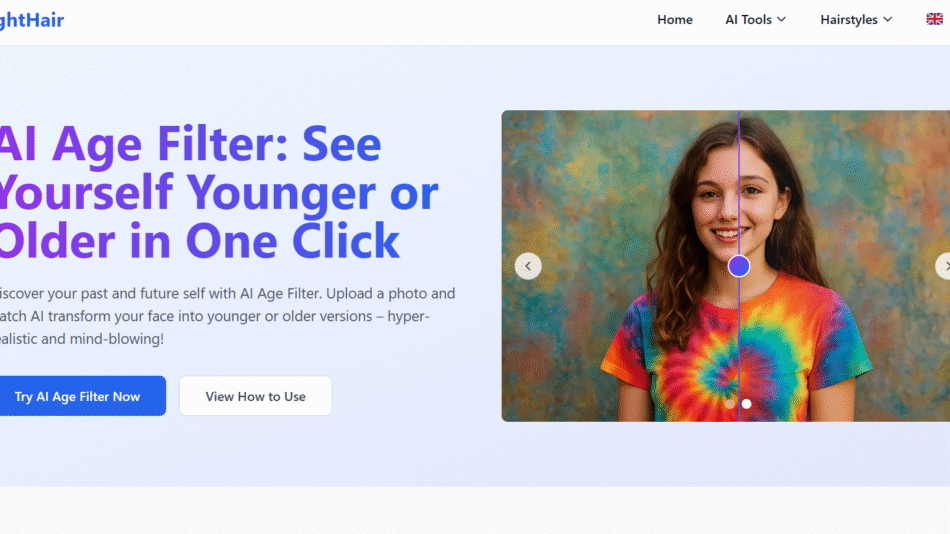Mumble Note is a voice-first AI productivity tool designed to help users capture thoughts, ideas, and reflections through natural speech. Built for those who prefer talking over typing, the app transforms voice recordings into clear, structured notes, summaries, and tasks using advanced speech-to-text and AI summarization technologies.
Whether you’re journaling on the go, capturing a late-night idea, or processing thoughts during a walk, Mumble Note removes the friction of writing by allowing you to simply speak. It is particularly useful for creatives, thinkers, entrepreneurs, and neurodivergent users who prefer verbal expression to traditional note-taking.
With a clean, minimal interface and intelligent processing behind the scenes, Mumble Note turns your unfiltered voice into usable insights, allowing you to declutter your mind and focus on what matters.
Features
Mumble Note allows users to speak freely using their phone’s microphone. The app records your voice and converts it into written content using automatic speech recognition.
After recording, Mumble Note uses AI to summarize the content, extract action items, and highlight important points. You can choose between detailed transcripts or concise summaries.
The platform intelligently organizes your thoughts into categories, making it easy to retrieve and review ideas later.
Users can tag, search, and revisit previous notes, creating a personal knowledge base driven entirely by voice input.
Mumble Note is designed with a distraction-free interface, ensuring users can focus on speaking without getting overwhelmed by visual clutter.
The app works seamlessly on mobile devices, making it ideal for voice journaling during walks, commutes, or while multitasking.
How It Works
To start, users open the Mumble Note app and tap the microphone icon to begin recording. There’s no time limit—just speak naturally.
After finishing the recording, the app processes the audio and delivers a written output. Depending on your settings, this can include a full transcript, a summary, or both.
The AI automatically extracts key points, organizes them into digestible formats, and makes suggestions for follow-up or reflection.
Users can tag their notes by topic or intent (e.g., personal journaling, work ideas, reminders) and review them in a searchable archive.
All data is saved securely, and users maintain full control over their recordings and content.
Use Cases
Busy professionals use Mumble Note to dictate meeting notes, brainstorm ideas, and capture thoughts on the go without needing to type.
Writers and content creators use it as a voice-first ideation tool, allowing free-flowing thought capture that can be later structured into articles or scripts.
Mental health enthusiasts use the app for voice journaling and emotional processing, creating a safe space to reflect and decompress.
Students and researchers record thoughts, questions, and study summaries to revisit later in written form.
Neurodivergent users benefit from speaking instead of typing, reducing friction and allowing them to externalize thoughts more easily.
Founders and entrepreneurs use Mumble Note to capture spontaneous insights or to-do items throughout the day, preserving creativity without interruption.
Pricing
Mumble Note currently offers early access with basic features available for free.
Premium features such as extended note duration, advanced summaries, task extraction, and more sophisticated organizational tools are expected to be part of upcoming paid plans.
As of now, users can sign up via the Mumble Note website and receive updates about new features, subscription tiers, and availability.
Pricing details for the full version will be shared upon the official public launch.
Strengths
Mumble Note is a lightweight, intuitive solution for users who prefer speaking to typing, making it accessible and low-friction.
Its summarization feature turns raw voice input into actionable insights, making it more useful than basic recording apps.
The app’s minimalist design keeps users focused on speaking, reducing cognitive load and distractions.
It’s ideal for spontaneous thought capture, journaling, and reflection, with no need for structure upfront.
Designed for mobile use, Mumble Note fits seamlessly into daily routines and supports consistent voice journaling habits.
Drawbacks
As of now, Mumble Note is in early access, so some advanced features and integrations may still be in development.
The app currently supports English, which may limit its usability for non-English speakers.
Because it focuses solely on voice input, users looking for multimedia or traditional typing options may find it limited.
Offline functionality is unclear, and real-time transcription quality may vary based on audio clarity and background noise.
Detailed pricing and platform availability (iOS, Android, desktop) are still being finalized.
Comparison with Other Tools
Compared to voice memo apps like Apple Voice Memos or Google Recorder, Mumble Note adds AI-powered summaries and actionable formatting, making your notes easier to use and revisit.
Versus Otter.ai, which is optimized for meetings and collaborative note-taking, Mumble Note is more personal, designed for solo thought capture and journaling.
Compared to apps like Notion or Evernote, Mumble Note is simpler and more focused, offering a pure voice-to-note experience with minimal setup.
Apps like Stimuler also support voice journaling, but Mumble Note distinguishes itself through its focused user experience and effortless operation for individual users.
For anyone seeking a simple, AI-powered way to record and reflect using their voice, Mumble Note offers a unique and helpful alternative.
Customer Reviews and Testimonials
Mumble Note is currently in its early launch phase and is building its community of users. Early adopters have praised its simplicity, ease of use, and how quickly it turns thoughts into usable notes.
Voice journaling enthusiasts appreciate how it helps them maintain a reflective habit without the pressure of writing or editing.
Entrepreneurs and solo thinkers value the ability to record spontaneous ideas and return to them in a clean, organized format.
Beta testers report that the summaries are surprisingly accurate and useful for reviewing longer voice entries.
As development continues, user feedback is shaping feature updates and platform improvements.
Conclusion
Mumble Note is a thoughtfully designed AI tool that empowers users to speak their thoughts freely and turn them into structured, actionable notes. With a focus on accessibility, minimalism, and productivity, it’s an excellent tool for anyone who thinks best out loud.
Whether you’re a busy professional, creative thinker, student, or someone looking to build a consistent journaling habit, Mumble Note simplifies the process and lets your voice take the lead.