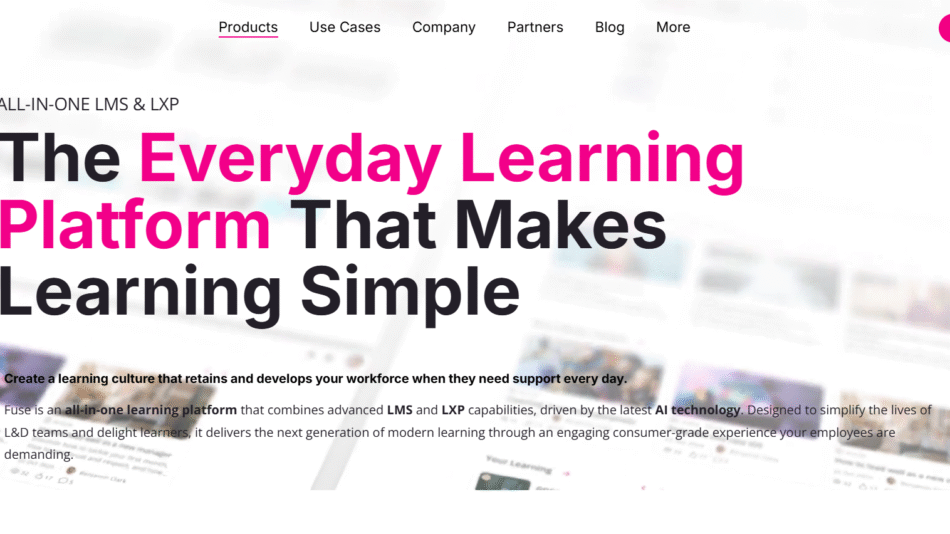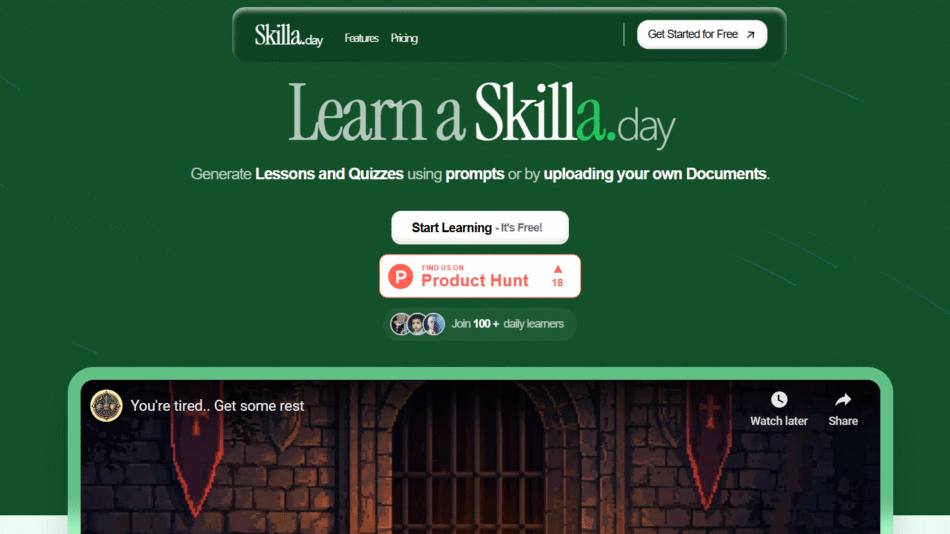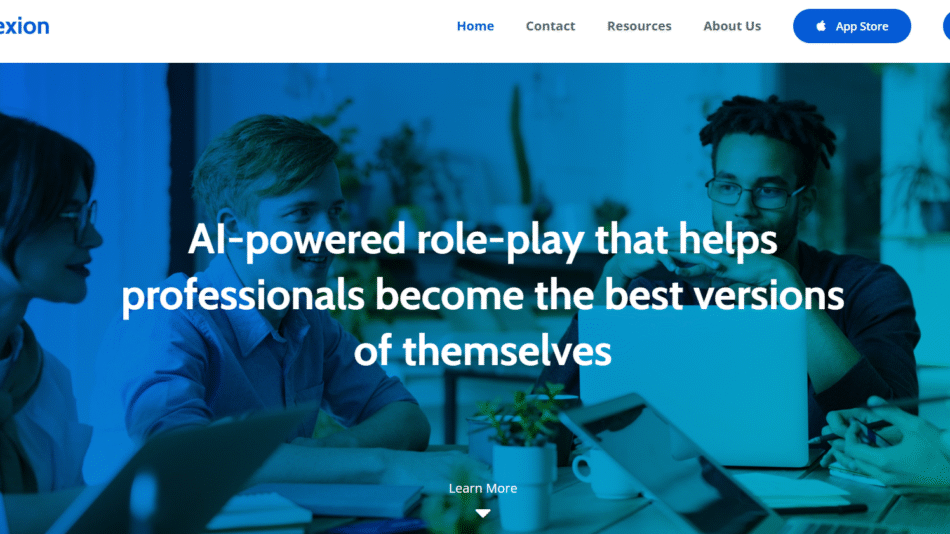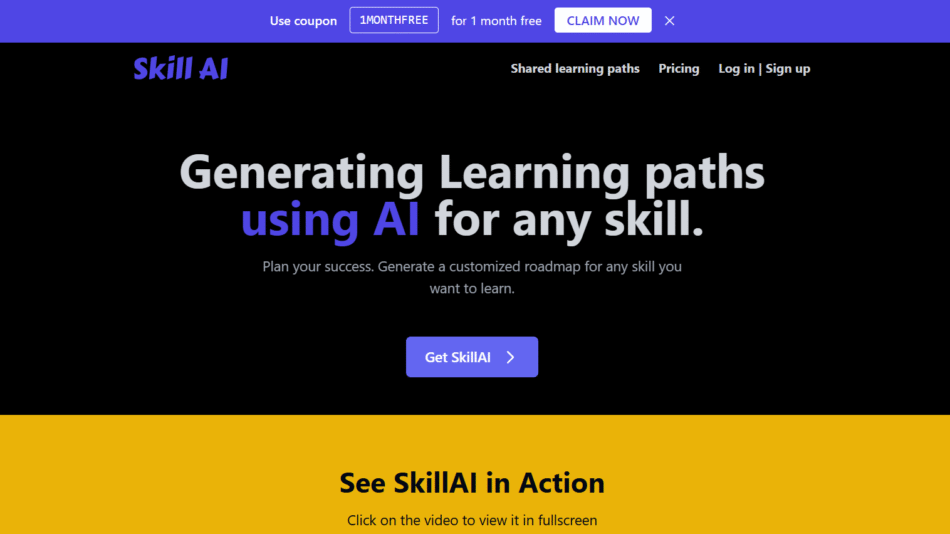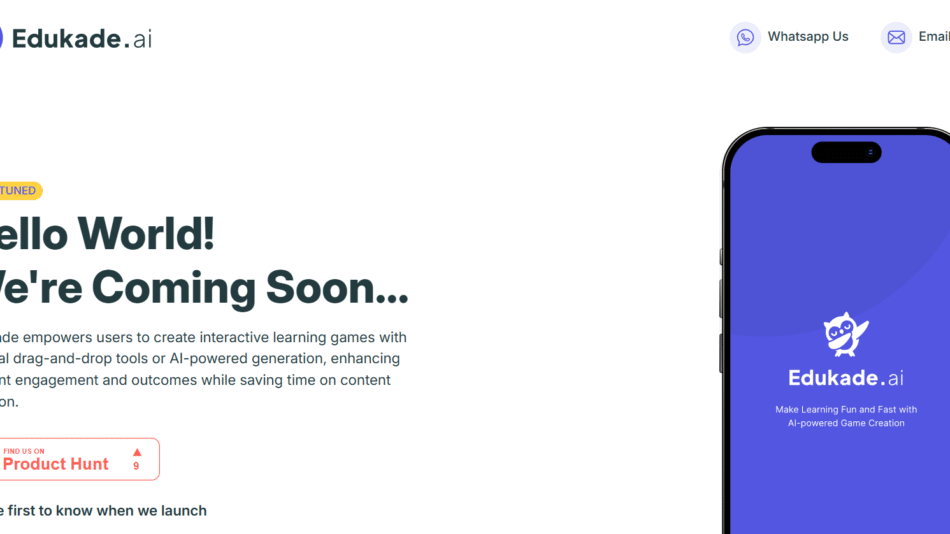Moyonote is an AI-enhanced visual thinking and note-taking tool that allows users to input raw thoughts or questions and have them instantly transformed into concept maps, visual notes, and connected idea frameworks. Designed for creators, researchers, educators, and thinkers, Moyonote helps you understand complexity by laying out ideas in a visual, navigable format.
Instead of writing long linear notes or traditional outlines, Moyonote encourages users to interact with ideas like building blocks—grouping, exploring, and expanding on them intuitively. Its AI assistant helps clarify, expand, and organize ideas into structured visual trees, making it especially powerful for ideation, studying, or writing.
Features
AI-Powered Thought Structuring: Turn vague thoughts or questions into organized visual notes instantly with AI assistance.
Visual Thinking Canvas: Navigate ideas spatially using an intuitive mind map interface.
Concept Tree View: Explore complex topics as expandable trees that reveal layers of detail and related subtopics.
Freeform Notes and Chat: Combine structured maps with unstructured notes and conversations in the same workspace.
Markdown Support: Write and format notes easily with Markdown syntax.
Searchable Workspace: Quickly retrieve notes, keywords, or previous sessions with full-text search.
Project Organization: Create multiple projects to organize different streams of thought, research, or learning.
Export Options: Copy or export your concept structures for use in writing, documentation, or presentations.
How It Works
Moyonote uses AI to transform your thoughts into visual maps and structured ideas with ease:
Start a New Note or Question: Input your thought, prompt, or topic—this could be a vague idea, a question, or a brainstorm.
Let the AI Expand and Organize: The AI assistant processes your input and generates a structured tree of related concepts, subtopics, or explanations.
Explore and Edit: Click into branches to expand, edit, or further develop ideas visually.
Take Additional Notes: Use the note panel to write freely, summarize findings, or ask more questions.
Save and Revisit: Keep your concepts organized in projects, with the ability to return, search, and iterate anytime.
This hybrid workflow makes Moyonote suitable for both creative freeform exploration and structured learning.
Use Cases
Moyonote is highly flexible and fits a variety of personal and professional contexts:
Writers and Content Creators: Brainstorm and structure articles, books, or scripts visually before writing.
Students and Researchers: Break down complex subjects, theories, or academic papers into understandable chunks.
Designers and Strategists: Map user flows, business models, or creative strategies with visual clarity.
Educators and Coaches: Prepare lesson plans, explain abstract concepts, or provide structured guidance to learners.
Entrepreneurs and Teams: Plan startup ideas, product roadmaps, or brainstorming sessions collaboratively.
Pricing
As of the latest information available on the Moyonote website, the platform offers free access to all users during its launch phase.
Key details:
No sign-up required to try basic features
Free to use with instant access to the core AI-powered visual thinking tool
Premium features or pricing tiers may be introduced in future updates
Currently, Moyonote appears to be in a public beta or early access stage, focused on gathering feedback from users and building its community.
Strengths
Innovative AI-Powered Visual Thinking: Offers a fresh way to interact with thoughts through maps and structured frameworks.
No Learning Curve: Simple, intuitive interface that’s ready to use immediately.
Flexible for Many Workflows: Equally suited for writing, studying, planning, or ideation.
Helps Clarify Thinking: Breaks down complexity and promotes clarity.
No Account Needed to Start: Immediate access encourages experimentation.
Minimalist Design: Focuses attention on the core thinking process without distractions.
Drawbacks
Early Stage Product: Still evolving, with limited documentation or user community at this time.
No Real-Time Collaboration Yet: Team-based or live collaboration features are not available as of now.
Limited Export Formats: Currently, export options are basic—may not support full integration with external tools.
AI Interpretations May Vary: Some AI-generated trees may require manual refinement for accuracy or relevance.
Web-Only Access: No dedicated desktop or mobile apps available yet.
Comparison with Other Tools
Moyonote shares similarities with mind mapping tools like MindMeister, XMind, and Obsidian, but stands out through its AI integration and emphasis on instant ideation.
Unlike MindMeister or XMind, which require manual structuring, Moyonote uses AI to generate the map from your thoughts.
Compared to Obsidian, Moyonote prioritizes visual-first exploration over backlinking and markdown-heavy note-taking.
It’s also lighter and more intuitive than academic tools like Roam Research, while still offering depth and connectivity.
Moyonote is best suited for users who want fast, visual, and AI-enhanced thinking tools rather than heavy-duty knowledge management systems.
Customer Reviews and Testimonials
Moyonote does not currently display public customer reviews or testimonials on its website or third-party platforms like Product Hunt, G2, or Capterra.
However, early users on social media and indie product communities have expressed interest in its innovative approach to thought mapping, particularly praising:
Speed of ideation
Clean UI
Utility for brainstorming and self-reflection
As the product matures, user testimonials and detailed reviews are expected to appear across public forums and review platforms.
Conclusion
Moyonote offers a compelling new way to think, learn, and create—by blending visual note-taking with AI-assisted thinking. Its ability to turn loose thoughts into clear concept trees makes it an ideal tool for creatives, students, strategists, and anyone who wants to process complex ideas visually.
While still early in its development, Moyonote’s intuitive design, innovative AI integration, and free access make it well worth exploring—especially for those seeking a smarter way to brainstorm, study, or organize ideas.