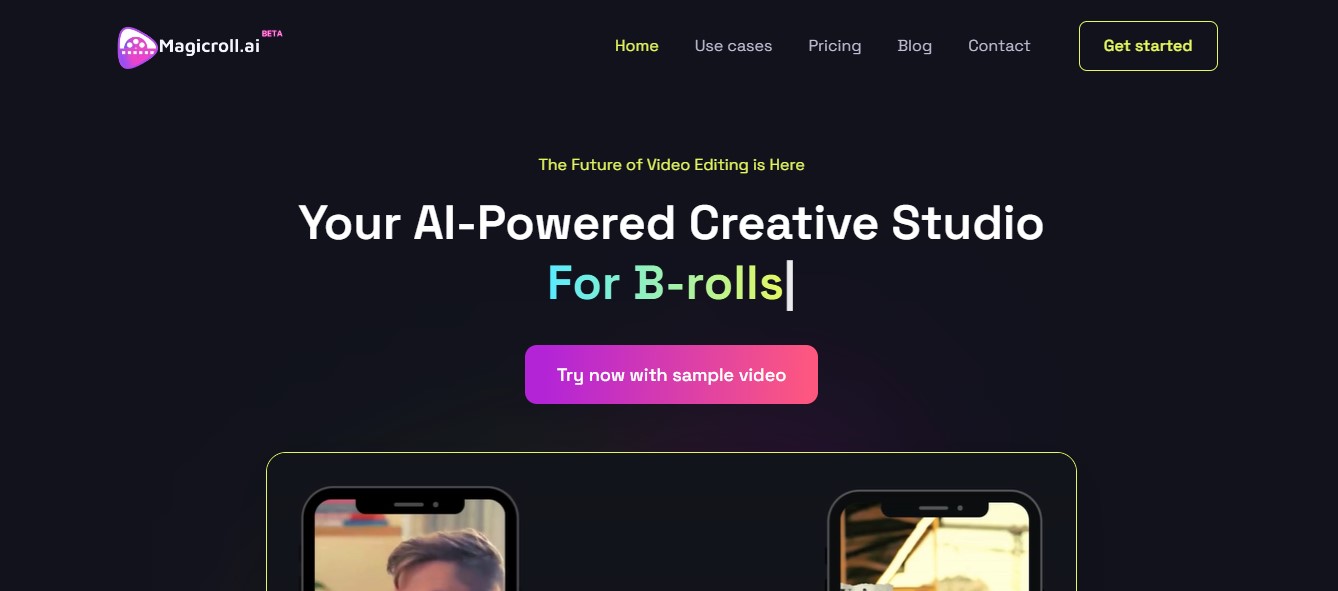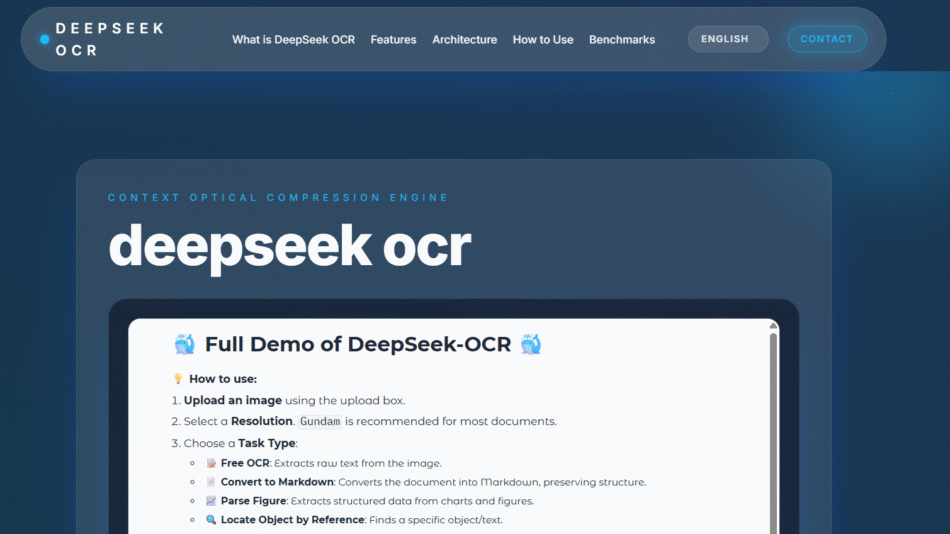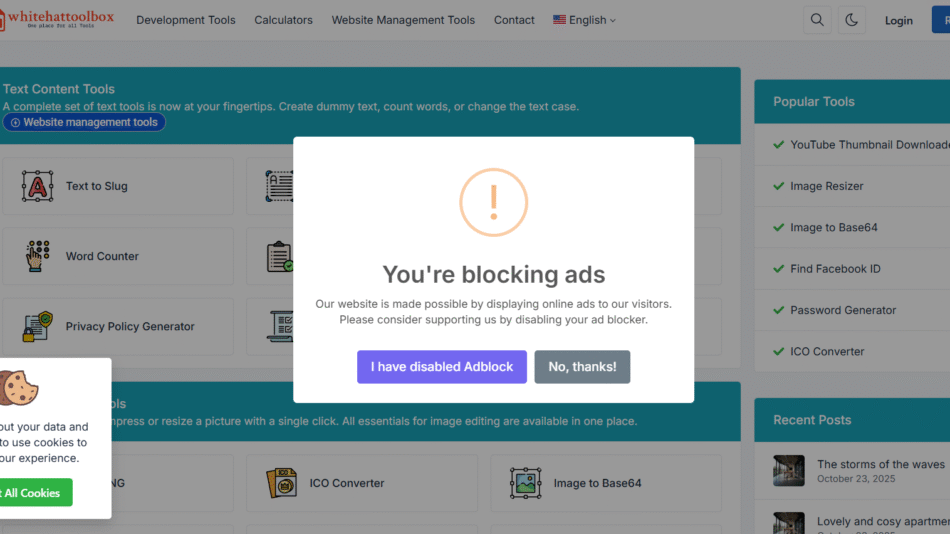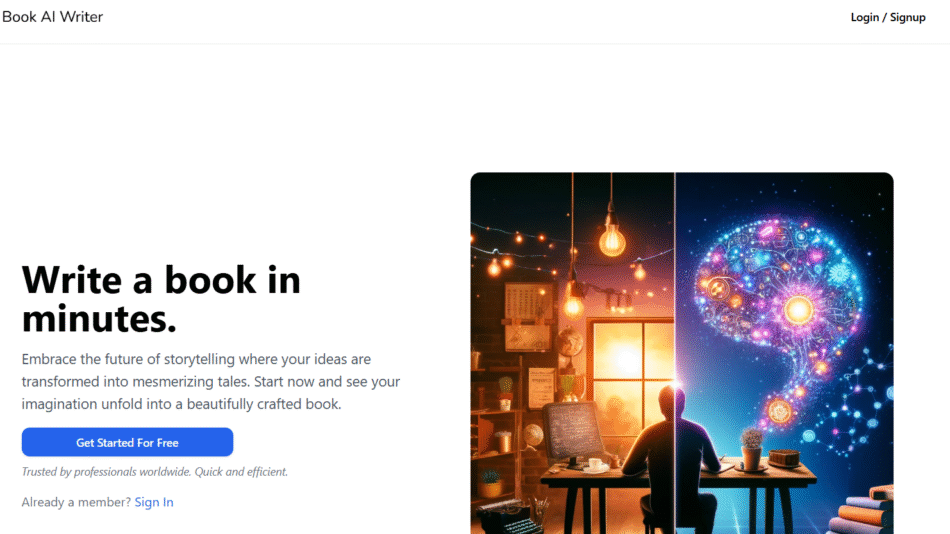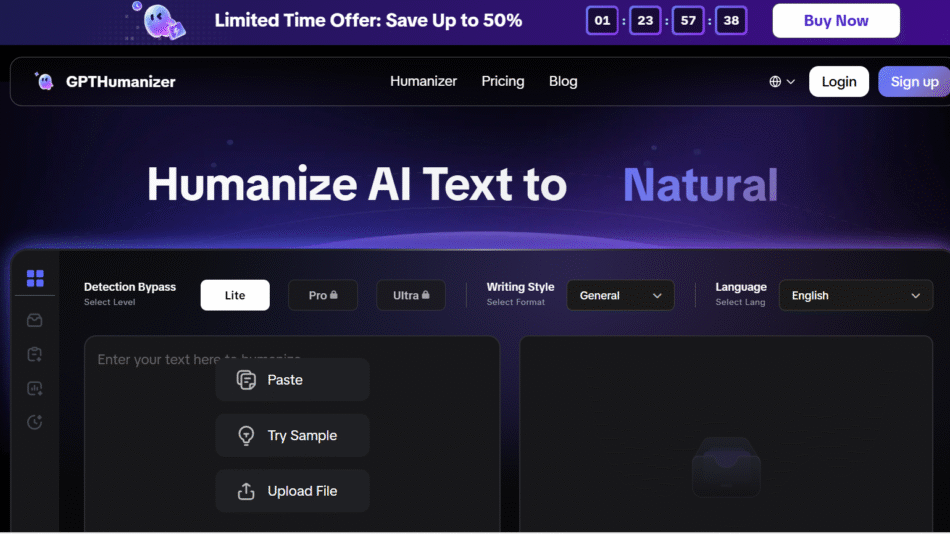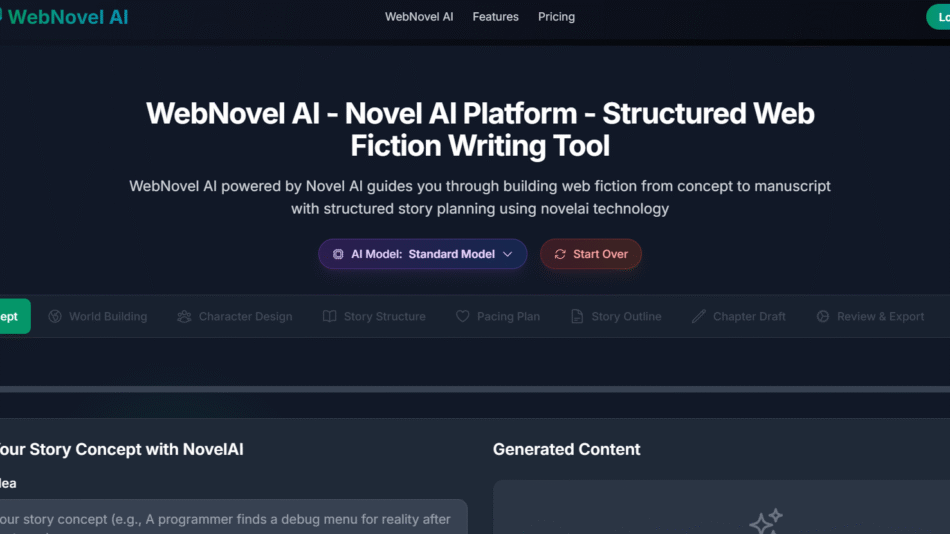MagicRoll.ai is an AI-powered presentation generator that automates the design and content creation process for slideshows. By simply providing a brief description, text input, or uploading relevant materials, users can create high-quality presentations without needing advanced design skills.
The platform is ideal for students, professionals, educators, marketers, and anyone who needs to create presentations quickly and effectively.
Key Features of MagicRoll.ai
MagicRoll.ai offers a range of features that make presentation creation faster and easier:
1. AI-Powered Slide Creation
Input a topic or brief description, and MagicRoll.ai generates a fully designed presentation with structured content, visuals, and layouts.
2. Customizable Templates
Access a library of pre-designed templates tailored for various purposes, including business pitches, educational slides, product launches, and more.
3. Content Suggestions
The platform uses AI to generate relevant text and bullet points based on your topic, saving you the hassle of brainstorming content.
4. Visual Integration
Add relevant visuals, such as charts, graphs, and images, with just a click. The platform also integrates with image libraries to include high-quality stock images.
5. Brand Customization
Upload your brand logo, colors, and fonts to create presentations that align with your branding guidelines.
6. Smart Layouts
MagicRoll.ai automatically adjusts layouts and spacing to ensure slides are visually appealing and professional-looking.
7. Export Options
Download presentations in formats such as PowerPoint (PPTX), PDF, or share them directly via a link.
8. Collaboration Tools
Work with team members in real-time to create, edit, and finalize presentations collaboratively.
9. Slide-to-Slide Refinement
Manually edit each slide to adjust text, visuals, or layouts based on your preferences.
10. Multi-Language Support
Create presentations in multiple languages to cater to diverse audiences.
How Does MagicRoll.ai Work?
Using MagicRoll.ai is simple and efficient. Here’s how it works:
Step 1: Provide Your Input
Log in to the platform and input your topic, brief description, or key points. You can also upload a document or data file for MagicRoll.ai to extract content from.
Step 2: Generate Slides
Click “Generate,” and the AI will create a complete presentation with slides designed around your input.
Step 3: Customize the Presentation
Use the editing tools to customize the slides, including text, visuals, and layout. Add your brand elements if needed.
Step 4: Export or Share
Download the final presentation in your preferred format (PPTX or PDF) or share it via a link for collaborative viewing.
Use Cases of MagicRoll.ai
MagicRoll.ai caters to a variety of users and industries, making it a versatile tool for different needs:
1. Business Professionals
- Create polished pitches, client presentations, and project updates quickly.
- Customize templates with your brand assets for consistent branding.
2. Students and Educators
- Design educational slides and classroom presentations effortlessly.
- Generate visually appealing slides for assignments or thesis defenses.
3. Marketers
- Develop marketing decks, product launch presentations, and campaign reports.
- Include visuals like charts and infographics to highlight data effectively.
4. Freelancers and Creatives
- Save time on client presentations by automating the design process.
- Use professional templates for showcasing portfolios or proposals.
5. Event Planners
- Create event proposals, schedules, and reports with minimal effort.
Pricing
MagicRoll.ai offers flexible pricing plans designed to meet different user needs:
Free Plan
- Generate up to 5 presentations per month.
- Access to basic templates and layouts.
- Limited export options (watermarked PDF only).
Pro Plan
- Cost: $19.99/month or $199/year.
- Unlimited presentation creation.
- Full access to premium templates, layouts, and visuals.
- Export in PPTX, PDF, or sharable links.
- Brand customization options.
Enterprise Plan
- Custom pricing for teams, businesses, and educational institutions.
- Multi-user access with team collaboration tools.
- API integration for custom workflows.
- Priority customer support.
For the latest pricing details, visit the official MagicRoll.ai pricing page.
Strengths of MagicRoll.ai
- Time-Saving: Automates the presentation creation process, allowing users to generate slides in minutes.
- User-Friendly: Intuitive interface ensures ease of use, even for those with no design experience.
- Customizable: Offers templates, branding tools, and editing features for tailored presentations.
- Professional Results: AI ensures visually appealing and well-structured slides.
- Affordable Pricing: Competitive pricing, especially for individuals and small teams.
Drawbacks of MagicRoll.ai
- Limited Free Plan: The free plan offers restricted features, which may not be sufficient for frequent users.
- AI Limitations: While effective, AI-generated content may require manual edits for niche or highly specific topics.
- No Dedicated Mobile App: Although accessible via web, a mobile app would improve usability on the go.
MagicRoll.ai vs. Competitors
MagicRoll.ai vs. Canva
While Canva focuses on a wide range of design tools, MagicRoll.ai specializes in automated slide creation and presentation design, making it more efficient for users who need quick results.
MagicRoll.ai vs. PowerPoint
Microsoft PowerPoint offers robust manual design tools, but MagicRoll.ai automates the entire process, saving time and effort for users.
MagicRoll.ai vs. Beautiful.ai
Both platforms use AI for presentation creation, but MagicRoll.ai provides greater customization options and supports branding features.
Customer Reviews and Testimonials
Here’s what users are saying about MagicRoll.ai:
- “MagicRoll.ai saved me hours of work on my business pitch. The AI-generated slides were professional and visually appealing.” – Sarah L., Entrepreneur
- “As a student, I often struggle with presentation design. This tool made it so easy to create high-quality slides for my assignments!” – John T., College Student
- “The branding tools are fantastic. I love how seamlessly I can customize my slides to match my company’s visual identity.” – Emily R., Marketing Manager
Conclusion
MagicRoll.ai is a game-changing tool for anyone who needs to create high-quality presentations quickly and effortlessly. With AI-powered slide generation, customizable templates, and smart layouts, it simplifies the process of creating visually appealing and engaging presentations.
Whether you’re a business professional, student, educator, or marketer, MagicRoll.ai offers features and pricing plans tailored to your needs. While the free plan is a great starting point, the Pro Plan unlocks the platform’s full potential, making it a valuable investment for frequent users.
To explore its features or start creating presentations, visit the official website: www.magicroll.ai.