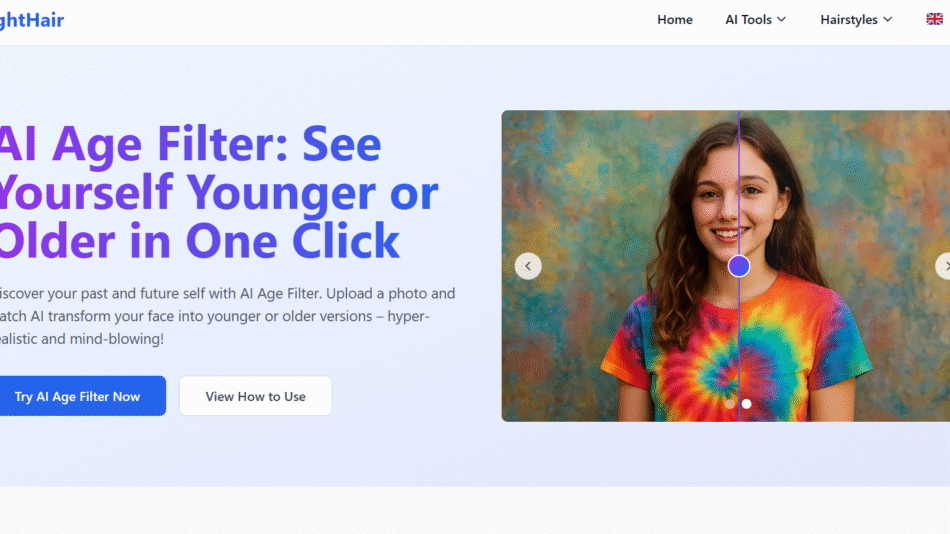Jumper is an AI-powered video clipping and content repurposing platform that helps creators, marketers, podcasters, and influencers transform long-form videos into short, engaging clips optimized for social media platforms like TikTok, Instagram Reels, and YouTube Shorts.
By using AI to analyze video content, detect highlights, and auto-generate viral-ready clips, Jumper saves hours of manual editing. It enables creators to reach wider audiences by repackaging their podcasts, interviews, webinars, or streams into bite-sized content without sacrificing quality or messaging.
Features
AI Highlight Detection
Automatically identifies the most engaging moments from long-form content using AI-driven audio and visual cues.Short Clip Generation
Converts videos or podcasts into social-media-ready clips (vertical format), complete with captions and transitions.Auto Captions and Subtitles
Generates and styles captions automatically, increasing accessibility and viewer retention.Speaker Identification
Supports speaker-based clipping for multi-speaker podcasts and interviews.Custom Branding Options
Add your logo, fonts, and style presets to ensure consistent visual identity across all clips.Multi-Platform Optimization
Clips are formatted specifically for TikTok, Instagram Reels, YouTube Shorts, and LinkedIn.Repurpose Audio-Only Content
Turn podcasts or audio interviews into animated video clips with waveform visualizations and subtitles.Browser-Based Platform
No software installation needed—edit, review, and download directly from the browser.
How It Works
Upload Your Content
Start by uploading a video or audio file (e.g., podcast episode, webinar, or YouTube video) to the Jumper platform.AI Analyzes the Content
Jumper scans the file to detect emotional peaks, keywords, and speaker changes to identify the most shareable moments.Preview Suggested Clips
The platform recommends multiple short clip options based on its analysis.Customize Branding and Captions
Edit or brand each clip with styled subtitles, logos, or colors before final export.Download and Share
Export the clip in optimized formats for different social platforms and publish it across your content channels.
Use Cases
Content Creators and Influencers
Repurpose YouTube videos, livestreams, or interviews into clips that attract new followers.Podcasters
Extract the most quotable or impactful podcast moments to grow on social platforms.Marketing Teams
Turn webinars, product demos, or thought leadership content into short-form videos for lead generation.Coaches and Educators
Clip and share valuable moments from educational sessions or masterclasses.Social Media Managers
Maintain consistent short-form content output across multiple channels without editing from scratch.
Pricing
Jumper offers simple pricing based on the number of minutes processed per month. As per the official website:
Free Trial
Limited number of minutes
Basic editing features
Access to AI highlight suggestions
Creator Plan – $25/month
150 minutes of monthly video processing
Auto-captions and branding tools
Export in multiple formats
Email support
Pro Plan – $75/month
500+ minutes/month
Priority processing
Advanced customization options
Team access and collaboration
Enterprise Plan – Custom Pricing
Unlimited video processing
White-label export and branding
API access and onboarding support
Dedicated account manager
For current and accurate pricing, visit the Jumper Pricing Page.
Strengths
Saves time with automated video clipping
Great for expanding reach on short-form platforms
High-quality, AI-picked highlights
Easy-to-use browser interface
Tailored for creators, agencies, and social media teams
Affordable entry point with scalable plans
Drawbacks
Limited editing flexibility beyond suggested clips
Best results depend on the quality of input content
Heavier usage requires higher-tier plans
Lacks long-form video editing tools
No mobile app currently available
Comparison with Other Tools
vs Opus Clip: Both offer AI-powered clipping, but Jumper focuses more on clean UI and faster clip delivery for creators.
vs Descript: Descript includes full audio/video editing. Jumper is streamlined for fast, AI-based social clip generation.
vs Pictory: Pictory is focused on turning blog posts into videos; Jumper excels at video-to-short conversion.
vs Veed.io: Veed.io provides broad video editing; Jumper provides AI automation for rapid social repurposing.
Customer Reviews and Testimonials
Early users report strong time savings and content visibility improvements:
“Jumper helped us grow our TikTok by clipping podcast gold in seconds.”
“We now repurpose every YouTube video into at least 5 shorts—zero editing needed.”
“It’s like having an AI video editor who already knows what will go viral.”
Expect more reviews as it gains traction among creators and agencies.
Conclusion
Jumper is an invaluable tool for creators and teams looking to maximize their content ROI by turning long-form video or audio into short, impactful clips for today’s fast-paced digital platforms. With AI-driven highlight detection, branded exports, and platform-optimized formatting, Jumper makes it easy to stay relevant and consistent on TikTok, Instagram, and YouTube Shorts.
If you’re ready to scale your content strategy without hiring an editor or spending hours cutting footage, Jumper is a must-try platform for modern content repurposing.