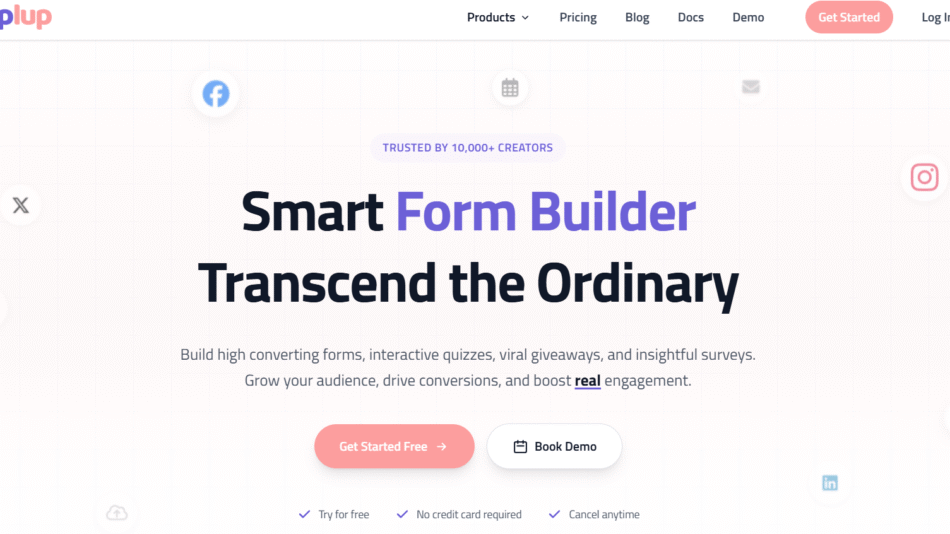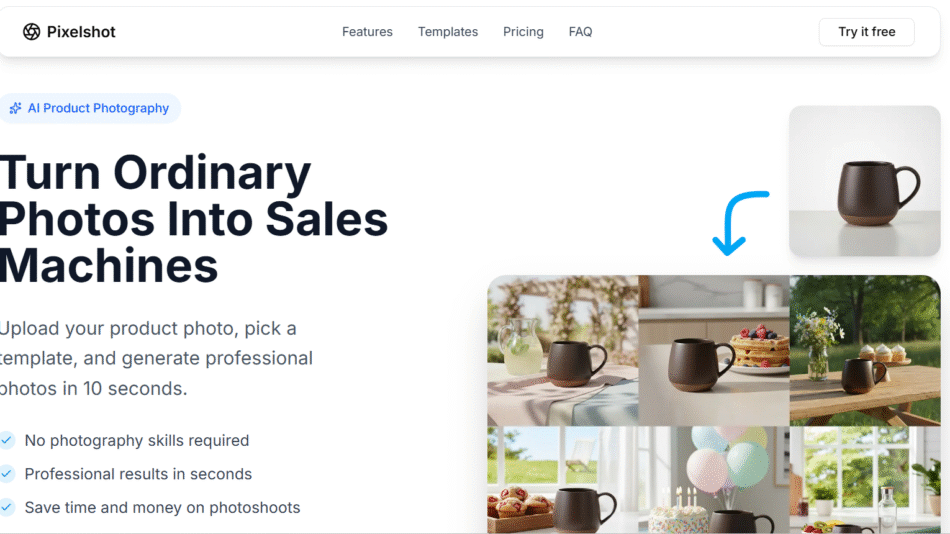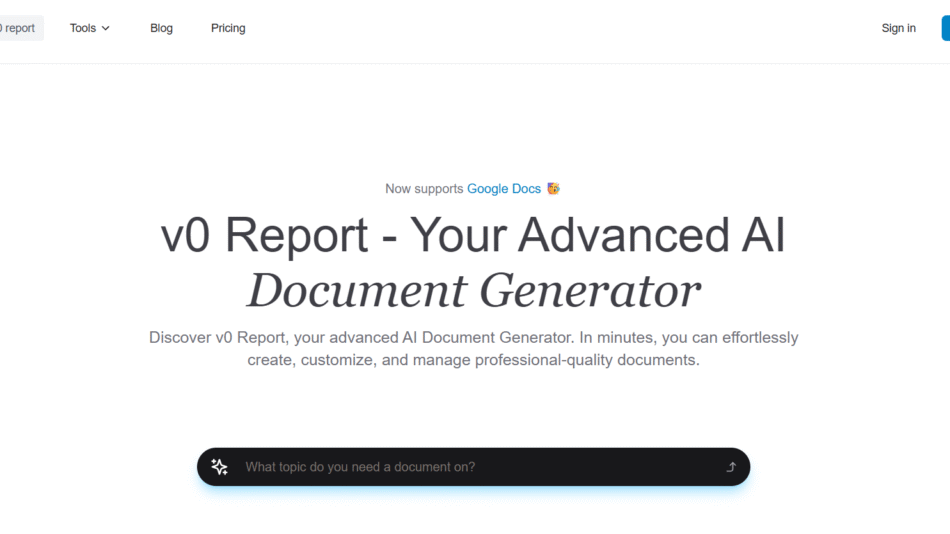Journey.io is a modern sales enablement platform that allows B2B teams to create interactive, personalized buyer experiences through branded microsites. These “Journeys” serve as digital sales rooms where sales reps can share all deal-relevant content—such as decks, videos, demos, pricing sheets, and timelines—in one curated, trackable destination.
Instead of sending scattered links and email attachments, Journey.io helps sales and marketing teams present information in a clean, story-driven format that aligns with the buyer journey. Built for modern revenue teams, Journey.io improves deal velocity, enhances buyer engagement, and increases win rates by centralizing the content buyers need to make purchasing decisions.
Whether you’re in SaaS, enterprise services, or any complex B2B sales process, Journey.io brings structure and personalization to your sales content delivery.
Features
1. Interactive Digital Sales Rooms
Create personalized microsites for each prospect or account, fully branded and loaded with custom content.
2. Drag-and-Drop Interface
Build visually engaging sales journeys using a no-code builder that supports video, PDFs, decks, calendars, and embeds.
3. Content Personalization
Tailor each Journey with client-specific information such as logos, use cases, team intros, or pricing—at scale.
4. Analytics & Tracking
See who viewed your content, how long they spent on each section, and when they came back—powerful for sales follow-ups.
5. Integrations
Integrate with CRMs like Salesforce and HubSpot, as well as tools like Gong, Loom, Figma, Calendly, and more.
6. Deal Collaboration
Enable real-time collaboration with stakeholders using comments, version updates, and shared timelines.
7. Mobile-Friendly Experience
Journeys are fully responsive, allowing buyers to engage from any device with no friction.
8. Templates & Brand Kits
Create reusable templates for onboarding, proposal delivery, or product pitches—ensuring brand consistency across teams.
9. Security and Permissions
Control access with password protection, viewer permissions, and expiring links for sensitive deals.
How It Works
Step 1: Create a Journey
Use the Journey.io dashboard to start building a new microsite. Choose from existing templates or start from scratch.
Step 2: Add and Arrange Content
Drag and drop sales assets like pitch decks, videos, case studies, proposal docs, and calendar links. Customize each Journey with personalized headers, text, and images.
Step 3: Share with Buyers
Send a shareable link or embed the Journey in an email. The recipient can view everything in one place without logging in.
Step 4: Track Engagement
Get real-time notifications when a buyer opens or interacts with content. View analytics to see which pages get the most attention.
Step 5: Collaborate and Close
Use comment threads and versioning to keep discussions organized. Make updates and notify stakeholders in real-time.
This structured yet flexible approach transforms disjointed deal communication into a buyer-friendly, data-rich experience.
Use Cases
1. B2B SaaS Sales
Deliver demos, customer stories, pricing, and next steps in a single branded destination for each buyer.
2. Account-Based Marketing (ABM)
Send tailored content hubs to enterprise accounts as part of targeted outreach and engagement strategies.
3. Proposal Management
Replace static PDFs with interactive, trackable proposals that adapt as deals progress.
4. Onboarding New Customers
Use Journeys to guide customers through their first 30–90 days with welcome videos, product tutorials, and key documents.
5. Partnership Development
Create personalized microsites to pitch, co-sell, or onboard partners with co-branded assets.
6. Sales Enablement Teams
Equip reps with templated Journeys for repeatable, scalable selling that adheres to brand and message guidelines.
Pricing
As of June 2025, Journey.io offers tiered pricing based on company size and usage. Pricing is available upon request, but public information outlines the following structure:
Free Trial:
Full access for 14 days
No credit card required
Test Journeys with real prospects
Startup Plan (Starting around $500/month):
Limited number of Journeys
Core integrations
Standard analytics
Basic templates
Growth Plan (Custom Pricing):
Unlimited Journeys
CRM integrations (Salesforce, HubSpot)
Advanced analytics and branding
Team collaboration tools
Enterprise Plan (Custom Pricing):
Dedicated success manager
Custom SSO, security policies
SLAs and onboarding support
Full admin controls and audit logs
Exact pricing depends on team size, number of users, and support level. To get a quote, visit: https://journey.io/pricing or request a demo.
Strengths
Buyer-Centric: Makes it easy for buyers to consume and navigate relevant information in one place.
Personalization at Scale: Reps can tailor content without recreating assets from scratch.
Insightful Analytics: Real-time engagement tracking helps prioritize deals and improve follow-up.
Sales and Marketing Alignment: Streamlines content usage across go-to-market teams.
Professional Presentation: Offers a polished, brand-consistent interface that impresses buyers.
Collaboration-Ready: Enables internal and external communication within one shared space.
Drawbacks
Pricing Transparency: No fixed pricing published, which may deter smaller teams or solo users.
Learning Curve: Teams may need onboarding time to fully adopt and operationalize Journeys.
Not Ideal for B2C: Built specifically for high-touch B2B sales; not relevant for consumer retail or transactional sales.
No Native Video Editing or Asset Creation: Relies on external tools (Loom, Figma, etc.) for content creation.
Comparison with Other Tools
Journey.io vs. Dock:
Dock also offers digital sales rooms with similar collaboration features. Journey.io is often praised for its UI design and customization flexibility.
Journey.io vs. Notion:
Notion can be hacked into a sales hub, but lacks Journey.io’s analytics, branding, and CRM integrations.
Journey.io vs. PandaDoc:
PandaDoc focuses on proposal generation and e-signatures. Journey.io is broader—covering the entire buyer journey.
Journey.io vs. Highspot or Seismic:
Highspot and Seismic are enterprise content management tools. Journey.io is more agile and user-friendly for creating buyer-facing experiences.
Customer Reviews and Testimonials
Sales teams and RevOps professionals consistently give Journey.io high marks for improving deal communication and engagement:
“Journey.io changed the way we sell. It makes our outreach more human, personalized, and scalable.” – VP of Sales, SaaS Startup
“We cut down our sales cycles by keeping everything in one link. Buyers love it.” – Account Executive, B2B Tech
“The analytics are gold. I know exactly when to follow up and what content matters to my prospects.” – Revenue Operations Manager
Users highlight ease of use, aesthetic polish, and tangible performance gains as key benefits.
Conclusion
Journey.io reimagines B2B sales content delivery through interactive, trackable microsites that help reps tell better stories, keep buyers engaged, and close deals faster. It eliminates messy email threads, scattered links, and guesswork—replacing them with streamlined, branded buyer experiences.
For growth-focused sales teams, especially in SaaS and complex B2B environments, Journey.io is a powerful tool that bridges content, collaboration, and analytics in one unified platform.