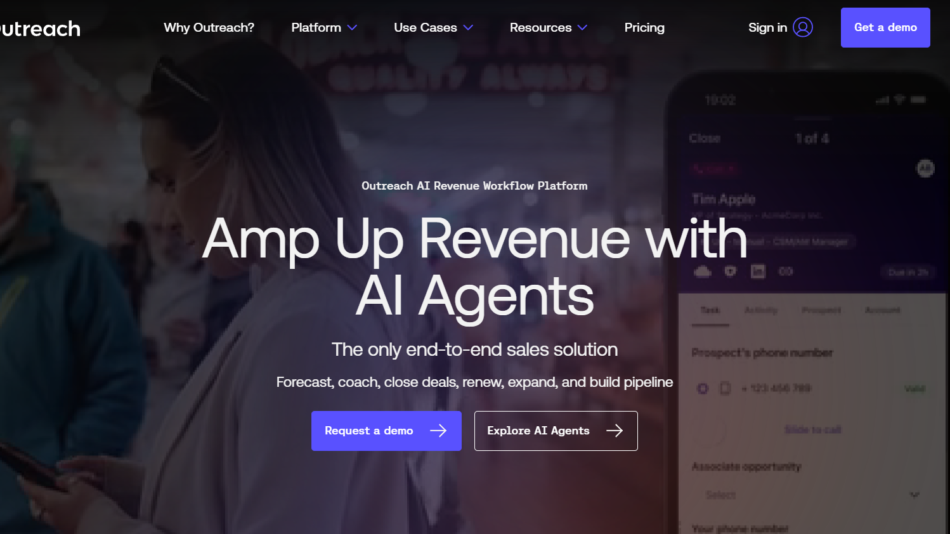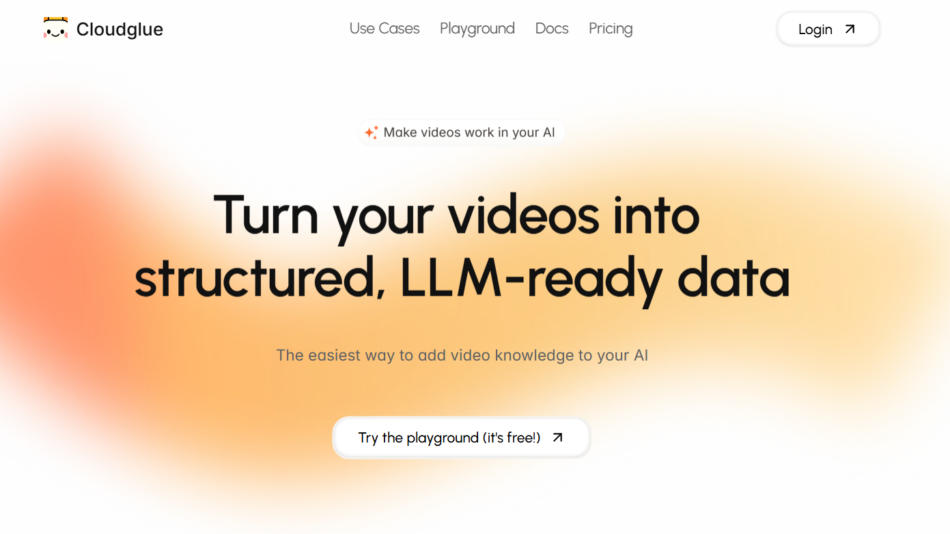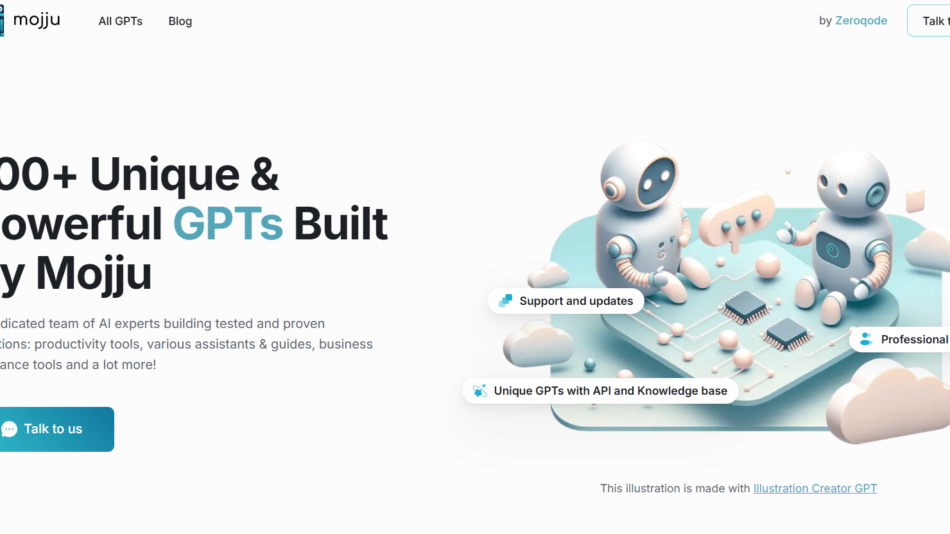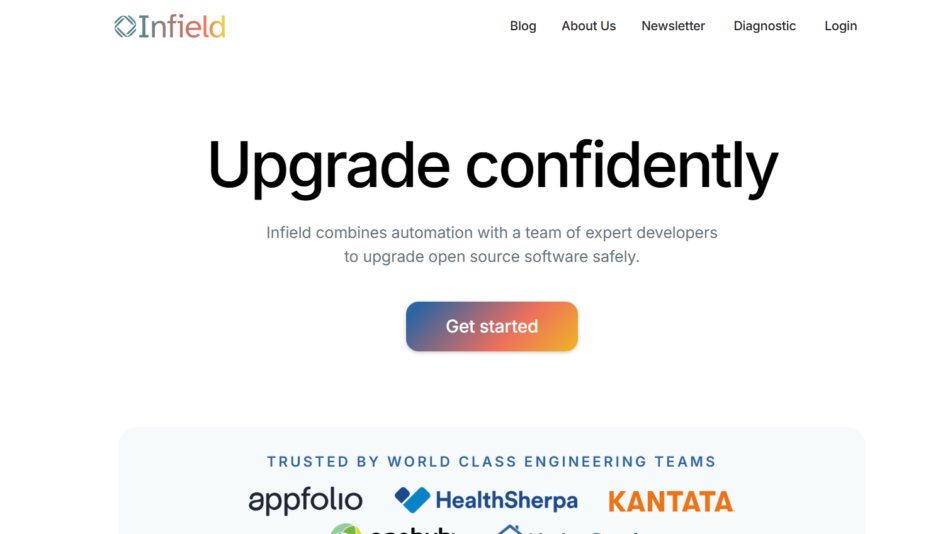Ittybit is a developer-centric platform that simplifies file uploads through fast, lightweight, and secure APIs. Designed to help developers handle large media files (images, video, audio, PDFs, etc.) in their applications, Ittybit offers plug-and-play components and REST APIs that abstract the complexity of building a custom file ingestion pipeline.
With an emphasis on speed, security, and ease of use, Ittybit enables startups and enterprises to add file uploading, transcoding, previewing, and delivery capabilities to their products in just minutes.
Features
Plug-and-Play Upload Widget
Drop-in file upload widget that can be embedded into any frontend with just a few lines of code.Fast Upload Speeds
Designed with performance in mind—upload files without latency issues, even at large sizes.Secure Upload Links
Use pre-signed URLs to securely accept files from untrusted users and external clients.Webhook Support
Receive real-time events and updates when uploads complete or fail.File Processing
Automatically transcode video, generate image thumbnails, or optimize audio files via configurable pipelines.Preview Generation
Create rich previews for PDFs, videos, or images that can be embedded in your UI.API-First Architecture
Powerful RESTful APIs with clear documentation for total backend control.Multi-File and Drag-and-Drop Support
Enable multiple uploads, progress indicators, and UX-enhancing features out of the box.Storage Agnostic
Integrate with any cloud storage provider (e.g., AWS S3, GCP, etc.) while Ittybit handles the front-end and ingestion logic.TypeScript SDKs
Well-maintained TypeScript SDKs for frontend and backend integration with modern stacks.
How It Works
Ittybit is built to abstract the complexity of file upload pipelines. Here’s how it typically works:
Step 1: Install SDK or Use CDN Script
Integrate Ittybit’s widget or SDK into your app’s frontend.
Step 2: Generate Upload URLs via API
Your backend requests a secure, time-limited URL for accepting files.
Step 3: Users Upload Files
The user uploads their media file, which is streamed directly to your configured storage bucket.
Step 4: Process Files (Optional)
Ittybit can apply processing jobs—like thumbnail generation or video transcoding—automatically after upload.
Step 5: Get Webhook Notifications
Your server receives webhooks when uploads complete, allowing you to trigger follow-up actions.
Use Cases
SaaS Platforms
Embed upload tools in user dashboards for profile images, documents, or product media.Video Hosting Startups
Allow creators to upload large video files with auto-transcoding and playback-ready formats.Marketplace Platforms
Let sellers or users upload listings with media assets while keeping the backend secure.Internal Admin Tools
Use Ittybit to enable secure document collection without worrying about file storage or authentication complexity.Education & Training Apps
Support audio/video uploads from users and generate previews and processing hooks automatically.
Pricing
As of June 2025, Ittybit offers a developer-friendly pricing model with a free tier and usage-based scaling. Pricing is based on:
Number of uploaded files
Processing (e.g., thumbnails, transcoding)
API calls and webhook usage
File size/storage is handled via your own cloud storage
Free Tier
Up to 100 uploads/month
1 GB file processing
Basic support
Access to full API
Pro Plan – From $49/month
5,000 uploads/month
50 GB of processing
Priority support
Custom webhook and processing setup
Enterprise – Custom Pricing
Unlimited uploads
Custom infrastructure or on-prem options
SLA, dedicated support, and onboarding
Full pricing details can be found or requested at: https://ittybit.com/#pricing
Strengths
Fast, developer-friendly setup
Strong security with signed URLs and webhook control
Storage-agnostic architecture
Built-in media processing and preview tools
Clean, well-documented APIs and SDKs
Generous free tier for testing and prototyping
Drawbacks
Requires developers to manage backend token and permission logic
Focused mostly on file ingestion—does not manage long-term storage or CDN delivery
May require storage bucket configuration before first use
Limited dashboard UI compared to full asset management platforms
Comparison with Other Tools
Ittybit vs. Uploadcare
Uploadcare offers built-in CDN and transformations. Ittybit focuses more on fast, flexible ingestion while letting you control storage.
Ittybit vs. Filestack
Filestack is feature-rich but heavier and more expensive. Ittybit offers a simpler, developer-first experience with modern tooling.
Ittybit vs. Cloudinary
Cloudinary excels in image/video delivery and transformations. Ittybit is better suited for upload-first workflows and flexible storage.
Ittybit vs. custom S3 Uploads
While possible to build manually, Ittybit abstracts the complexity, adds processing features, and provides secure defaults out of the box.
Customer Reviews and Testimonials
Ittybit is relatively new and growing, and while there aren’t many third-party reviews on platforms like G2 or Product Hunt yet, the developer community is responding positively.
“We added file uploads to our app in under 30 minutes with Ittybit. It just works.”
— Backend Engineer, Early-Stage SaaS
“The upload widget is clean, and being able to use our own S3 bucket is a huge plus.”
— Full-Stack Developer, Freelance Team
To try it yourself or read more feedback, visit https://ittybit.com
Conclusion
Ittybit is a streamlined, efficient, and secure way to handle file uploads in modern web applications. Its developer-first philosophy, fast setup, and flexible APIs make it an excellent choice for startups, product teams, and engineers who want complete control over media ingestion without reinventing the wheel.
Whether you’re building a content platform, SaaS product, or internal tool, Ittybit helps you go live faster with reliable file upload infrastructure—ready to scale when you are.