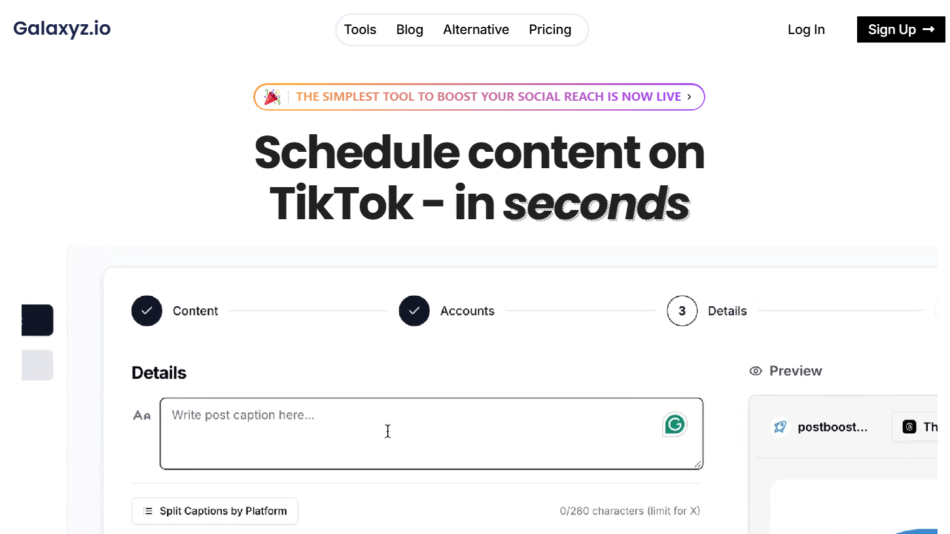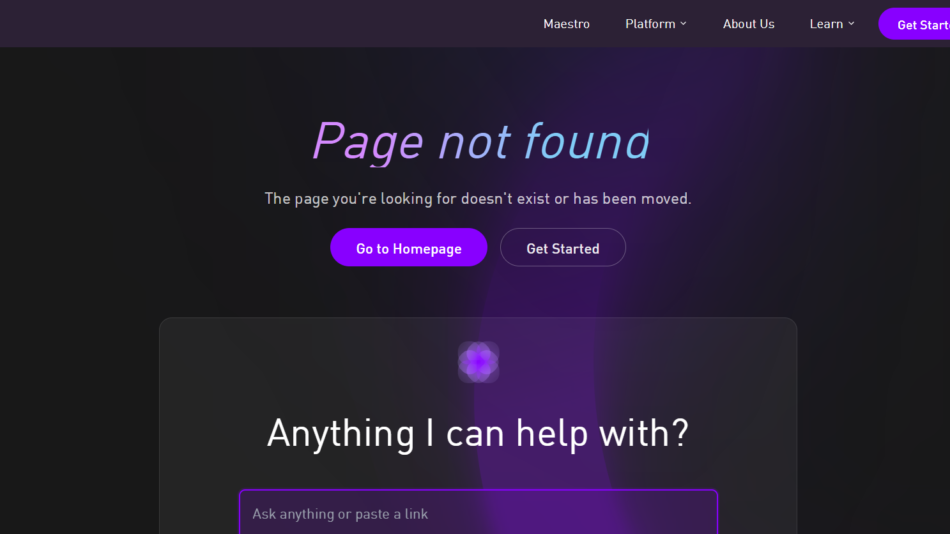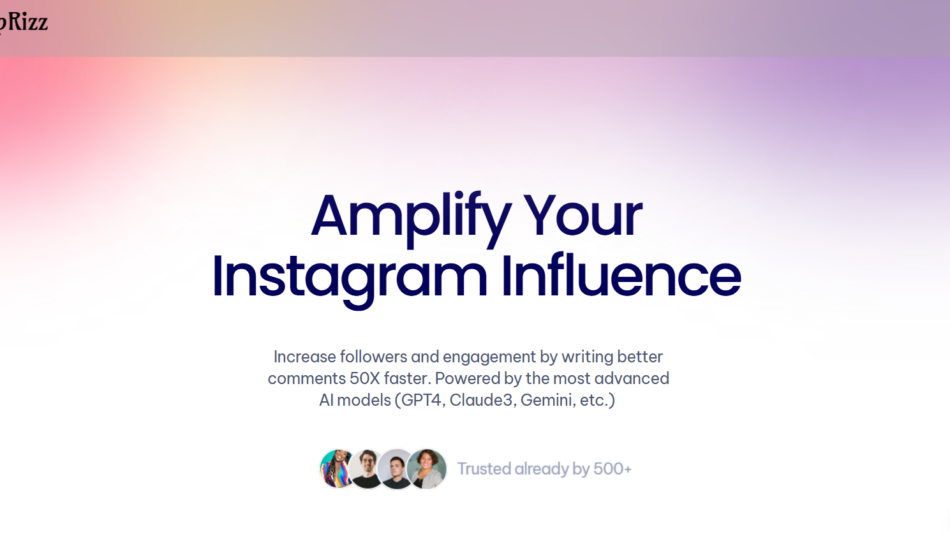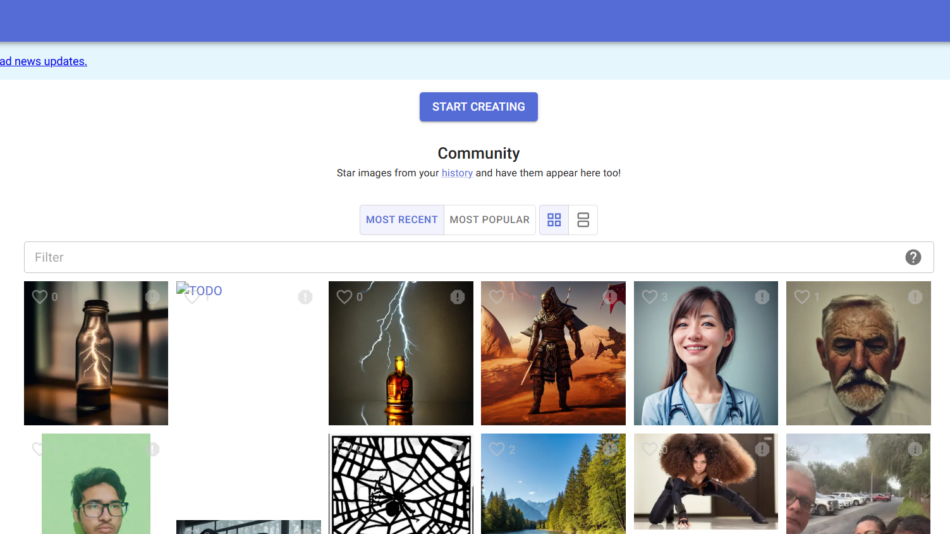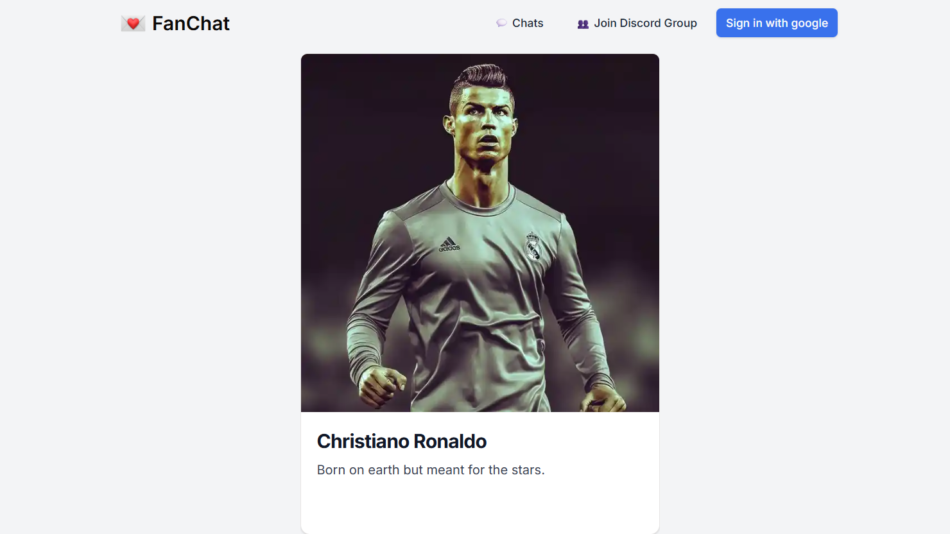ImageToCaption AI is a simple yet powerful tool that uses artificial intelligence to generate accurate, creative, and engaging captions from any image. Designed for content creators, marketers, social media managers, and bloggers, it takes an uploaded image and automatically produces multiple caption options tailored for platforms like Instagram, Facebook, LinkedIn, and more.
Whether you need a witty one-liner, a professional product description, or something poetic and emotional, ImageToCaption AI removes the guesswork and helps users generate compelling captions instantly.
This tool is ideal for anyone looking to save time on writing, maintain consistency in brand voice, or simply find creative inspiration for their visual content.
Features
ImageToCaption AI includes several features that make it a go-to tool for effortless caption generation:
AI-Powered Caption Generation:
Upload an image and receive automatically generated captions using advanced computer vision and language models.Multiple Caption Styles:
Choose from various tones such as professional, funny, poetic, emotional, promotional, and more.Platform-Specific Suggestions:
Get caption options optimized for Instagram, Facebook, LinkedIn, or other social platforms.Hashtag Suggestions:
Automatically recommends relevant hashtags to enhance reach and visibility.Unlimited Caption Generation (Premium):
Generate as many captions as you want with the premium plan—ideal for bulk content creation.No Login Required (Free Version):
Users can try the core functionality without creating an account or logging in.Mobile and Desktop Friendly:
Works seamlessly on both mobile and desktop browsers.Multilingual Support:
Captions can be generated in different languages (available on paid plans).
How It Works
ImageToCaption AI is designed for simplicity and speed. Here’s how the platform works in just a few steps:
Upload an Image:
Go to ImageToCaption.ai and upload a photo from your device.Select a Caption Style:
Choose the desired caption tone or style (e.g., professional, funny, poetic, promotional).Generate Captions:
Click the “Generate” button and let the AI process the image and suggest several caption options.Copy and Use:
Choose your favorite caption, copy it, and paste it directly into your social post.Repeat as Needed:
Use the tool for as many images as needed. Premium users can unlock unlimited usage and extra features.
This efficient workflow allows users to generate creative, context-aware captions in seconds—ideal for fast-paced content production.
Use Cases
ImageToCaption AI is useful across various industries and content needs:
Social Media Managers:
Speed up daily post creation with AI-generated captions tailored to each platform and audience.Influencers and Creators:
Craft engaging Instagram captions that boost interaction and save time.E-commerce Brands:
Generate product descriptions and promotional captions for visual product posts.Bloggers:
Add creative photo captions that enhance storytelling and SEO.Marketing Teams:
Maintain consistent tone and style across all image-driven campaigns.Travel, Fashion, and Food Bloggers:
Get caption ideas that match your niche and content tone.
Pricing
As of July 2025, ImageToCaption AI offers the following pricing plans (source: official website):
Free Plan:
No login required
Basic caption generation
Limited caption styles
Daily usage limit
Premium Plan – $9.99/month or $99/year:
Unlimited caption generation
Access to all caption styles
Platform-specific optimizations
Multi-language support
Priority processing and support
The free plan is great for casual users or those wanting to test the tool. The premium plan is better suited for professionals managing multiple accounts or brands.
Strengths
User-Friendly:
Extremely simple interface with no steep learning curve.Fast and Accurate:
Captions are generated instantly, and most are relevant to the content of the image.Creative Variety:
Offers different tones and caption styles to suit different audiences and platforms.Affordable Pricing:
The premium plan is reasonably priced for daily content creators.Time-Saving Tool:
Speeds up content workflows, especially for social media teams and freelancers.
Drawbacks
No Custom Editing Interface:
Captions must be copied manually and edited outside the platform.Limited Features in Free Version:
Caption tone selection and advanced tools are only available in the paid plan.No Batch Uploading:
Users must upload and generate captions one image at a time—bulk processing is not yet available.Limited Integrations:
Currently does not integrate directly with social scheduling platforms or CMS tools.
Comparison with Other Tools
ImageToCaption AI vs Copy.ai:
Copy.ai offers a broader range of AI content tools, including caption generators, but it lacks the image upload feature that ImageToCaption AI provides for visual recognition and context.
ImageToCaption AI vs Canva Magic Write:
Canva’s Magic Write can help generate text content but is not specifically built for image-based captioning like ImageToCaption AI.
ImageToCaption AI vs ChatGPT:
While ChatGPT can generate captions with the right prompt, ImageToCaption AI requires no prompt engineering and does the work automatically by analyzing the image.
ImageToCaption AI stands out for its specialization and ease of use—ideal for users looking for a simple tool focused solely on captioning visuals.
Customer Reviews and Testimonials
User feedback for ImageToCaption AI has been positive, especially among content creators and marketers. While the platform is still growing, testimonials emphasize its ease of use and usefulness in everyday content creation:
“This tool saves me at least 30 minutes per post. The captions are surprisingly creative and relevant.” – Instagram Influencer
“As a marketing freelancer, I need to create dozens of posts each week. ImageToCaption AI takes care of the captioning so I can focus on strategy.” – Content Marketer
“Love that I don’t have to log in or install anything. Just upload, get the caption, and post.” – Social Media Consultant
Users frequently mention the variety of caption styles and the speed of output as major advantages.
Conclusion
ImageToCaption AI is a highly focused tool that delivers exactly what modern content creators need: fast, creative, and platform-specific captions from any image. Whether you’re managing a personal brand, handling multiple social accounts for clients, or running a content-heavy e-commerce site, this tool helps you scale your efforts without sacrificing creativity.
While it lacks advanced integrations and batch processing, its simplicity, affordability, and high-quality AI output make it a solid choice for anyone who regularly posts image-based content online.