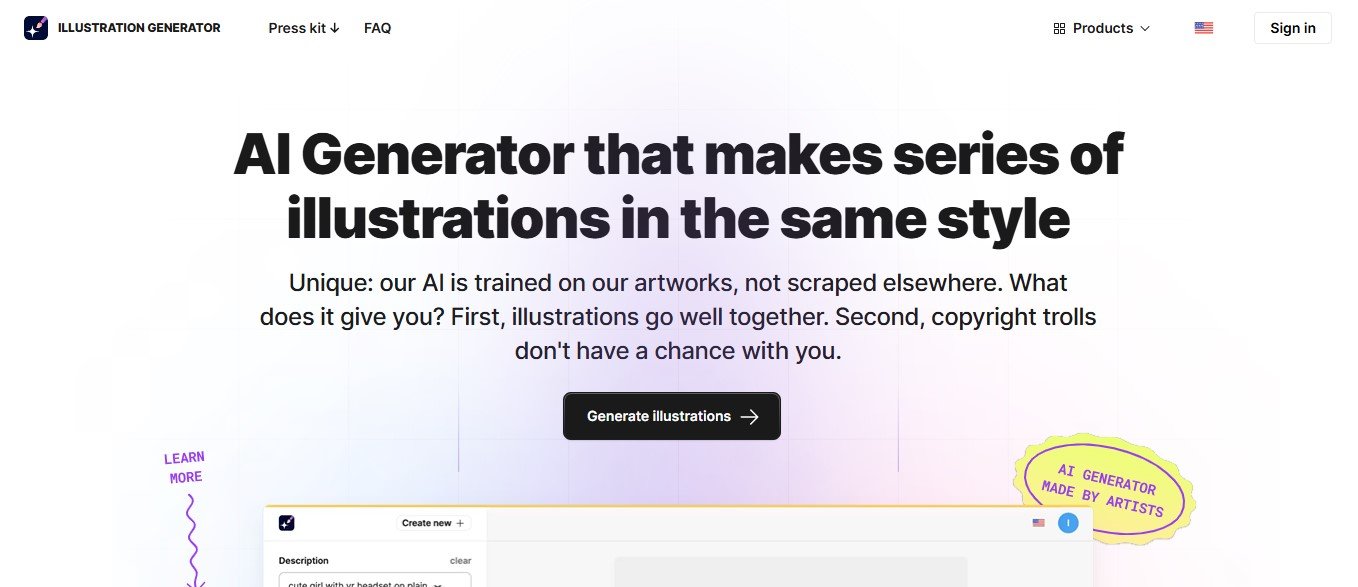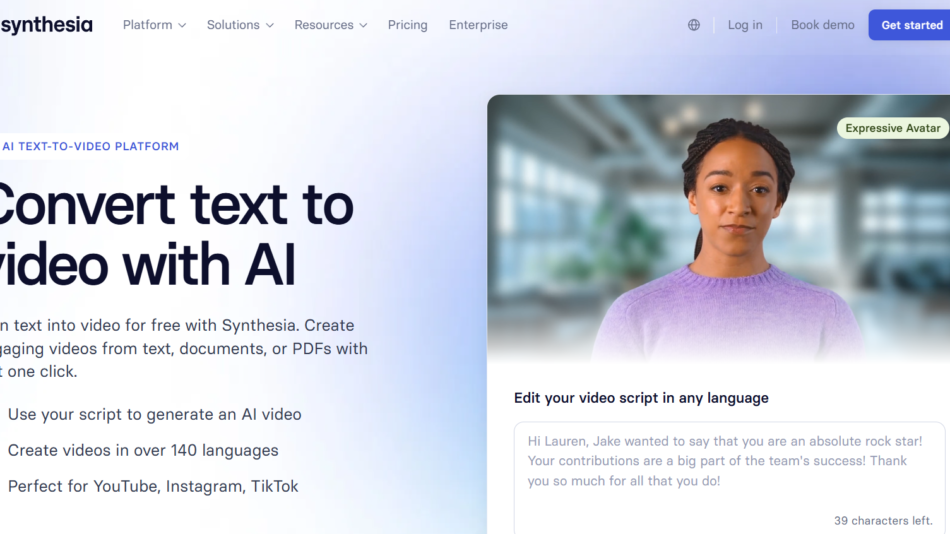Icons8 is a comprehensive design asset library and AI-powered creative platform that provides icons, vector illustrations, stock photos, AI-generated images, and advanced design tools.
With an extensive collection of ready-to-use assets and smart AI-driven features, Icons8 helps designers, businesses, and marketers create visually stunning projects with ease.
Key Features of Icons8
Extensive Icon Library
- Provides over 150,000 free and premium icons in various styles (flat, line, 3D, hand-drawn, etc.).
- Icons are available in multiple formats (PNG, SVG, PDF, EPS, and more).
Vector Illustrations & AI-Generated Graphics
- Offers a vast collection of editable vector illustrations for web and graphic design.
- Features AI-generated images for unique creative content.
AI-Powered Background Remover
- Automatically removes backgrounds from images with one click.
- Works on portraits, product photos, and complex designs.
Lunacy: Free AI-Powered Graphic Design Software
- A free alternative to Adobe Illustrator with built-in AI tools, offline editing, and cloud storage.
- Supports vector design, UI/UX prototyping, and collaboration.
AI-Generated Faces & Stock Photos
- Provides realistic, royalty-free AI-generated faces for mockups and designs.
- Offers a collection of professional stock photos for commercial use.
AI Music Generator (Icons8 Fugue)
- Creates royalty-free AI-generated music tracks for videos and presentations.
Seamless Integration with Design Tools
- Works with Figma, Sketch, Photoshop, Canva, and other graphic design software.
- Provides a Chrome extension for quick access to design assets.
How Icons8 Works
Browse & Download Design Assets
- Users can search for icons, illustrations, stock photos, and AI-generated images.
Customize & Edit Visuals
- Assets can be edited directly in Icons8 or downloaded for use in design software.
Use AI-Powered Tools
- Apply AI background removal, image enhancement, and face generation for unique visuals.
Integrate with Design Software
- Import assets directly into Figma, Sketch, Photoshop, and other tools.
Use Cases of Icons8
UI/UX Design & App Development
- Provides icons, illustrations, and UI elements for app and website design.
Marketing & Branding Projects
- Helps businesses create logos, presentations, and promotional visuals.
E-Commerce & Product Photography
- AI background remover enhances product photos for online stores.
Social Media Content Creation
- Offers ready-to-use icons, stock photos, and AI-generated graphics for social posts.
Video Editing & Presentation Design
- AI-generated music and stock photos enhance video projects and corporate presentations.
Icons8 Pricing
Icons8 offers multiple pricing tiers based on asset access and usage rights:
- Free Plan – Limited access to icons, illustrations, and stock photos with attribution required.
- Pro Plan ($13/month or $119/year) – Includes high-resolution assets, commercial use, and AI-powered tools.
- Team Plan ($49/month) – Designed for teams needing collaborative access to premium design assets.
- Enterprise Plan (Custom Pricing) – Tailored for large businesses needing bulk design solutions and API access.
Users can try Icons8 for free before upgrading to a paid plan.
Strengths of Icons8
- Huge Collection of Icons, Illustrations & Photos – Offers a vast library of design assets for all projects.
- AI-Powered Design Tools – Provides AI-generated images, background removal, and face generation.
- Seamless Integration with Design Software – Works with Figma, Photoshop, Sketch, and Canva.
- Affordable Pricing for Designers & Businesses – Offers free and budget-friendly premium plans.
Drawbacks of Icons8
- Limited Free Plan – High-resolution assets and commercial usage require a paid subscription.
- Some AI-Generated Images May Require Editing – AI-generated faces and stock photos may need manual adjustments.
- No Advanced Photo Editing – Lacks features found in Photoshop or professional image editors.
Comparison: Icons8 vs. Other Design Platforms
Icons8 vs. Freepik
Freepik offers stock vectors and photos, while Icons8 provides icons, AI-generated assets, and design software.
Icons8 vs. Canva
Canva is focused on drag-and-drop design, whereas Icons8 is built for professional designers needing specific assets.
Icons8 vs. Adobe Stock
Adobe Stock provides premium licensed stock images, while Icons8 offers a mix of free and paid assets with AI-powered tools.
Customer Reviews & Testimonials
Users appreciate Icons8 for its high-quality icons, seamless integrations, and AI-powered design tools. Many designers and businesses find it helpful for quick asset downloads, UI/UX projects, and branding work.
Some users mention that premium assets require a subscription, but overall, Icons8 is highly rated for its affordability and ease of use.
Conclusion
Icons8 is an AI-powered design platform that provides icons, illustrations, AI-generated assets, and smart design tools for professionals. Whether you’re working on graphic design, UI/UX projects, marketing content, or branding, Icons8 offers a complete library of assets and AI-powered automation to enhance your workflow.
While some advanced features require a paid plan, its extensive design resources, seamless integrations, and AI-driven capabilities make Icons8 a must-have tool for designers and content creators.
For those looking to streamline their creative process with high-quality design assets, Icons8 is worth exploring.