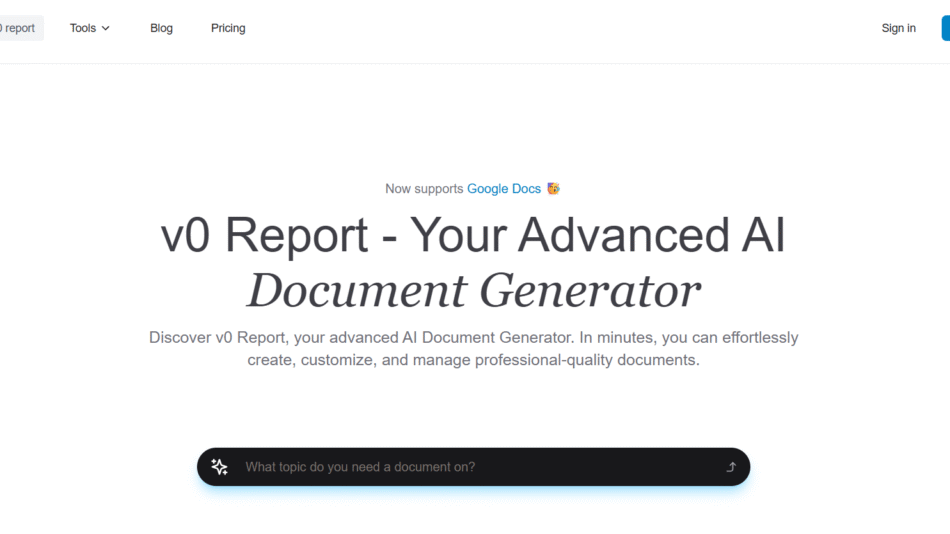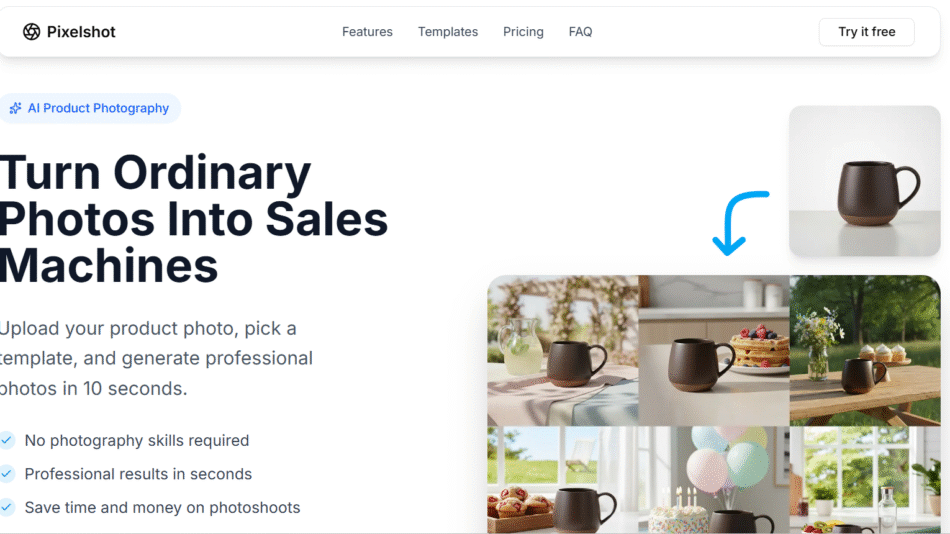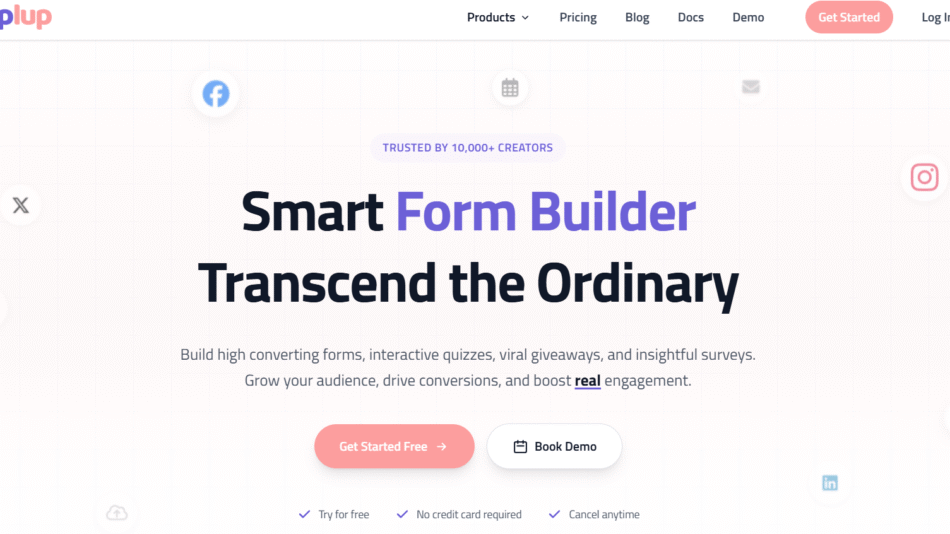Helper is an AI chatbot that acts as your website’s automated customer support agent. It uses your own website content, help docs, and knowledge base to train a smart assistant that can answer questions in natural language. Built with simplicity and speed in mind, Helper integrates easily into any website via a lightweight script.
Unlike generic chatbots, Helper is trained specifically on your business content, making its responses more relevant and helpful. It runs continuously, responds instantly, and handles a wide range of customer queries—helping users find answers and reducing the number of support tickets you need to manage manually.
Whether you’re a SaaS company, an eCommerce store, or a service provider, Helper gives your visitors immediate, round-the-clock support.
Features
Helper is packed with intelligent features that allow businesses to offer seamless support without the need for a human team.
AI-Powered Support Agent – Trained on your website’s content, Helper provides accurate, real-time answers to user questions.
No-Code Setup – Just paste a single script into your website to install the chatbot, with no engineering effort required.
Contextual Understanding – Answers are generated based on your actual content, ensuring brand-specific accuracy.
Live Chat Widget – A clean, customizable chat interface that blends into your website design.
Content Sync – Automatically syncs content from your site to stay updated as you make changes.
Analytics Dashboard – See what your customers are asking, which questions are being answered, and where improvements are needed.
Feedback Collection – Visitors can rate answers, helping you improve both your content and the bot’s performance over time.
Multilingual Support – Interact with customers in multiple languages using AI-powered translation.
This feature set ensures that Helper works reliably across industries and use cases, whether you’re offering technical support or product guidance.
How It Works
Setting up Helper is simple and fast. After signing up on the website, you provide the URL of your site or upload documents you want Helper to use. The platform uses this information to train your AI support agent. This training typically takes just a few minutes.
Once training is complete, Helper generates a line of JavaScript code that you can copy and paste into your website. The chat widget will then appear on your site, allowing visitors to interact with the AI assistant immediately.
As customers ask questions, Helper uses your training data to provide accurate answers. If questions fall outside of the trained scope, the bot will either provide a fallback response or prompt you to update your content to cover new topics. Over time, Helper improves its accuracy as you refine the knowledge base and analyze visitor feedback.
Use Cases
Helper is ideal for businesses of all sizes looking to automate customer support and improve engagement.
SaaS Companies – Provide 24/7 support for onboarding, product features, billing questions, and troubleshooting without live agents.
E-Commerce Stores – Help customers find products, track orders, and get answers about shipping, returns, and more.
Service Providers – Educate potential clients, answer FAQs, and reduce inbound support requests from prospects and users.
Agencies and Freelancers – Offer instant responses to common inquiries, such as pricing, availability, or service offerings.
Startups – Deliver quality support without hiring a support team, allowing lean operations to scale effectively.
Whether you’re pre-launch or scaling, Helper ensures visitors are never left waiting for answers.
Pricing
As of the latest information on the Helper website, the platform offers simple, transparent pricing plans designed for businesses at different stages.
Free Plan
– Ideal for testing and personal websites
– 1 active bot
– Up to 100 messages per month
– Basic features and analytics
Pro Plan – $25/month
– 1 bot
– 2,000 messages per month
– Full access to customization, content sync, and analytics
– Email support
Business Plan – $100/month
– Up to 3 bots
– 10,000 messages per month
– Priority support
– Multi-site deployment
– Early access to new features
All plans come with the same fast deployment and AI-powered responses. Users can upgrade as their support needs grow. There’s also a 7-day free trial available with no credit card required.
Strengths
Helper offers numerous advantages for businesses looking to provide better customer support.
Fast Setup – No coding skills required; install in minutes with one script.
Always-On Support – Provide instant help 24/7, even outside business hours.
Custom Responses – Trained on your unique content for highly relevant and accurate answers.
Cost-Effective – Replace or reduce the need for live support agents.
User Feedback – Learn what users are asking and improve both your content and your customer experience.
Brand-Friendly – Customizable widget that matches your website design and tone.
The combination of affordability, speed, and smart automation makes Helper a powerful addition to any business website.
Drawbacks
While Helper is a strong solution, it comes with some limitations that users should consider.
Limited Free Plan – The free plan has a low message cap, which may not be enough for active websites.
No Human Handoff – Currently, there’s no built-in feature to connect to live support agents if the AI can’t resolve an issue.
Training Scope – While Helper trains well on website content, it may require ongoing updates for complex or evolving FAQs.
Lack of Deep Integrations – As of now, Helper does not natively integrate with CRM or help desk platforms.
Despite these limitations, Helper remains a highly effective tool for businesses that want to automate basic customer support.
Comparison with Other Tools
Helper competes with other AI chatbot platforms like Intercom, Tidio, ChatBot.com, and Crisp. Unlike many of these tools, which require manual setup or structured workflows, Helper’s advantage is in its speed and simplicity—just provide your content and go.
Compared to Intercom or Zendesk, Helper is far more lightweight and affordable. While those platforms offer deep integrations and live support workflows, they require more setup and come with higher costs. Helper is better suited for small teams, solo founders, or businesses that prioritize speed and cost-efficiency over advanced customer support infrastructure.
Helper stands out for offering AI-driven support that is fast, easy to deploy, and affordable for growing businesses.
Customer Reviews and Testimonials
Although Helper is a relatively new platform, early users have shared positive feedback, especially on social media and indie tech communities.
One user wrote, “I installed Helper in under 10 minutes and it started answering 80% of my site’s FAQs instantly.”
Another shared, “I’m not technical, but the setup was super smooth. My clients now get answers without waiting for me to reply.”
These testimonials reflect Helper’s value for solo creators, founders, and lean teams looking for an instant support layer that doesn’t compromise on user experience.
Conclusion
Helper is a lightweight, powerful AI assistant that delivers real-time support to your website visitors using your existing content. It offers the right balance of functionality, ease of use, and affordability—especially for startups, small businesses, and indie creators.
With no-code setup, smart content training, and always-on support, Helper helps convert visitors into customers and reduces the support load on your team. Whether you’re launching your first product or scaling a growing operation, Helper gives you an intelligent way to provide support around the clock.
If you’re ready to automate your customer support and boost engagement without hiring a team, Helper is an excellent tool to explore.