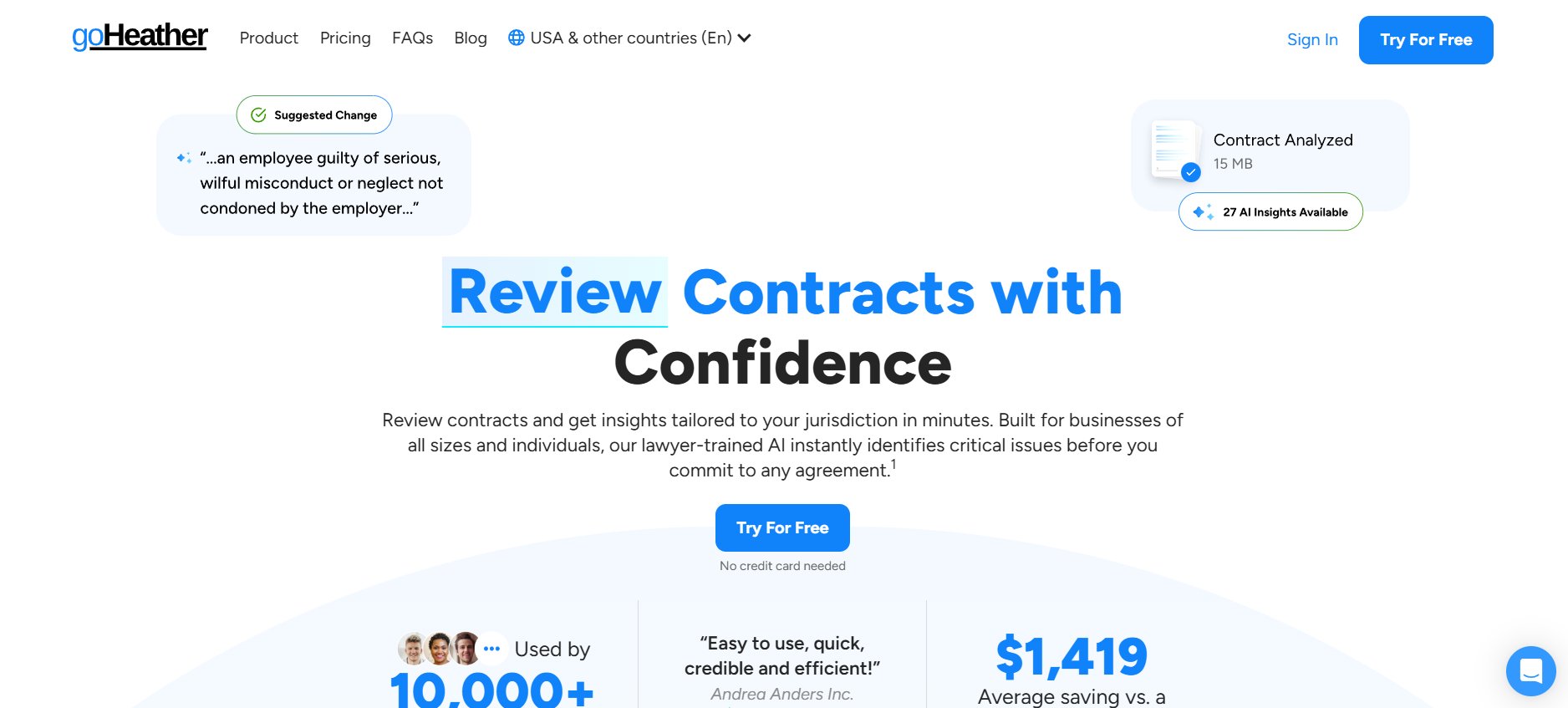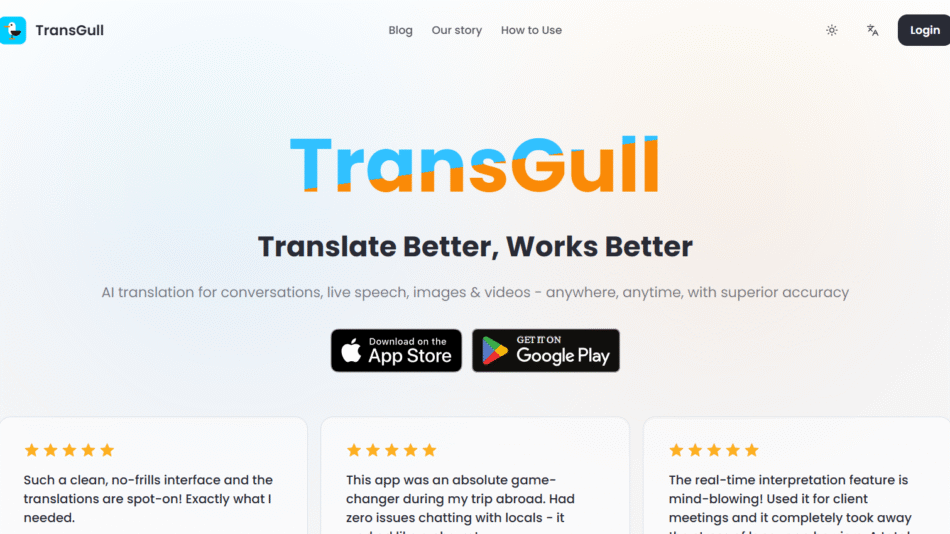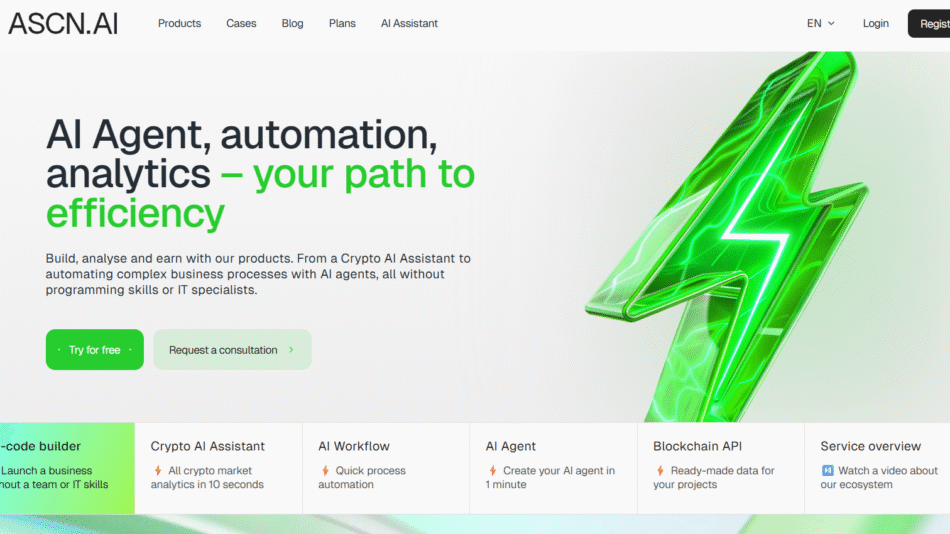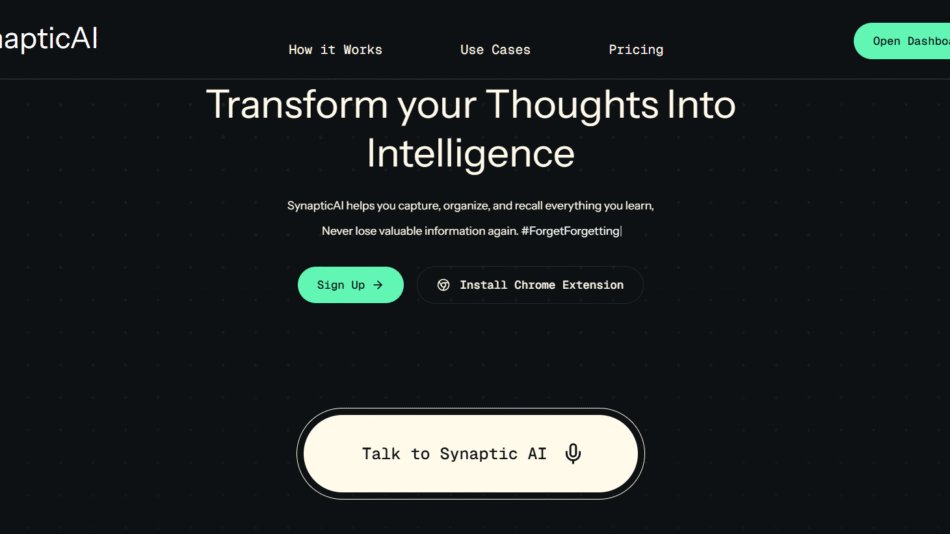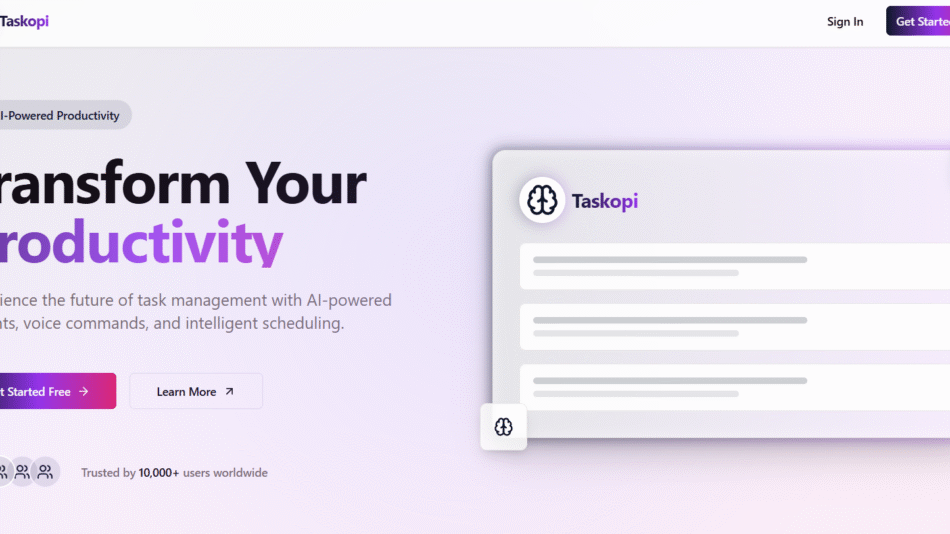Heather is an AI-powered executive assistant designed to simplify meeting scheduling, calendar coordination, and time management for professionals and teams. Unlike traditional calendar tools, Heather functions as a fully autonomous virtual assistant that communicates via email on your behalf to organize meetings, confirm availability, and eliminate scheduling back-and-forth.
Built to serve founders, executives, and customer-facing professionals, Heather helps reclaim time by automating the entire meeting workflow. It’s not just a booking link—Heather reads context, handles time zones, and interacts with participants as if it were a real human assistant.
Features
Heather offers a robust set of features focused on efficient, human-like meeting coordination.
AI Email Assistant: Heather sends and replies to scheduling emails just like a human assistant, using natural, polite language.
Calendar Integration: Connects to your Google Calendar or Outlook to manage your availability automatically.
Multi-Time Zone Handling: Automatically adjusts and suggests meeting times based on all participants’ time zones.
Group Meeting Coordination: Schedules meetings with multiple attendees, ensuring time alignment across participants.
Follow-Up and Rescheduling: Automatically follows up if someone doesn’t respond and manages rescheduling when conflicts arise.
Custom Preferences: Users can set working hours, preferred days, meeting lengths, and buffer times between appointments.
No Downloads Needed: Works entirely via email—participants do not need to install any app or click external scheduling links.
Privacy and Control: You can review all outgoing messages, pause Heather, or set it to copy you on every interaction.
Inbox-Friendly: Designed to blend into professional email communication without appearing automated.
How It Works
To start using Heather, users sign up at goheather.io and connect their preferred calendar platform. Once connected, Heather is ready to manage meeting requests via email.
When someone asks to schedule a meeting, users simply CC Heather into the conversation. From there, Heather takes over by identifying open time slots, checking participant preferences, and proposing times. The AI then handles confirmations, follow-ups, and updates the user’s calendar once a time is agreed upon.
Heather uses advanced natural language processing to ensure polite, professional communication while considering constraints such as time zones, scheduling conflicts, and user-defined preferences.
Use Cases
Founders and CEOs: Save time by offloading all scheduling logistics to Heather, allowing more focus on strategic priorities.
Sales Professionals: Automate call scheduling with leads and prospects to reduce friction in the sales process.
Customer Success Teams: Coordinate follow-ups and check-in calls with multiple clients without manual calendar management.
Recruiters: Streamline candidate interview scheduling across multiple team members and time zones.
Freelancers and Consultants: Offer a professional assistant experience to clients without hiring a human VA.
Executive Assistants: Free up time by letting Heather handle initial scheduling, while focusing on high-level admin tasks.
Remote Teams: Coordinate across global time zones with ease and avoid scheduling confusion.
Pricing
As of the most recent information from goheather.io, Heather offers the following pricing model:
Free Trial:
14-day full access to test features and performance
No credit card required
Pro Plan – $39/month per user:
Unlimited meetings per month
Smart follow-ups and rescheduling
Personalized assistant behavior and preferences
Full calendar integration and AI support
Priority email support
Heather may also offer custom plans for teams or enterprises with specific workflow needs or user volume requirements. Billing is monthly, and users can cancel or switch plans at any time.
Strengths
Human-Like Communication: Emails sent by Heather are polite, natural, and context-aware, often indistinguishable from a real assistant.
No Scheduling Links: Removes friction by eliminating the need for external booking tools, which some clients and executives find impersonal.
Time-Saving Automation: Frees professionals from the time-consuming task of manually coordinating meetings.
Cross-Time Zone Intelligence: Simplifies scheduling across international teams or clients.
Fully Email-Based: No separate dashboards or tools needed; operates entirely from your existing inbox.
Privacy Controls: Users can manage how Heather interacts, review messages, and pause or intervene when necessary.
Reliable Follow-Ups: Heather proactively follows up when recipients don’t respond, increasing scheduling success.
Drawbacks
Email-Only Interface: Lacks a centralized dashboard for managing scheduling activity, relying entirely on email communication.
Limited Beyond Scheduling: Focused exclusively on meeting coordination—does not handle other assistant tasks like task tracking or note-taking.
No In-App Messaging: Users cannot chat with Heather via a mobile app or Slack integration at this time.
Not Suited for Complex Agendas: While excellent at booking, Heather does not currently build multi-session agendas or integrate with conferencing platforms natively.
Cost for Teams: At $39/user/month, pricing may be high for startups or smaller organizations if scaled across many team members.
Comparison with Other Tools
Compared to Calendly:
Calendly uses scheduling links, while Heather interacts directly via email for a more personal, assistant-style approach.
Compared to Motion:
Motion combines scheduling with task prioritization. Heather focuses purely on high-quality, conversational scheduling.
Compared to Clara or x.ai (legacy tools):
Like Clara, Heather mimics human interaction, but offers more modern AI with better natural language handling and customization options.
Compared to Google Assistant or Siri:
Heather is purpose-built for professional scheduling and operates autonomously via email, whereas virtual assistants require manual input and lack professional tone.
Compared to VA Services:
Hiring a virtual assistant is more flexible but far more expensive. Heather offers consistent performance at a fraction of the cost.
Customer Reviews and Testimonials
Heather has received positive feedback from founders, consultants, and executive teams who value the efficiency and professionalism of AI scheduling.
A startup founder shared:
“Heather has saved me hours every week. It’s like having a real assistant that never sleeps and never forgets.”
A sales director noted:
“Our conversion rate on demos improved because Heather handles scheduling quickly and naturally. No more back-and-forth.”
An operations manager commented:
“I was skeptical at first, but Heather truly blends into our communication. Clients often assume she’s a real person.”
These testimonials underscore Heather’s effectiveness in real-world business environments.
Conclusion
Heather is a powerful AI executive assistant designed to take the hassle out of meeting scheduling. By communicating directly via email, understanding natural language, and managing calendars intelligently, Heather allows busy professionals to focus on what matters most—without sacrificing professionalism or responsiveness.
Its combination of AI efficiency, human-like communication, and smart automation makes Heather a valuable asset for entrepreneurs, sales teams, consultants, and anyone who juggles a packed schedule. For users seeking a frictionless way to schedule meetings without relying on generic links or hiring help, Heather offers a seamless, modern solution.