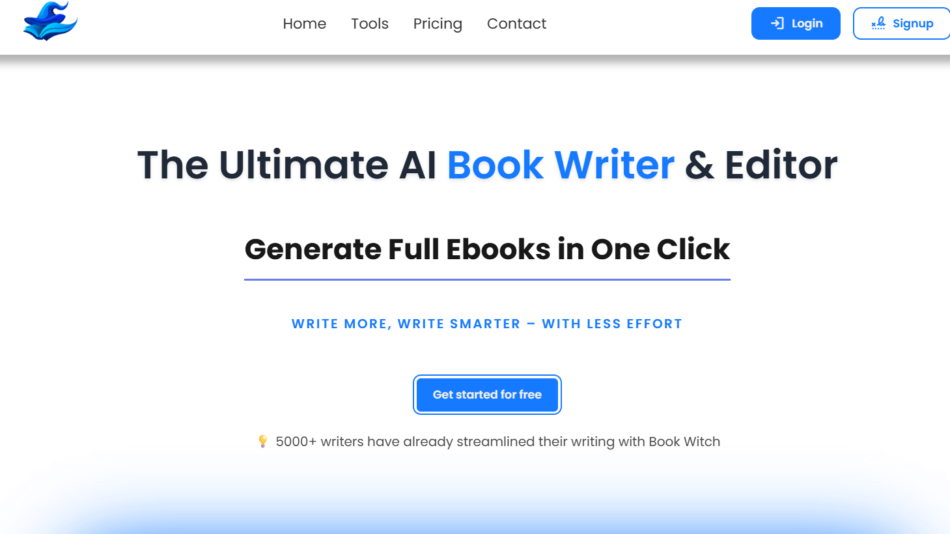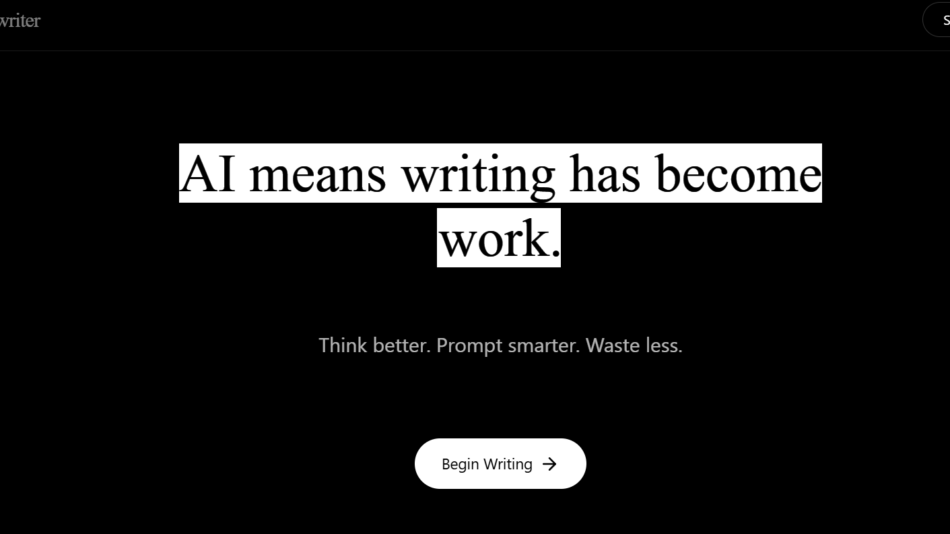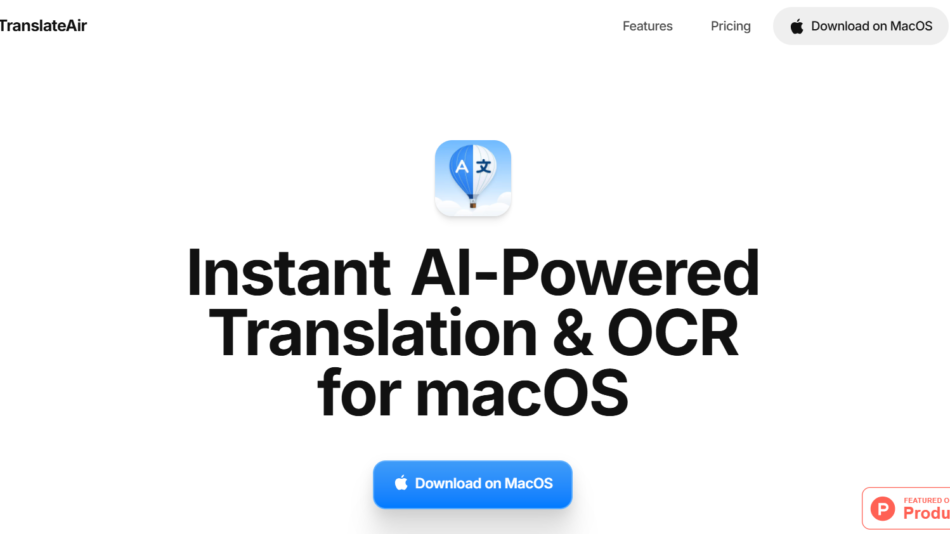Grok AI Studio is a no-code platform that allows users to create and share AI applications powered by GPT-4. Whether you’re a solopreneur, agency, developer, or educator, Grok AI Studio enables you to design functional AI tools using a simple visual interface—no technical expertise required. From productivity boosters and internal assistants to customer-facing AI products, Grok AI Studio turns your ideas into interactive apps in minutes.
Unlike standard prompt builders or chatbot templates, Grok AI Studio supports complex workflows, input/output customization, and public app sharing, making it ideal for creators who want to turn prompt engineering into usable products.
Features
1. No-Code AI App Builder
Build GPT-powered tools with drag-and-drop logic, prompt chaining, and custom inputs—all without touching a line of code.
2. Customizable Inputs and Outputs
Define the input fields (text, number, dropdowns) and configure how the AI should respond to different user data.
3. Prompt Management and Versioning
Write, test, and iterate on prompts with a version-controlled interface to keep track of changes and improve results.
4. App Publishing and Sharing
Launch your app with a public link or embed it on your website, portfolio, or product page.
5. GPT-4 Integration
Powered by OpenAI’s most advanced model, the platform ensures high-quality, natural language performance.
6. Template Library
Start with templates for common use cases like resume builders, AI editors, productivity apps, onboarding bots, and more.
7. Coming Soon: Analytics & Collaboration
Features such as user analytics, app usage tracking, and team collaboration tools are in development.
How It Works
Grok AI Studio makes building GPT-based tools simple:
Go to https://grokai.studio and sign in.
Create a New App
Choose from a blank canvas or a pre-built template.Define Inputs and Instructions
Add the fields you want users to interact with, such as textboxes, options, or buttons.Write and Test Prompts
Add GPT prompt instructions that determine how your app responds based on user input.Launch and Share
Publish your app to a live URL or embed it anywhere. You can update it anytime without redeployment.Iterate and Improve
Monitor performance, update prompts, or add complexity using built-in logic controls.
Use Cases
1. AI Content Tools
Create blog generators, marketing copywriters, product description tools, or social media post assistants.
2. Productivity Utilities
Build custom task planners, summarizers, or workflow assistants tailored to your processes.
3. Educational Assistants
Design interactive learning tools like quiz builders, explanation bots, or AI tutors for specific subjects.
4. Client-Facing AI Tools
Offer branded tools to customers—like resume reviewers, proposal generators, or AI chat agents.
5. Internal Knowledge Apps
Build a centralized GPT-powered assistant for internal use, like sales playbooks or onboarding guides.
Pricing
As of May 2025, Grok AI Studio offers the following pricing plans:
Free Plan
Build up to 2 AI apps
GPT-3.5 support
Limited public publishing
Basic templates and prompt editor
Pro Plan – $29/month
Unlimited AI apps
Access to GPT-4
Public link sharing and embed support
Priority access to new features
Private app option
Studio Plan – Coming Soon (Custom Pricing)
Advanced analytics and usage tracking
Team collaboration
API access
Workspace management
White-labeling options
For the most up-to-date pricing, visit https://grokai.studio.
Strengths
No Code Needed: Anyone can build an AI app without technical experience.
Flexible Use Cases: Build tools for content, education, operations, or sales in minutes.
Professional UX: Live preview, app URLs, and embeddable apps give a polished feel.
Affordable for Creators: Strong value at a relatively low monthly cost.
Powered by GPT-4: Ensures high-quality, context-aware AI interactions.
Drawbacks
Limited Analytics: As of now, no built-in analytics dashboard to track app usage.
Early-Stage Platform: Some features like API, team collaboration, and integrations are not yet available.
No Monetization Built-In: Users must connect external tools if they want to charge for access.
Desktop-First Design: While responsive, the app creation process is easier on desktop than mobile.
Comparison with Other Tools
vs. OpenAI GPTs (via ChatGPT Plus)
OpenAI’s GPTs allow for similar functionality but require users to use ChatGPT’s interface. Grok AI Studio offers standalone, public-facing apps with more UX flexibility.
vs. Typedream AI Builder
Typedream focuses on building websites with GPT functions. Grok AI Studio is purpose-built for creating functional AI apps, not static pages.
vs. Bubble or Softr + OpenAI API
Those platforms offer more control but require logic setup and API configuration. Grok AI Studio provides a faster, simpler build experience for AI-specific apps.
vs. Zapier AI or Voiceflow
These tools are workflow automation platforms. Grok AI Studio is focused on natural language processing and prompt-based app generation.
Customer Reviews and Testimonials
Although relatively new, Grok AI Studio is gaining traction among indie creators, freelancers, educators, and product teams:
“I built a branded copywriting assistant for my agency in 10 minutes—zero code.”
“The publishing experience feels like Webflow meets GPT—it’s super clean.”
“I’ve embedded my resume reviewer app on my portfolio and started getting leads.”
The product is also being discussed positively on Product Hunt, Twitter/X, and in startup communities focused on AI innovation.
Conclusion
Grok AI Studio is an impressive no-code solution for anyone looking to turn GPT prompts into live, interactive applications. Whether you’re a freelancer building client tools, an educator designing learning aids, or a founder launching an MVP, Grok AI Studio offers the flexibility, speed, and power to build without writing a single line of code.
If you’ve ever wished you could productize your prompt engineering skills or launch your own AI tool without developers, Grok AI Studio is the platform to make it happen.