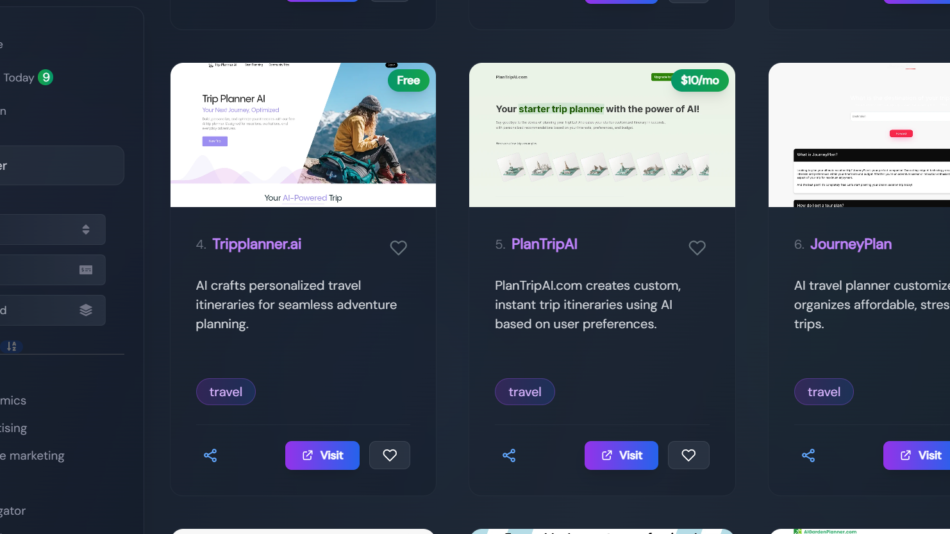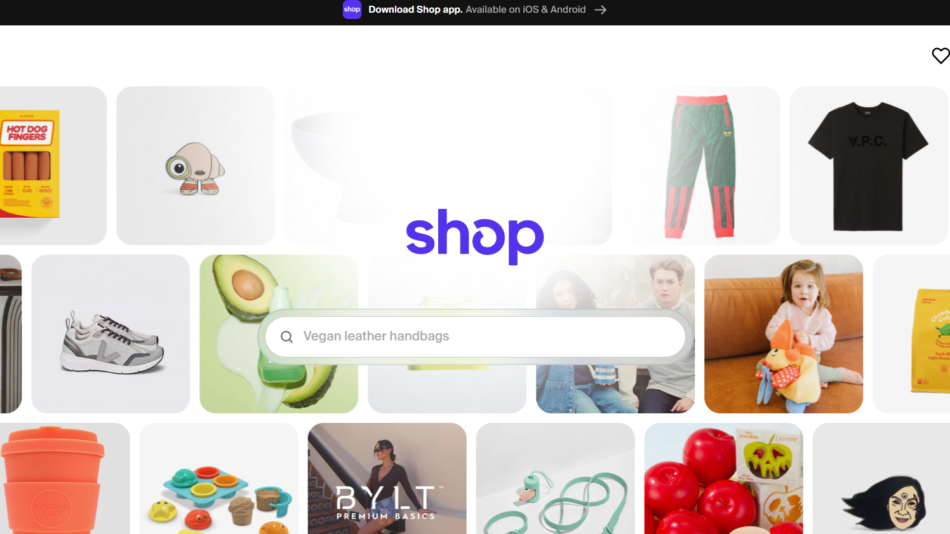Fresho is an AI-powered documentation summarization tool designed to help developers, engineers, and technical teams quickly understand technical content from GitHub repositories, docs, APIs, and other code-heavy resources. Built for speed and clarity, Fresho eliminates the need to manually comb through long READMEs, complex codebases, or dense documentation by providing intelligent, concise summaries powered by large language models (LLMs).
The tool is ideal for new developers onboarding onto a project, tech leads exploring new repositories, or anyone needing a high-level overview of technical material. By turning complex, unstructured technical content into digestible insights, Fresho saves hours of reading and improves productivity across engineering teams.
Features
AI Summarization for GitHub Repos
Paste a GitHub link and Fresho will summarize the repository’s functionality, architecture, and purpose in seconds.
Multi-Source Input Support
Summarize technical content from various sources including documentation sites, APIs, code snippets, and web-based dev content.
Technical Context Awareness
Fresho understands developer terminology, libraries, frameworks, and language-specific syntax to deliver meaningful and accurate summaries.
Concise Output Format
Summaries are broken down into clear sections such as “What it does,” “Tech stack,” and “How to get started.”
No Login Required
Use Fresho instantly without creating an account—just paste a link and receive a summary.
Clean, Minimalist UI
Focuses purely on content with a distraction-free interface optimized for developers.
Built on LLMs
Leverages the power of large language models (LLMs) like GPT-4 to process and interpret complex documentation.
How It Works
Fresho simplifies the process of understanding technical content into a single step:
Paste a GitHub or Doc Link: Copy and paste the URL of the documentation, API reference, or GitHub repository into the input field.
Let the AI Process It: Fresho scans the page, identifies key technical components, and creates a high-level summary.
Read Your Summary: Within seconds, Fresho presents a clean, readable breakdown of the content’s purpose, structure, and usage.
The tool is completely browser-based and optimized for developers who need fast insights without sifting through hundreds of lines of code or markdown.
Use Cases
Developer Onboarding
New engineers can understand project architecture and setup quickly without needing to read every file or ask teammates.
Technical Due Diligence
CTOs and tech leads can assess third-party tools or open-source projects before integration.
API Integration
Product or frontend engineers reviewing API docs can get the gist of how it works in seconds.
Open Source Contribution
Contributors can grasp the scope of a project before deciding where and how to contribute.
Hackathon or MVP Evaluation
Quickly understand multiple repositories to choose the best tools or libraries during short development cycles.
Pricing
As of the information available on Fresho’s official website, the tool is completely free to use.
No subscription required
No usage limits currently stated
No registration or login needed
Since it’s currently in an open-access phase, developers can use all features without payment or signup. It is likely the tool may introduce paid tiers or limits in the future as the platform grows.
Strengths
Speed and Simplicity
Get instant, useful summaries of complex codebases or documentation in seconds.
No Login or Setup
Fresho offers immediate value without requiring account creation or configuration.
Developer-Focused Output
Summaries are structured and tailored for technical audiences with no fluff.
Free and Accessible
There is no paywall, credit system, or hidden fees—ideal for students, professionals, and hobbyists.
Accurate Technical Parsing
Handles language-specific terms, libraries, and frameworks better than generic summarizers.
Drawbacks
Limited Customization
Currently, there are no settings to change the summary format, tone, or depth.
No Collaboration Features
Lacks the ability to share, comment, or edit summaries with team members.
Not Optimized for Non-Tech Content
Best suited for code and documentation; not designed for general article or blog summarization.
No Browser Extension or API (Yet)
You must visit the site directly—there’s no browser plugin or programmatic access available at this time.
Early Stage Product
While stable, the platform is still evolving, and some summaries may vary in accuracy or depth depending on content complexity.
Comparison with Other Tools
vs. ChatGPT or Claude
While general AI tools can summarize, Fresho is purpose-built for code and dev docs, providing structured, concise outputs with less prompting.
vs. GitHub Copilot Docs
GitHub’s native documentation tools assist with code, but Fresho provides broader, more digestible summaries from external sources.
vs. ReadMe AI Tools
Tools like ReadMe focus on building docs. Fresho is designed to consume and summarize them quickly.
vs. Sourcegraph
Sourcegraph helps navigate codebases. Fresho helps understand them conceptually with no setup.
Customer Reviews and Testimonials
While user reviews are not yet listed on the official website, developers on X (Twitter), Reddit, and Hacker News have shared positive feedback:
A full-stack developer posted:
“Fresho helped me summarize a 2-year-old repo I inherited in 10 seconds. Legit lifesaver for onboarding.”
Another user wrote:
“Perfect for hackathons. You don’t have time to read through 30 files—Fresho tells you what matters.”
The tool has gained attention in developer circles for its speed, simplicity, and practical value in real-world scenarios.
Conclusion
Fresho is a minimalist, high-impact AI tool that brings clarity to technical documentation and GitHub repositories. By delivering instant, structured summaries, it helps developers, engineers, and tech leads save time, accelerate onboarding, and make smarter decisions when evaluating codebases.
Though it lacks advanced collaboration or customization features, its core functionality is powerful, free, and extremely easy to use. For developers looking to reduce friction when learning new projects or APIs, Fresho is a simple yet effective tool worth bookmarking.