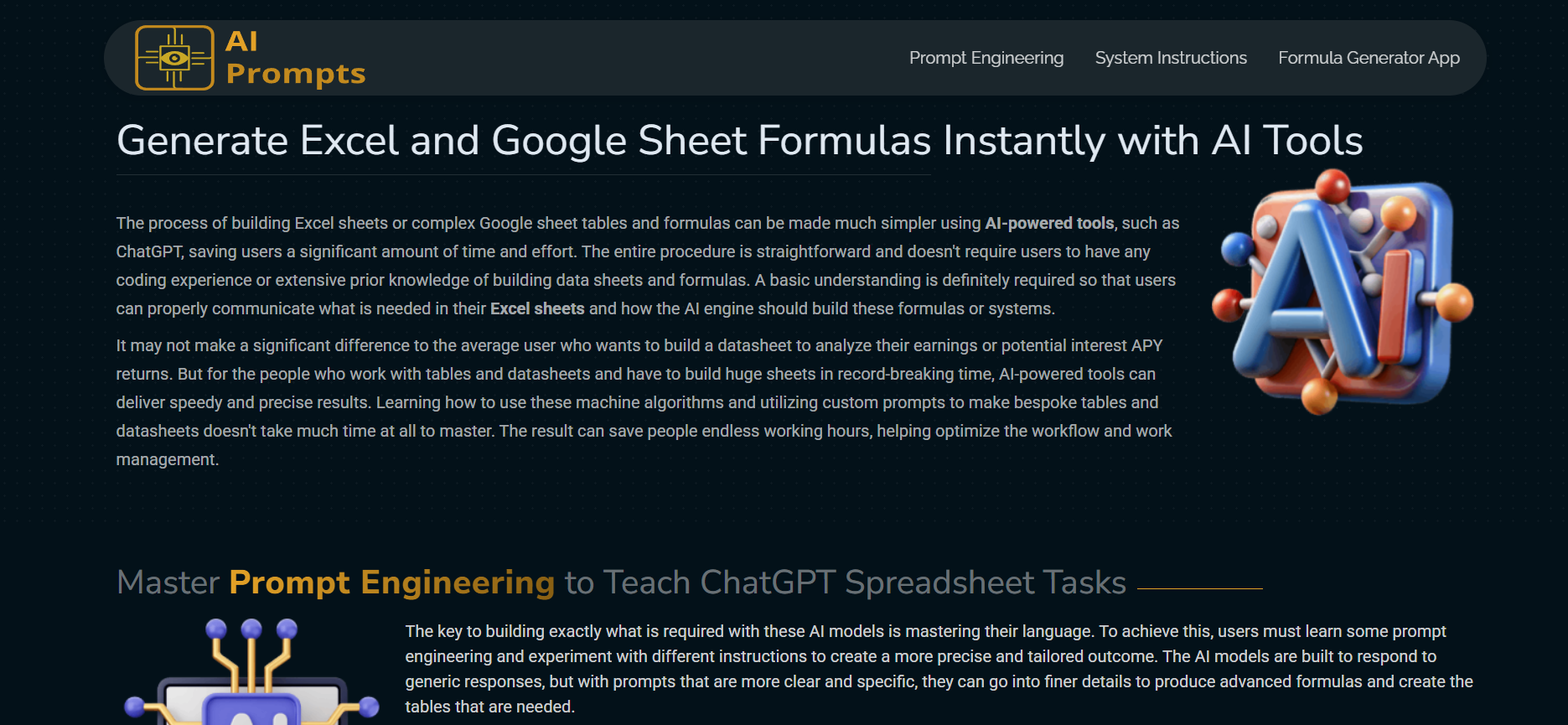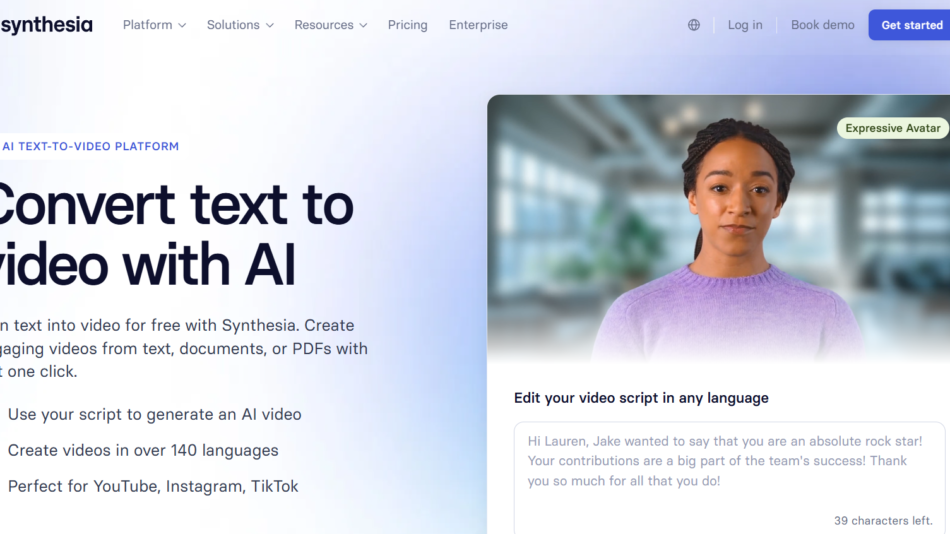Formula Generator is an AI-powered productivity tool designed to help users create, understand, and debug spreadsheet formulas for Excel and Google Sheets. Whether you’re a beginner struggling with syntax or a power user looking to speed up your workflow, Formula Generator simplifies complex spreadsheet functions using natural language prompts.
By translating plain-English instructions into accurate spreadsheet formulas, the platform eliminates the need to memorize functions or spend time browsing online forums for help. Users simply describe what they want the formula to do, and the AI returns a correct and optimized result instantly.
Formula Generator is especially valuable for professionals, students, data analysts, marketers, and anyone who frequently works with spreadsheet data but wants to reduce the friction of manual formula writing.
Features
Formula Generator offers a practical set of AI-enhanced tools that cater to a wide range of spreadsheet use cases.
Formula Creation: Enter a simple description like “calculate the number of days between two dates,” and the AI returns the correct Excel or Google Sheets formula.
Formula Explanation: Paste any spreadsheet formula into the tool and receive a clear explanation of what it does and how it works.
Formula Debugging: Identify and fix errors in your formulas by submitting them to the AI for analysis and correction.
Google Sheets & Excel Support: Compatible with both major spreadsheet platforms, including variations in function syntax.
Copy to Clipboard: Instantly copy the generated formula for use in your own spreadsheets.
User-Friendly Interface: Minimalistic, clean layout makes the tool accessible for users of all skill levels.
Mobile and Desktop Friendly: Responsive design allows usage from phones, tablets, or desktops.
No Sign-Up Required: Users can begin generating formulas without creating an account.
How It Works
Using Formula Generator is incredibly straightforward.
Users visit the homepage and enter a description of what they want their spreadsheet to do. For example, typing “sum all values in column B where column A is greater than 100” prompts the AI to generate the appropriate formula instantly.
Alternatively, users can paste an existing formula into the explanation field to receive a breakdown of what each function or argument does. If the formula is returning errors or unexpected results, the AI can also help debug it by suggesting corrections or modifications.
All generated content can be copied directly to the clipboard and pasted into Google Sheets or Excel, saving time and avoiding syntax mistakes.
Use Cases
Formula Generator supports a wide range of real-world use cases across different industries and skill levels.
Students can learn how formulas work and get help on assignments involving functions like VLOOKUP, IF, or INDEX-MATCH.
Finance Professionals can automate reporting tasks, create conditional statements, and streamline data analysis in spreadsheets.
Marketing Teams can create formulas for campaign performance tracking, conversion rate calculations, and date-based filters.
E-commerce Sellers can build formulas to analyze product margins, sort order volumes, and manage inventory data.
Data Analysts can debug complex logic or generate advanced nested formulas faster than writing them manually.
Administrative Staff can simplify repetitive tasks like formatting dates, counting entries, or cleaning up text fields.
Pricing
As of the latest information available on the Formula Generator website, the platform offers a free-to-use model with optional upgrades.
Free Tier:
Users can generate and copy basic formulas without needing an account. This includes general usage for simple and moderate formula complexity.
Pro Version (Premium Plan):
Premium access unlocks advanced formula generation, priority support, and likely includes a higher usage quota. It is designed for users who rely heavily on spreadsheets and need more complex or custom solutions regularly.
The exact pricing of the Pro version is not publicly listed but may be available upon request or via the upgrade button within the platform.
Users can visit https://formulagenerator.app to try the free tool or explore premium features.
Strengths
Formula Generator offers several clear benefits for anyone working with spreadsheets.
Removes guesswork from writing and debugging formulas
Reduces time spent searching for syntax help or Excel documentation
Teaches users how formulas work through plain-language explanations
Eliminates frustration for beginners and improves productivity for experts
No login or installation required—fully browser-based
Fast, responsive, and easy to use on all devices
Supports both Excel and Google Sheets, including function variants
Drawbacks
While Formula Generator is powerful, it does come with a few limitations.
Complex multi-step logic or macros may still require manual refinement
Free version may have daily usage limits or lack advanced AI features
Some generated formulas may require slight adjustment based on spreadsheet layout
No direct integration with Excel or Google Sheets for in-app usage
Platform is focused on formula help only—does not include charting, data modeling, or visualization features
Premium pricing is not fully transparent on the site
Comparison with Other Tools
Formula Generator competes with similar tools like ChatGPT, Excel Formula Bot, and SheetAI.
Compared to Excel Formula Bot, which offers similar natural language to formula conversion, Formula Generator has a simpler interface and supports both explanation and debugging in one place.
ChatGPT can also generate formulas, but Formula Generator is purpose-built for spreadsheets, making it faster and more accurate for formula-specific queries.
SheetAI offers in-sheet integrations, but it may require installation and is more focused on in-spreadsheet automation. Formula Generator keeps the experience browser-based and lightweight.
For users who want a dedicated, focused tool for creating, fixing, and learning spreadsheet formulas, Formula Generator offers an efficient and intuitive solution.
Customer Reviews and Testimonials
While Formula Generator does not list detailed user testimonials on its homepage, feedback across forums and social platforms has been largely positive.
Users praise the tool for its simplicity and effectiveness, especially when working under deadlines or dealing with unfamiliar functions.
Educators and students have highlighted its educational value, while professionals mention the time savings it delivers when automating reports or cleaning data.
Users also note that Formula Generator produces fewer errors compared to generic AI tools when handling spreadsheet logic.
More structured testimonials and case studies may become available as the platform gains wider adoption.
Conclusion
Formula Generator is a powerful AI tool that turns plain-language instructions into accurate Excel and Google Sheets formulas. It’s designed to help users write, understand, and fix formulas quickly—whether they’re new to spreadsheets or experienced users who want to save time.
With its simple interface, free access model, and strong performance in both formula generation and explanation, Formula Generator stands out as a must-have tool for anyone who regularly works with spreadsheets.
As the need for digital productivity and automation grows, tools like Formula Generator play an important role in bridging the gap between complex technical tasks and everyday users. For anyone who has ever struggled with formulas, this tool offers an easy and effective solution.