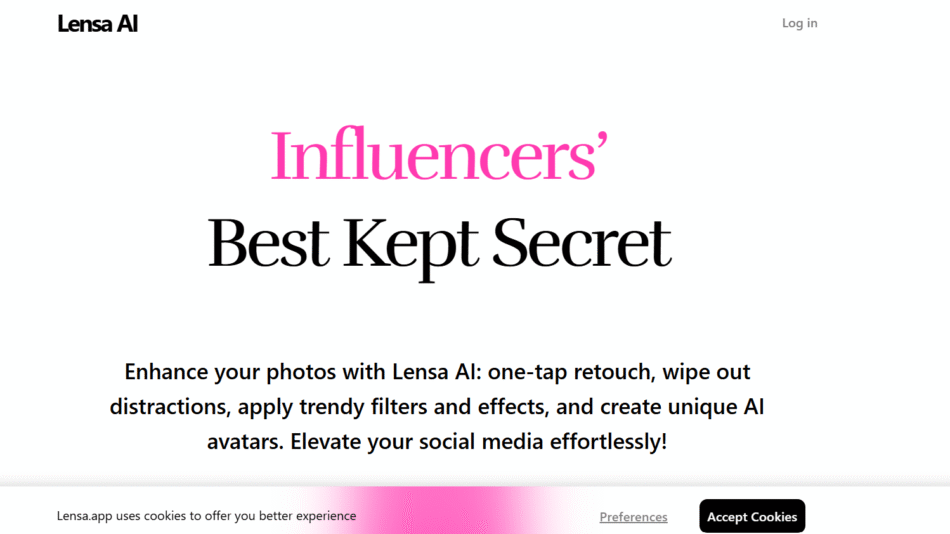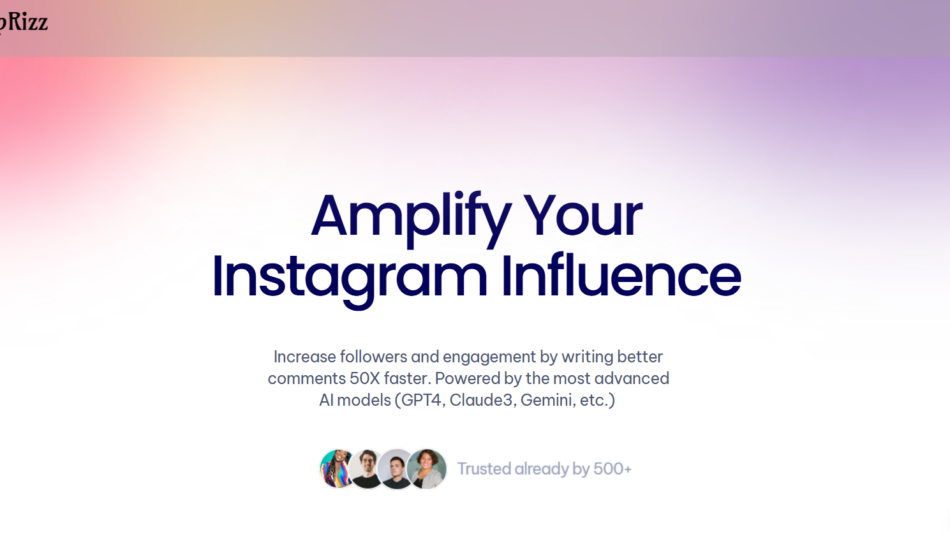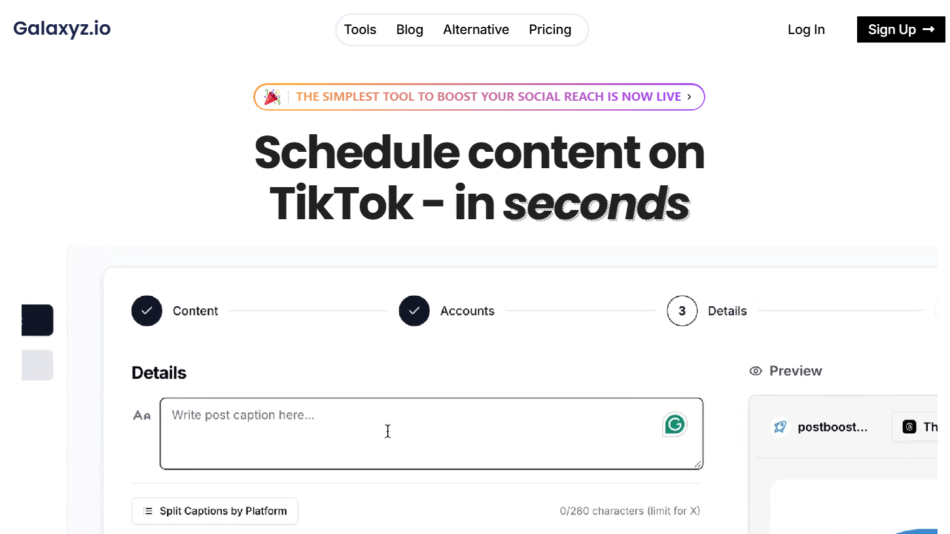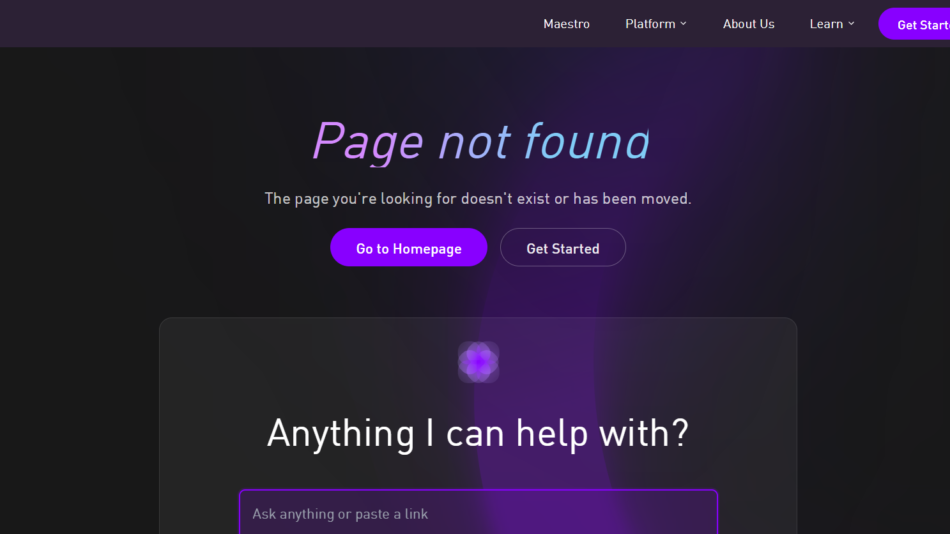FileGPT is an AI-powered platform that allows users to interact with various types of files in a conversational format. By leveraging advanced GPT technology, FileGPT lets users upload documents, PDFs, videos, audio files, and even web pages, then ask questions or extract information directly from the content. This tool is particularly useful for students, researchers, professionals, and anyone working with large amounts of information who needs quick, accurate summaries or insights.
The platform eliminates the need to manually sift through long documents or transcripts. Instead, users can simply upload their file, ask a question, and receive human-like answers instantly. FileGPT supports a wide range of formats, including PDFs, DOCX, TXT, YouTube links, audio files, and more, making it a versatile solution for file-based AI interactions.
Features
FileGPT comes packed with several key features designed to make file interaction efficient and intelligent:
Multi-format File Upload
Users can upload PDFs, DOCX, TXT, CSV, YouTube links, MP4s, MP3s, and more. The tool automatically processes the content for conversation.
GPT-Powered Chat
Ask natural language questions about your file and receive instant, contextual answers powered by GPT-4.
Website & YouTube Parsing
Users can input a URL or YouTube link, and FileGPT will extract the text or transcript, enabling you to query it directly.
Multi-language Support
Supports multiple languages, allowing global users to interact with content in their native language.
Multi-file Chat
Interact with multiple documents at once, allowing for cross-referencing and more complex research use cases.
File Sharing
Users can share file-based conversations with others via secure links, making collaboration simple.
Conversation History
FileGPT maintains a history of all your chats with files, so you can revisit and continue previous sessions anytime.
Mobile and Web Access
Accessible through any modern web browser, with a responsive design that works well on mobile devices.
How It Works
FileGPT works in a straightforward way. After signing up on the platform, users can start by uploading a supported file format or entering a link to a webpage or YouTube video. The tool uses AI to parse the content and break it down into readable segments.
Once the content is loaded, a chat interface appears where users can start asking questions. For instance, if you upload a PDF report, you could ask, “What are the key takeaways from this document?” and FileGPT will respond with a concise, AI-generated summary based on the text. The same process applies to video transcripts, audio files, or multiple uploaded documents.
The platform handles all processing in the cloud, so there’s no need for local installations or configurations. Responses are generated within seconds, making the workflow efficient and intuitive.
Use Cases
Academic Research
Students and researchers can upload large academic papers and get instant summaries, definitions, and explanations.
Legal Document Analysis
Lawyers and paralegals can quickly interpret contracts and legal documents by chatting with them.
Video Content Review
Creators or learners can extract insights from long video content by pasting a YouTube link and querying the transcript.
Corporate Reports
Business professionals can analyze financial reports or strategy documents for insights without reading the entire file.
Meeting Notes Summarization
Upload audio or transcripts from meetings to get concise action items and summaries.
Language Learning
Interact with foreign-language documents and ask questions in your preferred language for better understanding.
Pricing
As of June 2025, FileGPT offers the following pricing tiers:
Free Plan
Includes 5 file uploads, GPT-3.5 access, and limited daily usage. Basic support and limited file size.
Pro Plan – $8/month
Includes unlimited file uploads, access to GPT-4, extended file size (up to 50MB), priority processing, and access to multi-file chat.
Team Plan – Custom Pricing
Designed for teams or organizations needing advanced collaboration, higher limits, team chat history, and admin controls. Pricing available upon request.
All plans include a web-based interface and no installation required. The free plan allows users to test the core features before upgrading.
Strengths
FileGPT stands out for its user-friendly interface and broad file compatibility. Unlike traditional document readers, it transforms static content into an interactive conversation. The tool supports a wide variety of formats, and its support for URLs and YouTube links sets it apart from many other GPT-based platforms.
Another key strength is its affordability. At just $8/month, the Pro plan gives access to GPT-4 and premium features, making it a cost-effective tool for professionals and students alike. The ability to handle multiple files and chat with them simultaneously adds significant value for research-heavy users.
File sharing and conversation history features also enhance collaboration and productivity, making FileGPT ideal for both individuals and teams.
Drawbacks
While FileGPT offers strong functionality, there are some limitations to note. The free plan has restrictive usage limits, including fewer file uploads and smaller file sizes. GPT-4 access is locked behind the paid plan, which may be a barrier for some users.
Also, while FileGPT supports multi-file interactions, very large or complex documents may sometimes produce slower responses. Real-time collaboration or in-document editing is not supported, which may limit its use for certain collaborative workflows.
Lastly, there is no native desktop or mobile app, meaning users must rely on a browser for access.
Comparison with Other Tools
When compared to other tools like ChatPDF, Humata AI, or AskYourPDF, FileGPT holds its own with broader file support and added flexibility. ChatPDF and Humata are focused mainly on PDFs, while FileGPT supports a variety of file types including DOCX, audio, video, and links.
Unlike ChatPDF, which is limited in multi-document handling, FileGPT allows users to interact with several files in one chat session. AskYourPDF is known for its robust summarization, but FileGPT’s support for YouTube and web links gives it a unique edge.
For users looking for broader input options and multilingual support, FileGPT may offer more versatility compared to its competitors.
Customer Reviews and Testimonials
While FileGPT does not showcase extensive public testimonials on its official website, user feedback from platforms like Product Hunt is generally positive. Users highlight the convenience of chatting with files and the tool’s quick response time. One user noted how helpful it was to summarize a 100-page report in just a few queries.
On Reddit and AI community forums, FileGPT is often recommended for its intuitive design and useful free plan. Users also mention that the tool is reliable for both academic and professional purposes.
You can explore more user feedback and reviews on Product Hunt or directly via the official FileGPT website.
Conclusion
FileGPT is an innovative AI tool that simplifies how we interact with files. By transforming documents, videos, and web pages into conversational experiences, it saves time, increases productivity, and enhances comprehension. Whether you’re a student, researcher, content creator, or business professional, FileGPT offers a practical and cost-effective way to work smarter with your data.
With flexible pricing, GPT-4 capabilities, and support for various content formats, FileGPT is positioned as a go-to solution for anyone needing instant insights from complex files. Its ease of use and conversational interface make it accessible even to users with no technical background.
For those looking to boost efficiency in reading, summarizing, and extracting information, FileGPT is a highly valuable addition to the AI productivity toolkit.