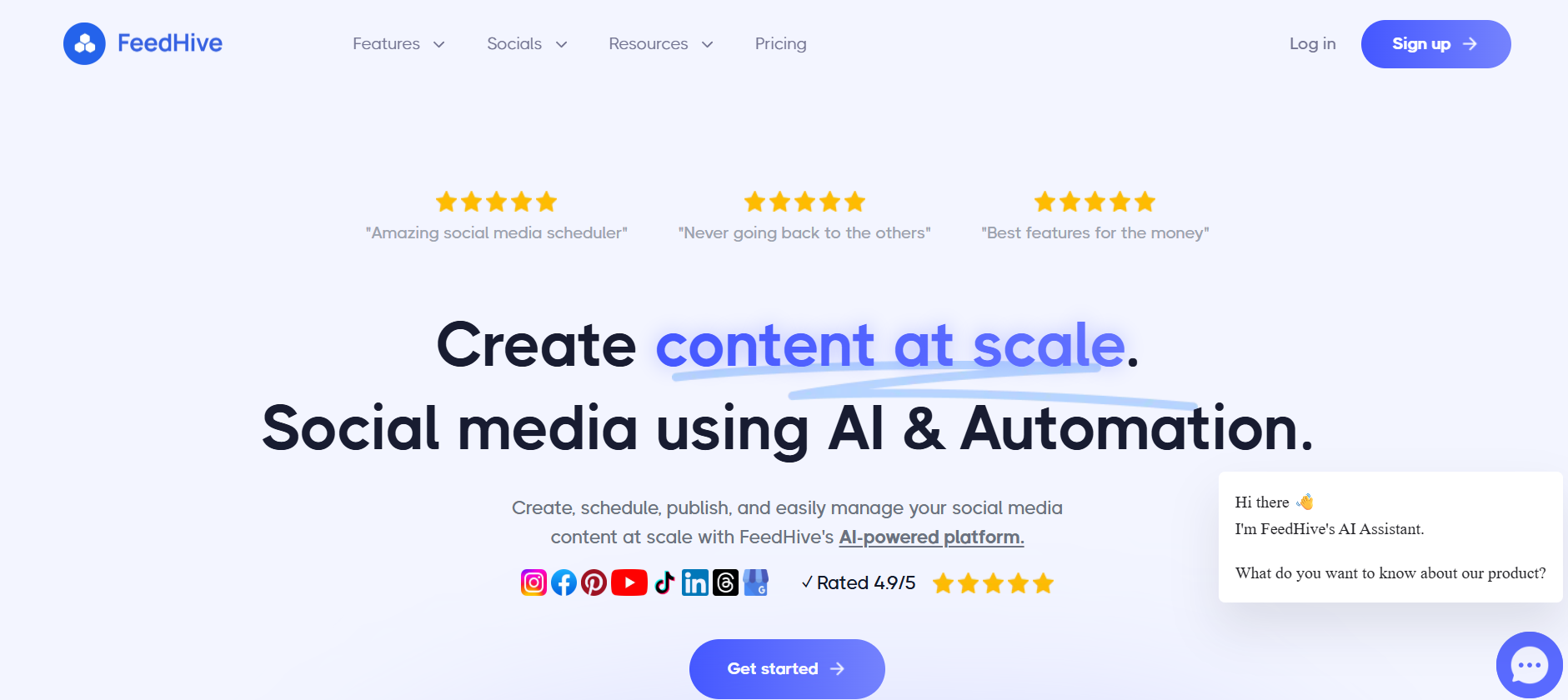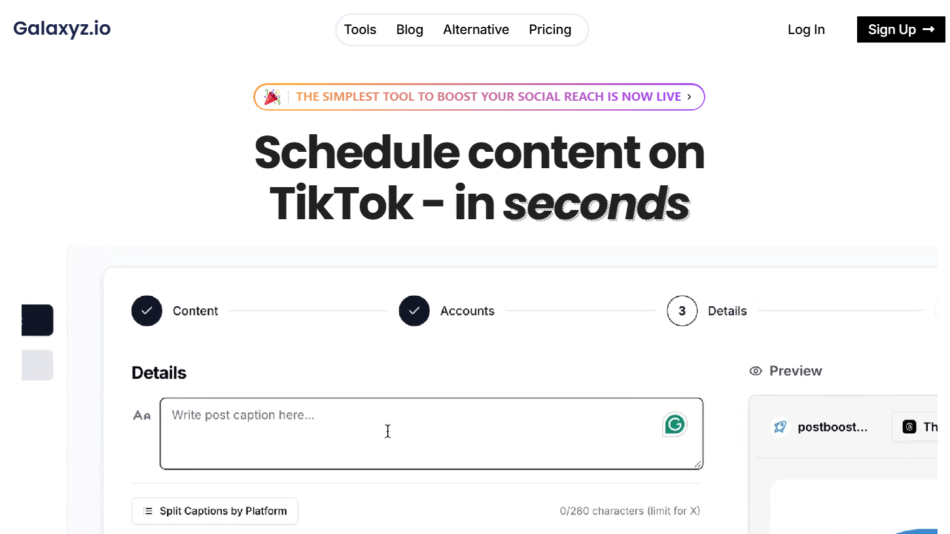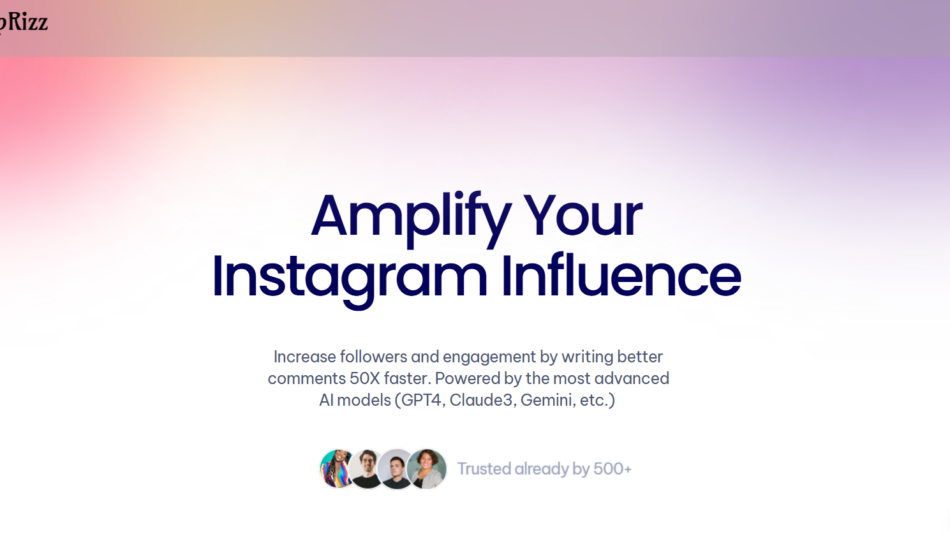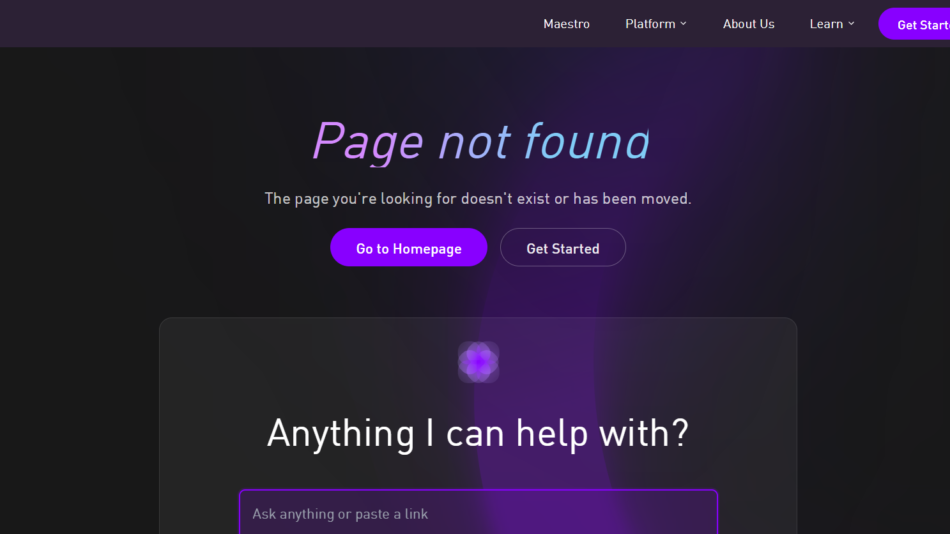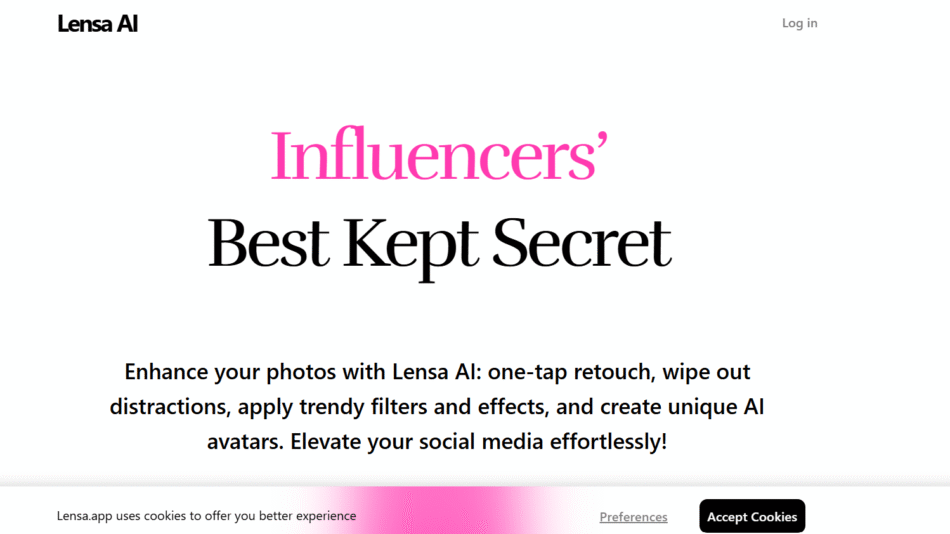FeedHive is a modern, AI-powered social media management platform designed to help creators, entrepreneurs, and businesses plan, generate, schedule, and analyze content across platforms like X (Twitter), LinkedIn, Facebook, and Instagram. Combining an intuitive user interface with advanced automation and content creation tools, FeedHive goes beyond traditional schedulers by incorporating AI-driven writing assistance, engagement tracking, and performance insights.
With built-in templates, auto-retweets, AI repurposing, and evergreen content options, FeedHive is built to optimize the workflow of anyone creating content regularly—whether you’re a solo founder or managing multiple brand accounts.
Features
FeedHive offers a full suite of features that combine social media scheduling with smart AI-powered automation:
1. Content Creation
AI Content Generator: Create post ideas, tweet threads, and captions using FeedHive’s built-in AI assistant.
Content Templates: Access pre-built frameworks for different content types—hooks, listicles, motivational posts, and more.
Post Versioning: Create multiple variations of a post for A/B testing or repurposing.
2. Scheduling and Publishing
Drag-and-Drop Calendar: Visually plan your content across days and weeks.
Cross-Platform Publishing: Publish to X (Twitter), LinkedIn, Facebook, and Instagram from one dashboard.
Auto-Retweets & Reposts: Reuse high-performing content automatically.
Time-Zone Support: Schedule content for global audiences with smart time adjustments.
3. Automation
Conditional Posting: Set rules to automate when and how content is posted.
Evergreen Queue: Recycle your best-performing posts periodically to maximize reach.
RSS Feed Integration: Auto-post from blogs, YouTube, or newsletters using feeds.
4. Collaboration & Workflows
Team Collaboration: Invite team members to collaborate, approve, and edit posts.
Notes and Feedback: Leave comments and suggestions on posts for collaborative editing.
Client Workspaces: Manage multiple brands or clients in one account with separate content libraries.
5. Analytics and Insights
Post Performance Metrics: Track likes, shares, comments, and reach in real-time.
Best Time to Post: AI suggests optimal posting times based on past engagement data.
Content Breakdown: Understand which types of content (e.g., questions, quotes) perform best.
How It Works
FeedHive simplifies social media management with a user-friendly, all-in-one interface:
Connect Your Accounts: Link your Twitter, LinkedIn, Instagram, or Facebook account.
Use the AI Assistant: Generate content ideas or full posts using AI templates.
Schedule or Automate: Drag posts into the visual calendar or automate them via rules and queues.
Analyze Results: After publishing, view metrics to measure performance and optimize strategy.
Collaborate with Teams or Clients: Use shared workspaces to manage feedback and workflows across accounts.
The platform’s clean design and smart automation tools make it ideal for both beginners and professionals.
Use Cases
FeedHive supports a wide range of user types and professional needs:
Solo Creators: Plan and publish posts more consistently with AI help and automated scheduling.
Agencies: Manage multiple client brands from a single dashboard with approval workflows.
Marketing Teams: Plan large content calendars and track engagement across multiple channels.
Startups and Founders: Build a personal brand and share product updates more efficiently.
Coaches and Consultants: Share regular insights, schedule motivational content, and reuse evergreen material.
eCommerce Brands: Promote products and offers across social channels with cross-platform publishing.
Pricing
FeedHive offers a range of pricing plans, as listed on the official pricing page:
Free Plan
1 social profile
10 scheduled posts per month
AI tools (limited use)
Suitable for testing the platform
Creator Plan – $19/month
5 social profiles
Unlimited scheduled posts
AI assistant access
Best time to post suggestions
Ideal for solo creators and freelancers
Pro Plan – $29/month
15 social profiles
Team collaboration tools
AI content repurposing
Advanced analytics
Great for small teams and growing businesses
Agency Plan – $99/month
50+ profiles
Multiple workspaces
White-label options
Premium support
Designed for social media agencies and content teams
All plans come with a 7-day free trial. Discounts are available for annual billing.
Strengths
Powerful AI Assistant: Helps you generate and repurpose posts with minimal effort.
All-in-One Scheduler: Covers multiple social platforms in one dashboard.
Great for Teams: Collaborative features allow for client and internal workflows.
Visual Calendar: Easily see and manage your entire month of content.
Automated Resharing: Evergreen queues ensure your best posts get reused.
Affordable Pricing: Offers solid functionality even at lower tiers.
Drawbacks
Limited Platform Support: Doesn’t yet support TikTok or YouTube Shorts posting.
No Direct Engagement Tools: You cannot respond to comments/messages within the app.
Free Plan Limitations: The free tier offers limited scheduling and posting volume.
Visual Design Tools Are Basic: You need to design images outside the platform.
Comparison with Other Tools
FeedHive vs. Buffer
Buffer is a classic scheduling tool, but lacks FeedHive’s AI generation and automation rules. FeedHive is more content-creation focused.
FeedHive vs. Hootsuite
Hootsuite is more enterprise-oriented and expensive. FeedHive offers a cleaner interface and affordable pricing for creators and small teams.
FeedHive vs. TweetHunter
TweetHunter is Twitter-specific with strong writing features. FeedHive is cross-platform with broader scheduling and analytics.
Customer Reviews and Testimonials
FeedHive is rated highly by users on platforms like Product Hunt and G2:
⭐⭐⭐⭐⭐ “FeedHive has become my daily go-to for managing content on LinkedIn and Twitter. The AI suggestions are on point.”
⭐⭐⭐⭐⭐ “I’ve tried Buffer and Hootsuite. FeedHive blows them out of the water for creators.”
⭐⭐⭐⭐ “Love the automation features. Scheduling, reposting, and analytics all in one place.”
⭐⭐⭐⭐⭐ “Best social media tool for solopreneurs. The UI is slick, and the AI content helper saves tons of time.”
Common praise includes the intuitive interface, speed of publishing, and usefulness of the AI writing tools.
Conclusion
FeedHive is a powerful, AI-assisted social media management platform that helps creators, businesses, and agencies grow their online presence with less manual effort. With tools for content generation, scheduling, automation, and analytics all built into one clean interface, FeedHive stands out as a productivity-focused alternative to traditional social schedulers.
If you’re looking to streamline your content workflow, improve your posting consistency, and let AI take on part of the creative workload, FeedHive is an excellent, affordable choice for 2024 and beyond.