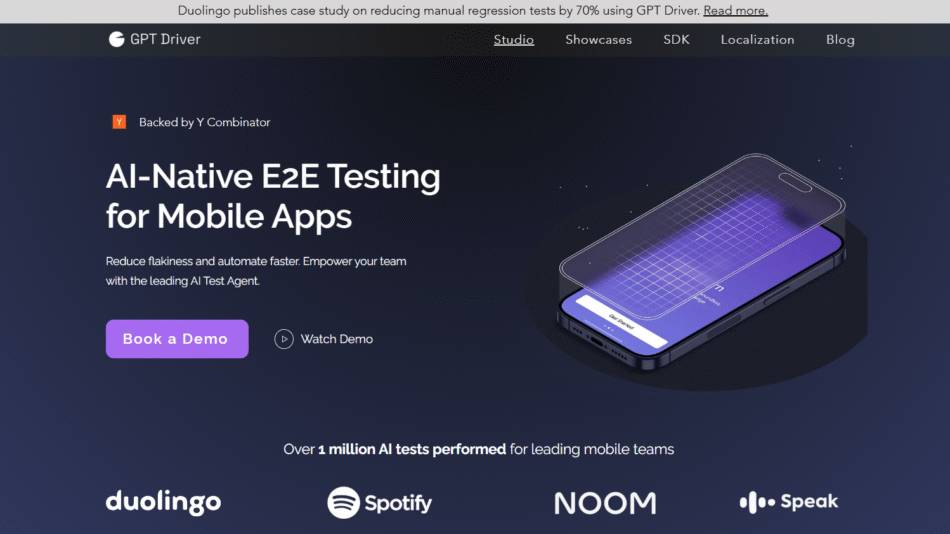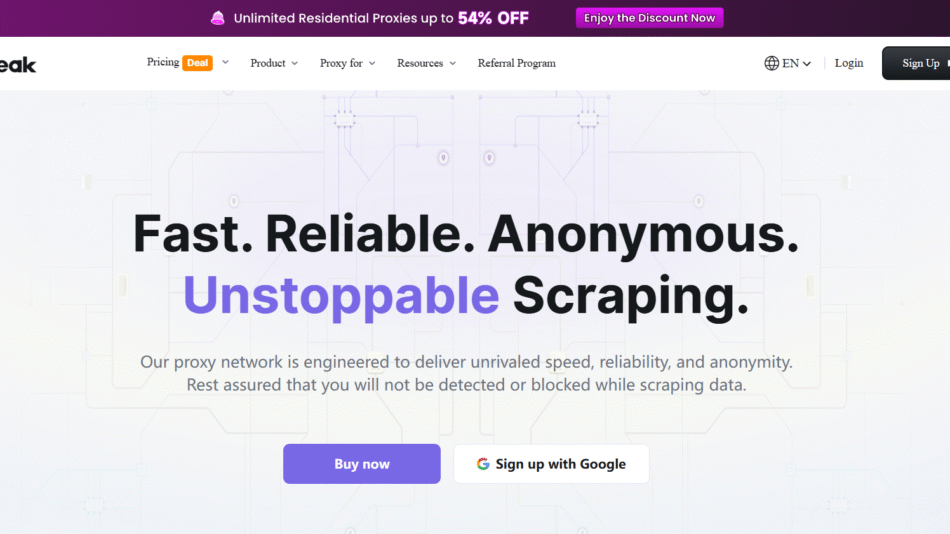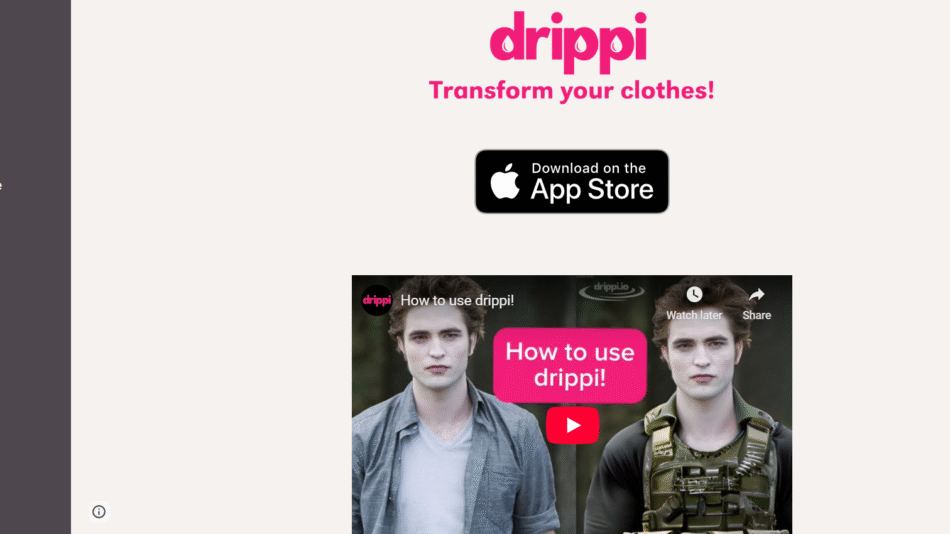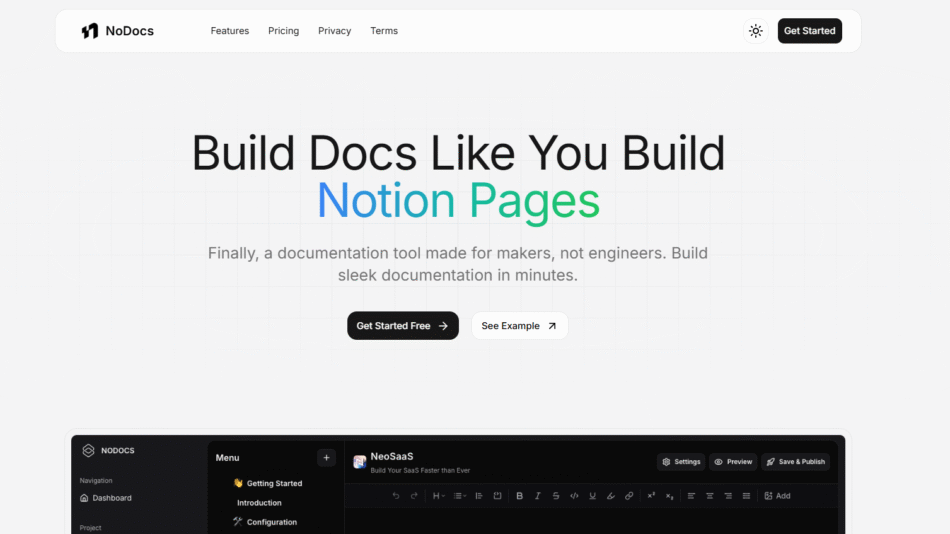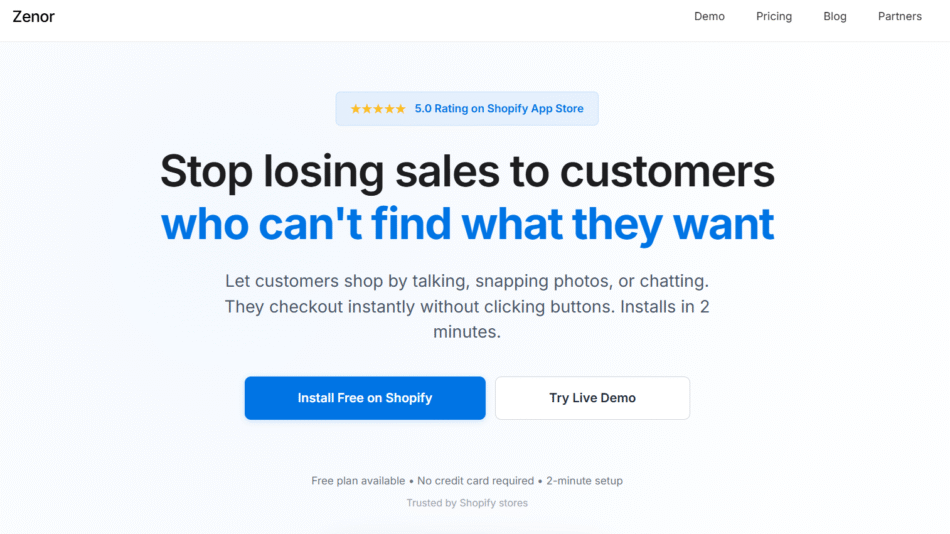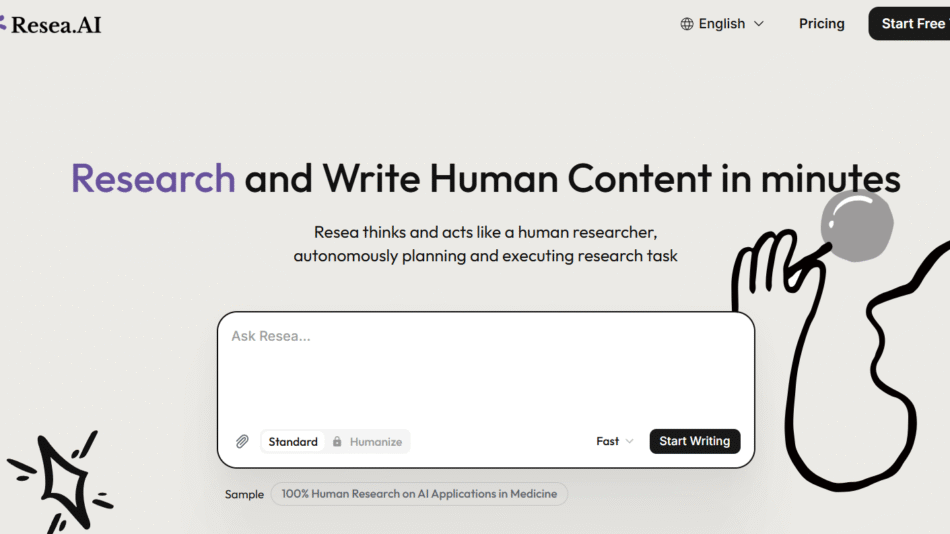Software development is a complex process that requires efficient coding, debugging, and optimization. DevKit is an AI-powered developer toolkit designed to help programmers write better code, automate debugging, and streamline software development workflows.
By leveraging machine learning and AI-driven automation, DevKit assists developers with code generation, real-time suggestions, and error detection, reducing development time and improving productivity.
This article explores DevKit’s features, pricing, use cases, strengths, drawbacks, and comparisons with other AI-powered coding assistants.
Key Features of DevKit
AI-Powered Code Generation
- Assists developers by generating code snippets and auto-completing functions.
- Supports multiple programming languages.
Automated Debugging and Error Detection
- Identifies syntax errors, logical mistakes, and security vulnerabilities in real time.
- Suggests fixes and best practices for cleaner code.
Code Optimization and Refactoring
- Improves code efficiency by suggesting better logic and reducing redundancy.
- Helps maintain readability and performance.
Seamless Integration with IDEs
- Works with VS Code, JetBrains, and other popular integrated development environments.
- Provides in-editor AI-powered suggestions.
API and Documentation Assistance
- Generates API documentation and helps developers understand third-party integrations.
- Provides quick access to library references and frameworks.
Collaborative Coding Features
- Enables real-time code review and team collaboration.
- Helps remote teams improve workflow efficiency.
How DevKit Works
Step 1: Setup and IDE Integration
Developers install DevKit as a plugin or extension in their preferred code editor.
Step 2: AI-Powered Coding Assistance
The AI provides code suggestions, syntax fixes, and debugging insights as developers write code.
Step 3: Optimization and Refactoring
DevKit analyzes code performance and suggests improvements to enhance speed and readability.
Step 4: Documentation and Collaboration
Developers can generate documentation, review code, and collaborate with team members.
Use Cases of DevKit
Software Development for Enterprises
Large tech teams use DevKit to accelerate coding, automate debugging, and improve code quality.
Startup and Solo Developer Productivity
Freelancers and startup developers leverage DevKit to write efficient code faster and reduce errors.
API and SDK Development
Companies developing APIs use DevKit to automate documentation and streamline integration.
AI-Powered Code Reviews
Organizations implement DevKit for automated code reviews and real-time feedback on best practices.
DevKit Pricing
DevKit’s official website does not publicly list detailed pricing. AI-powered developer tools generally offer:
- Free Plan – Basic AI-powered coding assistance.
- Pro Plan – Advanced debugging, optimization, and collaboration features.
- Enterprise Plan – Custom solutions for large development teams.
For exact pricing, visit DevKit’s official website or contact their sales team.
Strengths of DevKit
- AI-powered code generation that speeds up software development.
- Automated debugging and error detection for faster issue resolution.
- Code optimization features that improve performance and maintainability.
- Seamless IDE integration with VS Code, JetBrains, and other development environments.
- Collaborative coding tools for real-time team development.
Drawbacks of DevKit
- Pricing details are not publicly available.
- AI-generated code may require manual review to ensure accuracy.
- Requires internet connectivity for real-time AI processing.
Comparison with Other AI Coding Assistants
DevKit vs. GitHub Copilot
GitHub Copilot focuses on AI-driven code completion, while DevKit offers debugging, optimization, and collaboration tools.
DevKit vs. Tabnine
Tabnine provides AI code suggestions, whereas DevKit includes error detection and performance optimization.
DevKit vs. Codeium
Codeium is an AI-powered autocomplete tool, while DevKit offers a broader suite of developer-focused automation tools.
Customer Reviews and Testimonials
Since DevKit is a relatively new AI-powered developer tool, customer reviews are limited. However, early adopters highlight:
- “DevKit helps me write cleaner code and debug errors faster!” – Software Engineer
- “Great tool for optimizing code and improving performance.” – Backend Developer
- “AI-generated suggestions are helpful, but sometimes need minor refinements.” – Full-Stack Developer
For updated reviews, visit DevKit’s official website or developer forums.
Conclusion: Is DevKit Worth It?
DevKit is a powerful AI-driven developer toolkit designed to help programmers write, debug, and optimize code more efficiently. With AI-powered code generation, error detection, and workflow automation, it is a valuable tool for software engineers, startups, and enterprise development teams.
However, developers should consider pricing details and the need for human review of AI-generated code before fully adopting the tool.
For those looking for an AI-powered coding assistant, DevKit is worth exploring.
Visit DevKit’s official website to learn more.