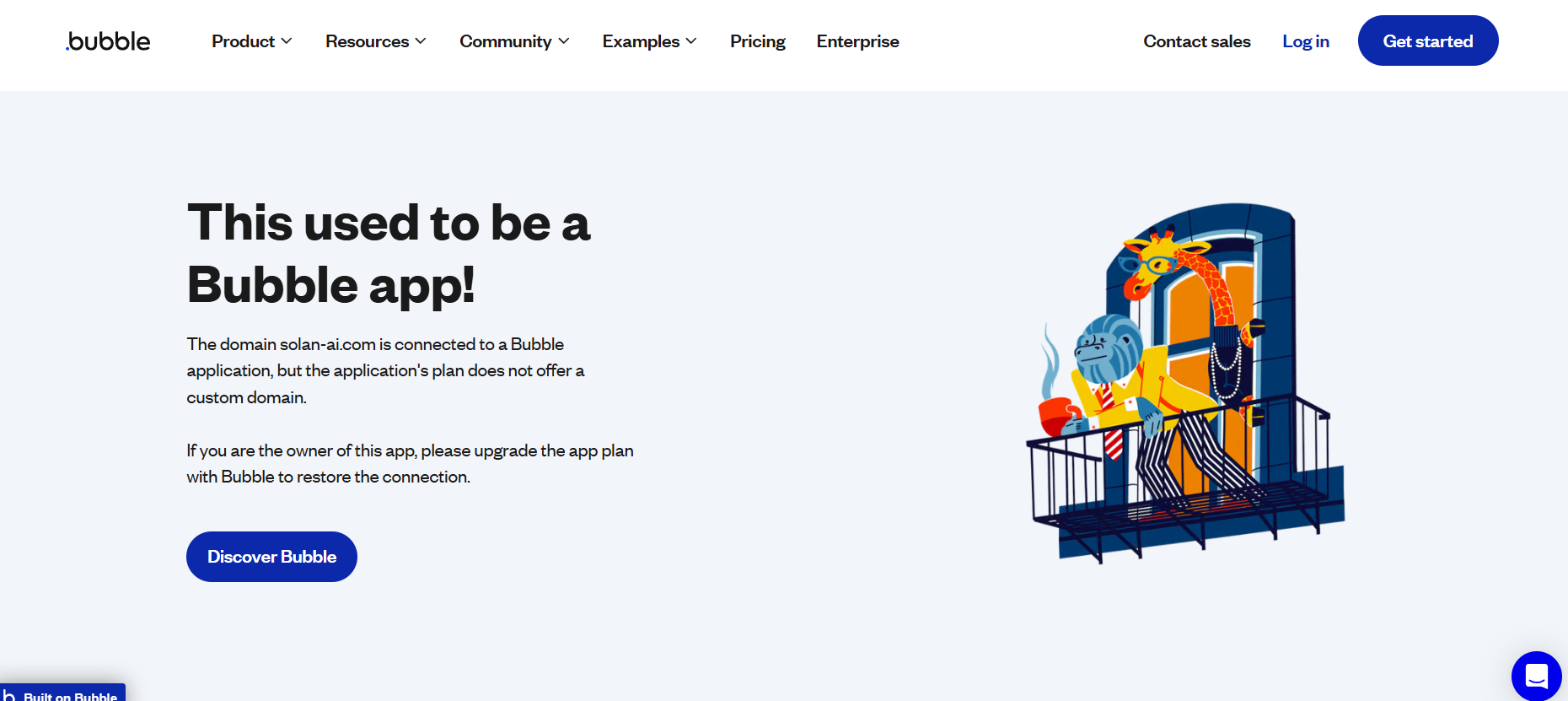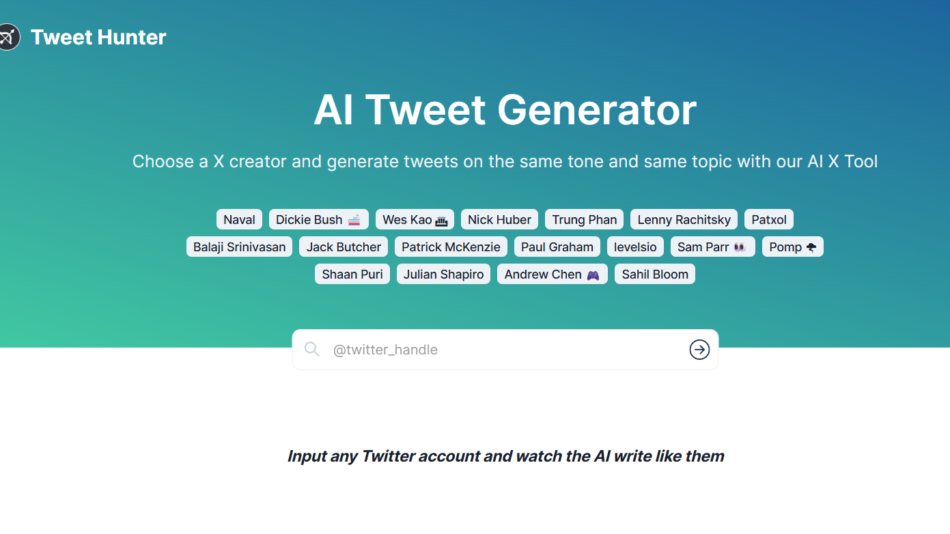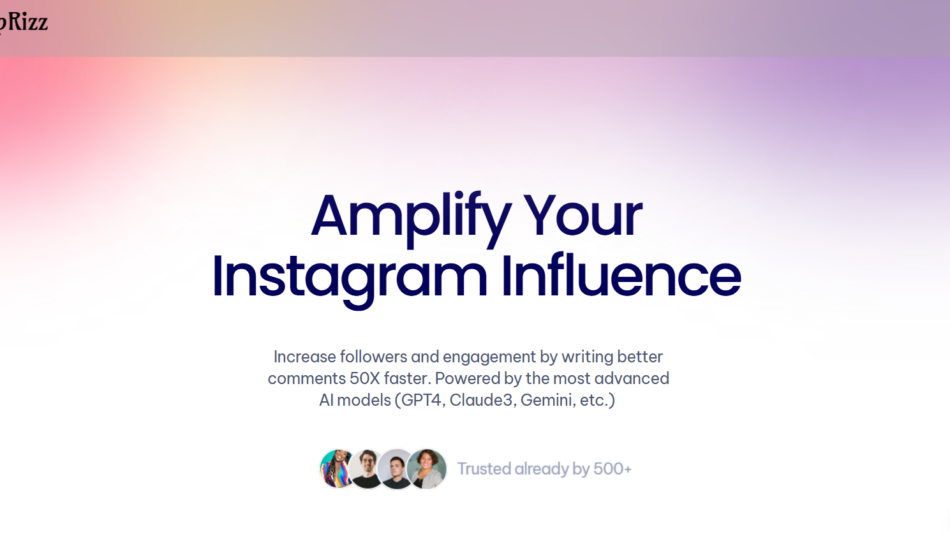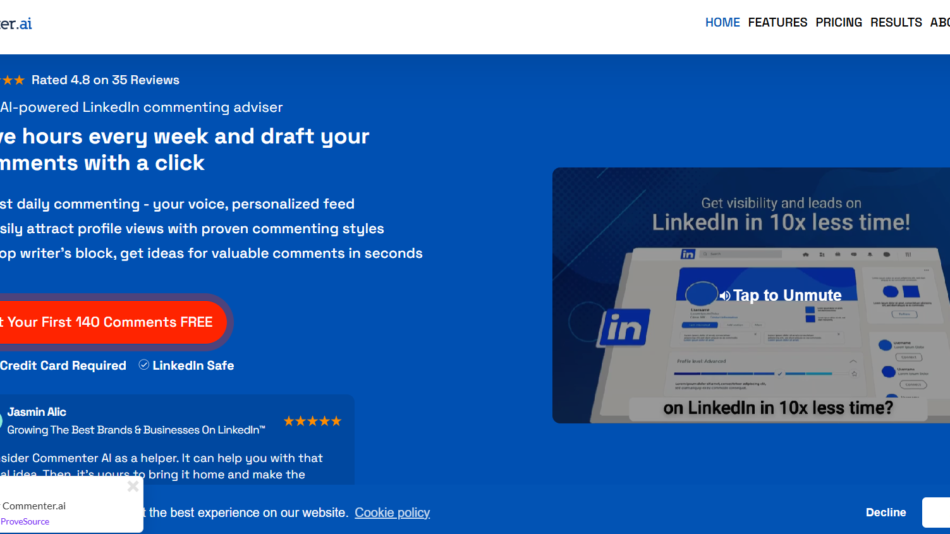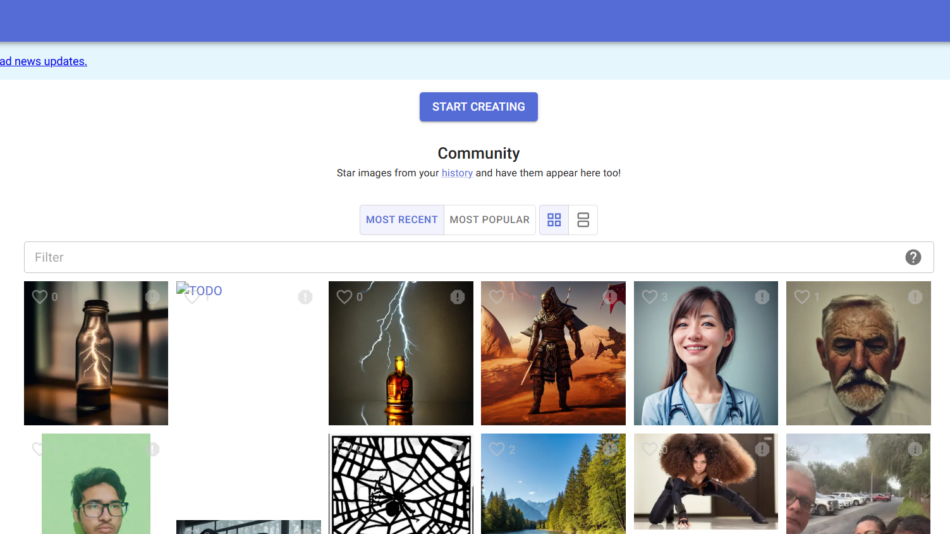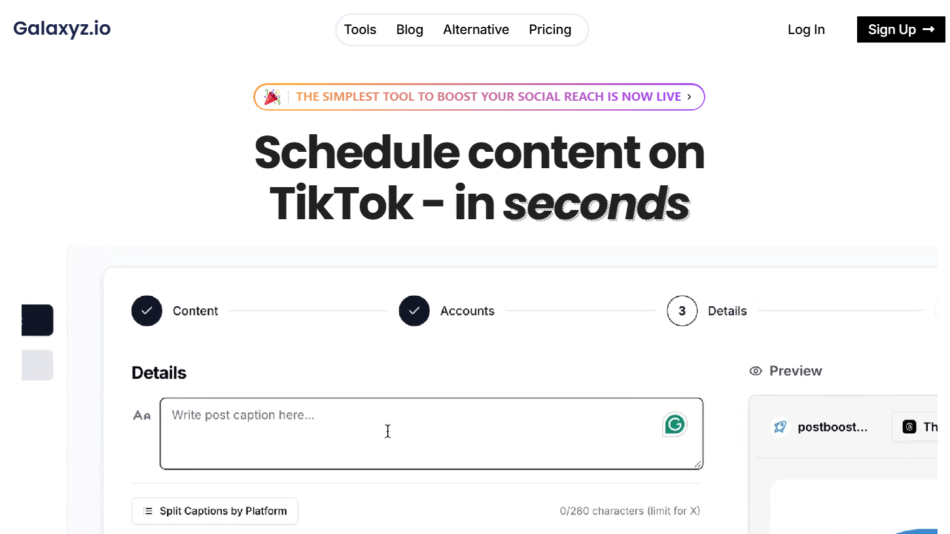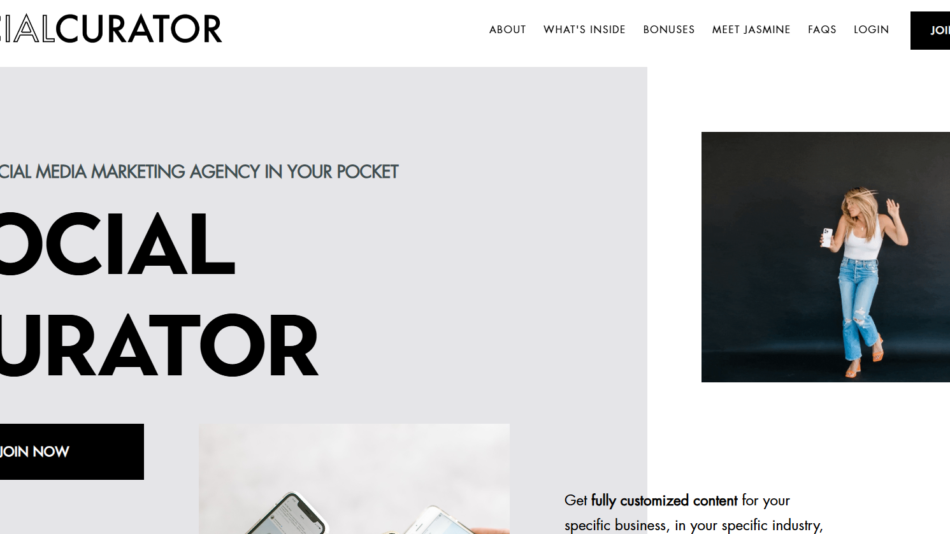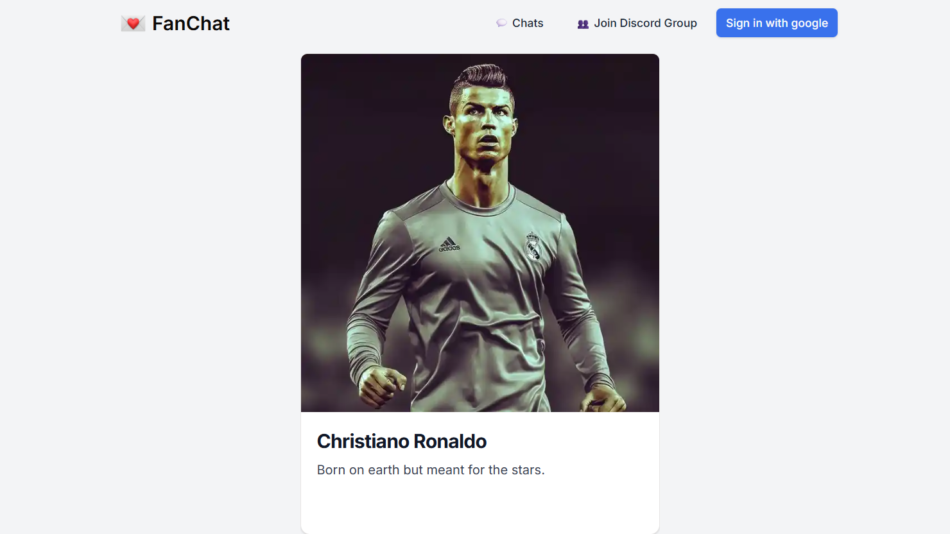Bubble is a robust no-code development platform that empowers individuals and teams to build interactive, fully-functional web applications without writing code. Designed for entrepreneurs, product teams, and developers, Bubble offers a visual programming environment that brings together design, logic, and data management into a single, unified tool.
Unlike traditional website builders, Bubble supports complex applications, including marketplaces, SaaS tools, CRMs, and internal dashboards. Its flexibility, scalability, and powerful back-end capabilities make it a favorite among founders looking to launch MVPs, test business ideas, or even scale full production apps—all without hiring a development team.
Bubble removes the technical barriers to building modern web applications, giving non-technical users the power to go from idea to launch entirely on their own.
Features
Drag-and-Drop Visual Editor
Bubble’s design interface allows users to create pixel-perfect UI layouts using a simple drag-and-drop editor. It supports responsive design, custom styling, and dynamic content for mobile and desktop devices.
Database-Driven Applications
Every Bubble app includes a built-in relational database. Users can define data types, fields, and relationships that power dynamic content and workflows across the app.
Workflow Logic
Instead of code, Bubble uses visual workflows to define application behavior. You can set rules like “when button is clicked, create a new thing” or “when user logs in, navigate to dashboard.”
API Integration
Bubble’s native API connector allows you to easily connect with external services. Whether it’s payment processing with Stripe or email automation with SendGrid, integrations are straightforward and customizable.
Authentication and User Management
User sign-up, login, password resets, and role-based permissions are built into the platform. You can also integrate third-party authentication like Google or Facebook login.
Custom Plugins and Marketplace
Bubble has a vibrant plugin ecosystem that extends functionality. Developers can also create their own plugins for specialized needs or integrations.
Version Control and Testing
Apps include staging and development environments where you can test new features before pushing updates live.
Hosting and Security
Bubble apps are hosted on scalable infrastructure with SSL encryption, automatic backups, and DDoS protection. You don’t need to manage your own servers or deployments.
Custom Domains
Users can deploy apps to a custom domain, making Bubble suitable for both internal and customer-facing applications.
How It Works
Building a web application on Bubble starts with designing the user interface using the visual editor. You add elements like buttons, input fields, repeating groups, and text blocks by dragging them into position on your canvas. Each element can be dynamically linked to your app’s database.
Once your UI is built, you define what happens when users interact with your app using workflows. These workflows define logic like creating records, sending emails, or showing alerts.
You can also define your app’s data structure by creating custom data types such as Users, Orders, or Products. Bubble stores this data in the cloud and enables real-time access from any device.
After building and testing in the development environment, your app can be launched to a live production version in just a few clicks. Bubble handles hosting, scaling, and performance optimization behind the scenes.
Use Cases
Startup MVPs
Entrepreneurs use Bubble to launch MVPs quickly without the need for a developer. It’s ideal for validating product-market fit with minimal upfront cost.
SaaS Platforms
Bubble supports complex user roles, subscriptions, and data-driven workflows, making it a practical option for launching fully functional SaaS products.
Marketplaces
Users build two-sided platforms like freelancer marketplaces, job boards, or rental services with search, filters, and messaging capabilities.
Internal Tools
Companies use Bubble to create customized tools for managing operations, workflows, or CRM data without relying on IT teams.
Customer Portals
Businesses create branded customer portals for account management, order tracking, or ticketing systems.
Educational Platforms
Bubble is often used to develop learning management systems, online course platforms, or student dashboards.
Pricing
Bubble offers both free and paid plans, allowing users to scale their usage as needed. The pricing tiers are:
Free
Ideal for personal learning or prototyping. Includes core platform features, Bubble branding, and hosting on a bubbleapps.io subdomain.
Starter
$32/month (billed annually)
Custom domain support, API access, and improved server capacity. Suitable for launching MVPs or small apps.
Growth
$134/month (billed annually)
Includes enhanced performance, increased database storage, and higher capacity. Great for growing businesses and scaling user traffic.
Team
$399/month (billed annually)
Supports multiple editors, team collaboration features, and higher capacity. Best for agencies or teams building together.
Enterprise
Custom pricing
Includes dedicated infrastructure, advanced security features, compliance tools, and premium support. Designed for large-scale deployments.
All paid plans include staging environments, SSL security, and access to Bubble’s plugin ecosystem.
Strengths
Complete No-Code Platform
Bubble covers front-end, back-end, and database management in one tool, enabling full-stack application development without code.
Highly Customizable
Unlike template-based site builders, Bubble gives you full control over UI design, database structure, and logic workflows.
Scalable Infrastructure
Apps built with Bubble can scale with user demand, and infrastructure is managed automatically.
Strong Community and Resources
Bubble has a large and active community, with extensive documentation, forums, courses, and templates to help new users learn quickly.
Ideal for Rapid Prototyping
Founders can build and test new ideas in days, not weeks, making it perfect for early-stage validation.
Drawbacks
Learning Curve
Although no code is required, building complex apps with Bubble requires time to learn concepts like workflows, databases, and responsive design.
Limited Native Mobile Support
Bubble is optimized for web apps. To launch native mobile apps, users need to use wrappers or third-party tools.
Vendor Lock-In
Since your app is built entirely on Bubble’s infrastructure, migrating to another platform requires rebuilding the app.
Performance Management
As your app grows in complexity, performance tuning becomes important. Poorly designed workflows can slow down the app.
Comparison with Other Tools
Compared to Webflow, which focuses primarily on websites and visual design, Bubble is built for full-featured application development. Tools like Glide, Adalo, and Softr are great for mobile apps or simple database-driven tools, but Bubble offers more flexibility and control for building scalable, complex applications.
Low-code platforms like OutSystems or Mendix offer enterprise-grade app development, but often require technical knowledge. Bubble is more accessible to non-developers, yet powerful enough to support business-critical apps.
For those looking to build the next SaaS startup, Bubble often provides the depth and customization missing from simpler no-code builders.
Customer Reviews and Testimonials
Bubble is consistently praised by founders, indie makers, and agencies for giving them the ability to build and launch sophisticated products without writing code. Many users have launched funded startups or SaaS platforms entirely on Bubble.
Testimonials highlight the ability to iterate quickly, reduce development costs, and test product ideas with real users. Bubble’s flexibility and all-in-one environment make it an attractive tool for solopreneurs and teams alike.
Users on review platforms like G2 and Product Hunt frequently cite its powerful feature set and active community as key reasons for adoption.
Conclusion
Bubble stands out as one of the most powerful and versatile no-code platforms for building scalable, fully functional web applications. It combines visual development, workflow automation, and database management in a single tool that empowers both non-technical creators and professional developers.
While there is a learning curve for more complex builds, the platform’s depth and flexibility more than justify the investment. Whether you’re building your first MVP, scaling a SaaS business, or creating internal tools for your team, Bubble provides everything needed to design, build, and launch applications at speed—without writing a single line of code.