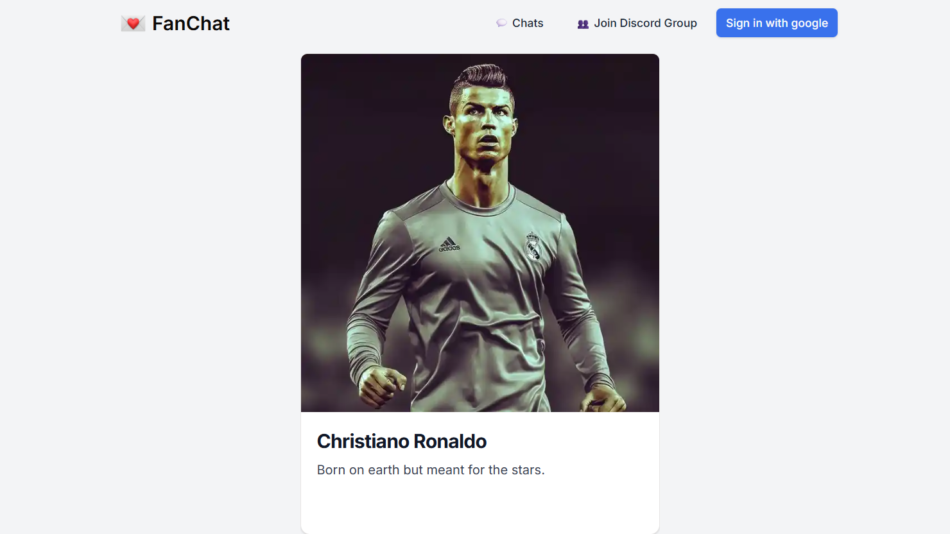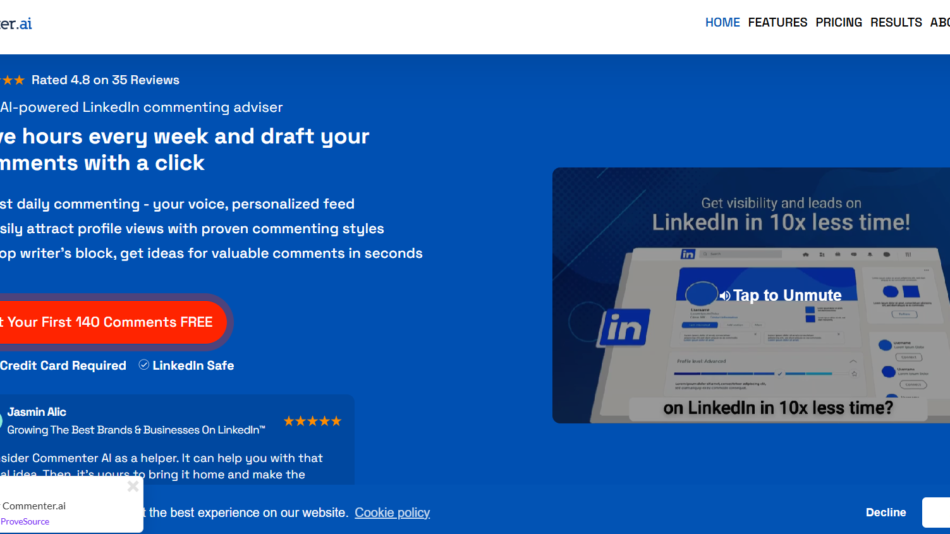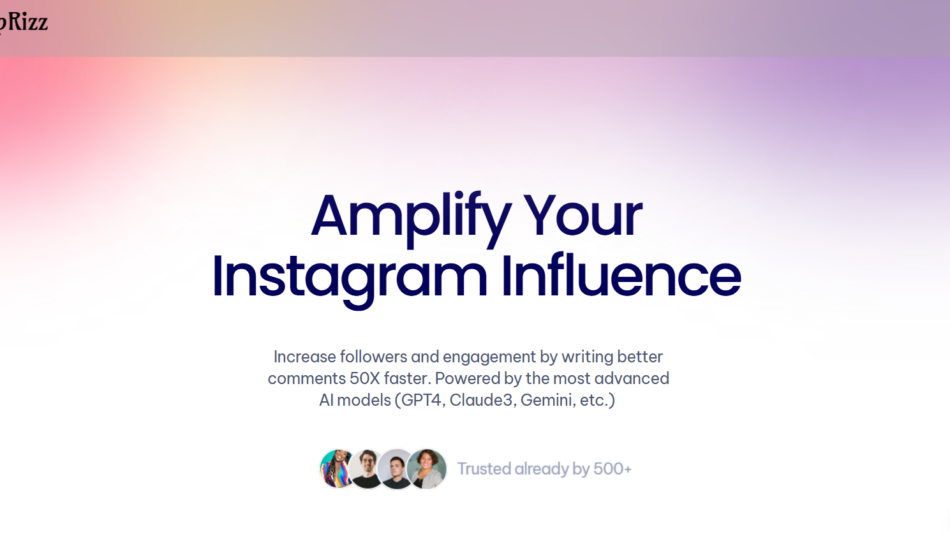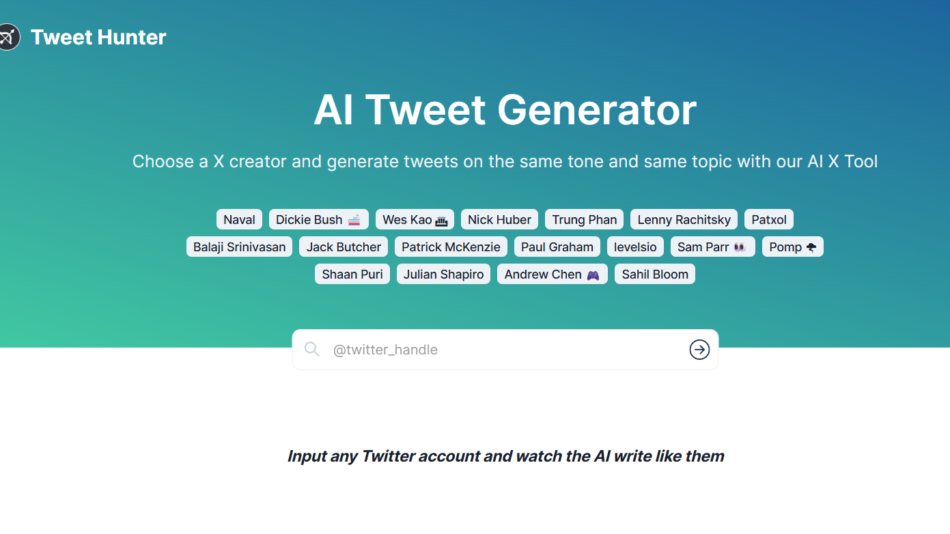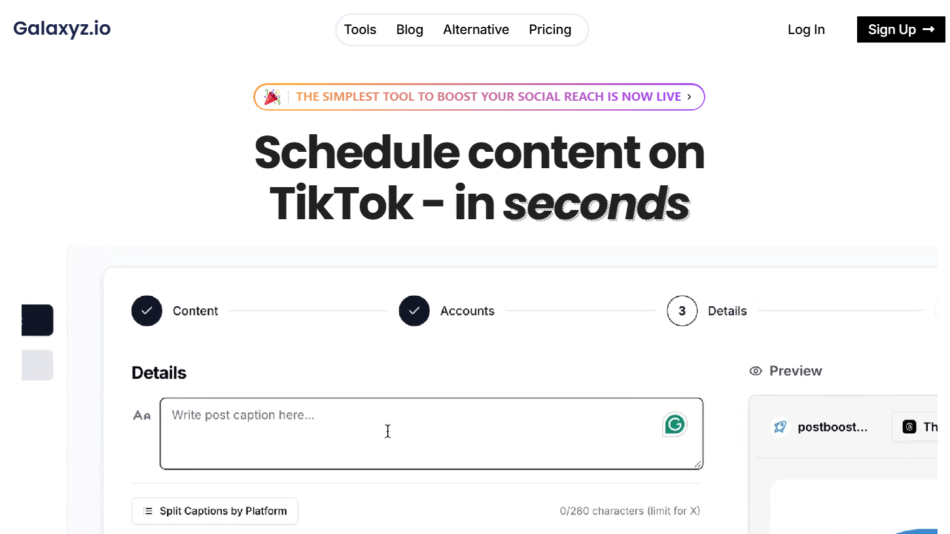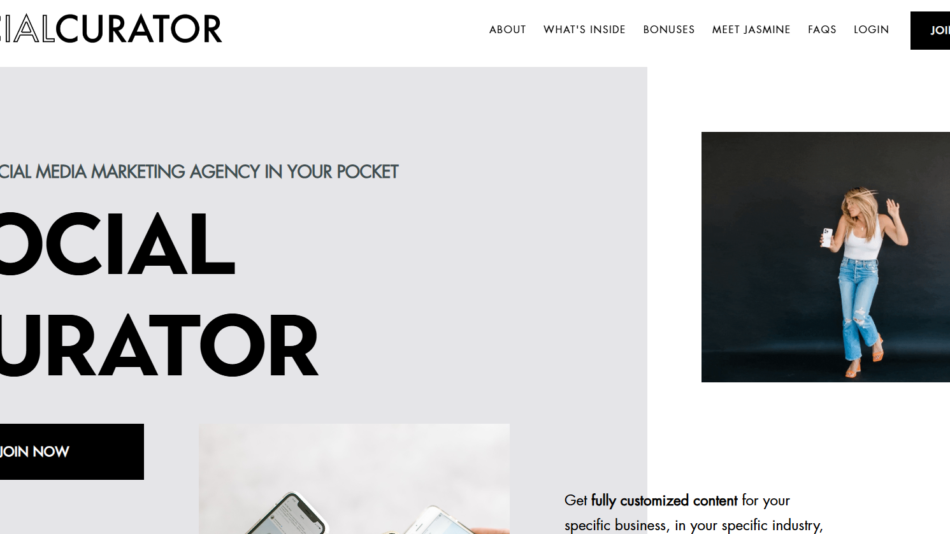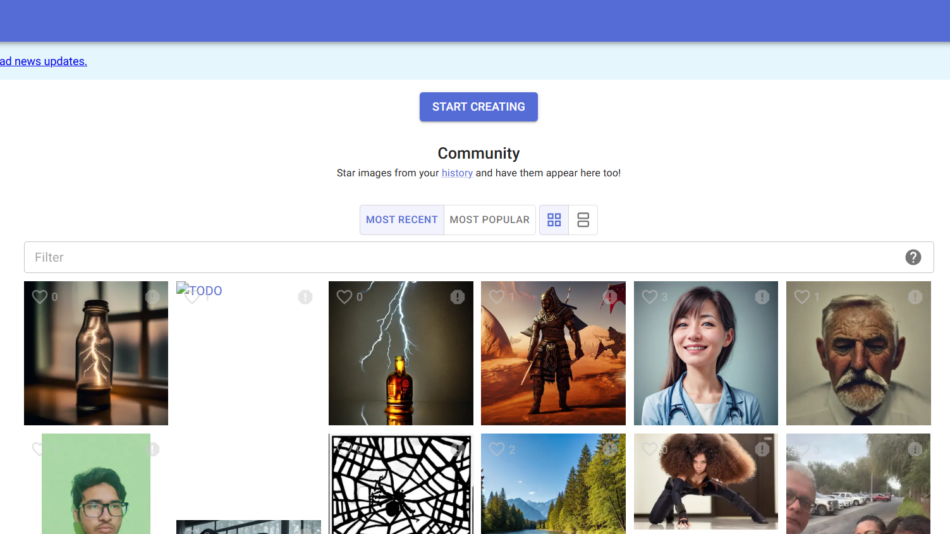Bubble is a powerful no-code development platform that allows users to build fully functional web applications without writing a single line of code. Designed for startups, entrepreneurs, agencies, and developers seeking to accelerate software development, Bubble provides an intuitive drag-and-drop interface to build responsive, database-driven web apps.
From MVPs to production-grade platforms, Bubble handles both the front-end and back-end logic, including user authentication, data management, and API integrations. It empowers non-technical users to take control of their ideas and launch scalable software solutions quickly, without relying on developers for every iteration.
With its robust feature set, strong community, and flexible pricing, Bubble has become a leading no-code solution for launching web products at speed and scale.
Features
Visual Web App Builder
Bubble offers a drag-and-drop editor that allows users to build responsive web pages and UI components without HTML, CSS, or JavaScript. Users can create complex interfaces using visual elements and layouts.
Workflow Automation
Users define application logic using workflows that dictate what happens when users interact with the app. This includes navigating between pages, updating data, sending emails, and integrating with third-party services.
Database Integration
Each Bubble app includes a built-in database where users can create and manage data types, fields, and relationships. This database powers dynamic content and app functionality.
API Connector
Bubble enables integration with external services through APIs. The built-in API connector allows users to connect RESTful APIs, import data, and trigger third-party services.
Responsive Design Engine
Apps built on Bubble automatically adjust to different screen sizes. The editor includes tools for customizing layouts for mobile, tablet, and desktop views.
User Authentication
Bubble includes built-in user management features such as sign-up, login, password reset, and role-based permissions to handle secure access and data control.
Plugin Ecosystem
The Bubble marketplace features a wide range of plugins for integrating with services like Stripe, Airtable, Google Maps, PayPal, and more. Developers can also create custom plugins.
Custom Domain and Hosting
Bubble hosts your application on its cloud infrastructure with SSL encryption and allows you to connect a custom domain. Hosting is fully managed, so users don’t have to worry about servers or deployment.
Version Control and Collaboration
Teams can work together within a Bubble project, manage changes through versioning, and deploy updates safely. Built-in testing environments help reduce risk before going live.
How It Works
Bubble simplifies the process of building web applications into four core steps: designing the user interface, setting up the database, creating workflows, and launching the app.
Users begin by dragging and placing visual elements like buttons, inputs, images, and text onto a blank canvas. Each element can be styled and positioned to create responsive layouts. Behind the scenes, Bubble maintains a database where users define the types of data the app will handle, such as users, products, messages, or tasks.
Once the UI and data structure are defined, users set up workflows that handle logic. For example, clicking a button might trigger a search, send data to an API, or update a database record. These workflows are built using a step-by-step visual logic editor.
After testing the app in a staging environment, users can deploy it live with one click. Bubble hosts the app, manages scaling, and provides monitoring tools—all without users needing to touch code or servers.
Use Cases
Startup MVPs
Entrepreneurs use Bubble to build and launch minimum viable products (MVPs) without hiring a development team, accelerating product validation and iteration.
Internal Business Tools
Companies build custom dashboards, CRMs, or workflows tailored to their internal processes, saving time and money compared to off-the-shelf software.
Marketplaces
Bubble supports building multi-user platforms like job boards, booking systems, and peer-to-peer marketplaces with user roles, payments, and messaging.
SaaS Products
Bubble enables the development of subscription-based web applications with user onboarding, billing, and feature management.
Customer Portals
Businesses create branded customer portals for support, account management, or content access without writing back-end code.
Agencies and Freelancers
Digital agencies use Bubble to deliver client projects faster and with more flexibility, often including features like authentication, integrations, and content management.
Pricing
Bubble offers four pricing tiers to cater to individual creators, growing businesses, and enterprise users:
Free Plan
Best for hobby projects and learning. Includes core platform features, community support, and access to Bubble’s public test domain.
Starter Plan
$32/month (billed annually)
Includes custom domain support, basic collaboration tools, API integration, and faster application performance.
Growth Plan
$134/month (billed annually)
Adds performance improvements, server capacity enhancements, and increased storage. Ideal for businesses scaling up user traffic.
Team Plan
$399/month (billed annually)
Supports team collaboration, app versioning, priority support, and increased scalability for larger applications.
Enterprise Plan
Custom pricing
Tailored for large-scale applications with dedicated infrastructure, advanced compliance, SLAs, and premium support.
Each paid plan offers additional capacity in terms of storage, database rows, and server performance, allowing users to scale as their app grows.
Strengths
True No-Code Development
Bubble eliminates the need to write code while still offering functionality powerful enough to support complex, real-world applications.
All-in-One Platform
The platform combines visual UI building, database design, logic workflows, and hosting into a single tool, reducing dependency on multiple services.
Highly Customizable
Users can create unique workflows, integrate APIs, and design flexible data structures to fit any use case.
Strong Community and Resources
Bubble’s active community, tutorials, and documentation make it accessible even for non-technical users starting from scratch.
Scalable Hosting
With managed infrastructure, apps can scale to handle thousands of users without users needing to manage servers or deploy code.
Drawbacks
Learning Curve
Despite being no-code, building robust applications in Bubble still requires understanding application logic, databases, and workflows. Beginners may need time to get comfortable.
Performance Optimization
For large or complex apps, performance may require manual optimization and thoughtful data structure design.
Mobile App Limitations
Bubble is optimized for web apps. For native mobile app development, third-party wrappers or external platforms are needed.
Vendor Lock-In
Since apps are hosted and built entirely within Bubble’s ecosystem, migrating to another platform requires rebuilding the app elsewhere.
Comparison with Other Tools
Compared to Webflow, which is geared more toward responsive website design, Bubble focuses on web applications with full back-end functionality. Tools like Glide and Adalo are more suited for lightweight mobile apps and internal tools, while Bubble is capable of building enterprise-grade web platforms.
Unlike low-code platforms like OutSystems or Mendix, Bubble is aimed at non-developers and provides a more visual, less technical interface. It is also more flexible in app design than spreadsheet-based tools like Airtable or Softr.
Bubble’s closest competitors in the no-code app space include Bildr, WeWeb, and Backendless, but Bubble stands out for its mature ecosystem, wide adoption, and extensive documentation.
Customer Reviews and Testimonials
Bubble is widely praised by entrepreneurs, developers, and digital agencies for enabling faster prototyping and lower development costs. Founders appreciate being able to build MVPs without hiring engineers, while developers use Bubble to deliver custom solutions at speed.
Many testimonials highlight how Bubble enabled them to build real businesses—from marketplaces to SaaS apps—without learning how to code. Customers also note that Bubble’s scalability, plugin ecosystem, and customization options make it a long-term solution, not just a prototyping tool.
Review sites such as G2 and Product Hunt showcase consistently high ratings for usability, innovation, and community support.
Conclusion
Bubble is one of the most powerful no-code platforms available for building fully functional web applications. It empowers creators to go from idea to launch without relying on traditional software development, making it an excellent choice for startups, freelancers, and businesses building internal tools or customer platforms.
While it comes with a learning curve, Bubble offers the depth and flexibility needed to create scalable, production-ready applications without writing code. As no-code adoption continues to grow, Bubble stands out as a leading solution that bridges the gap between visual development and real software functionality.