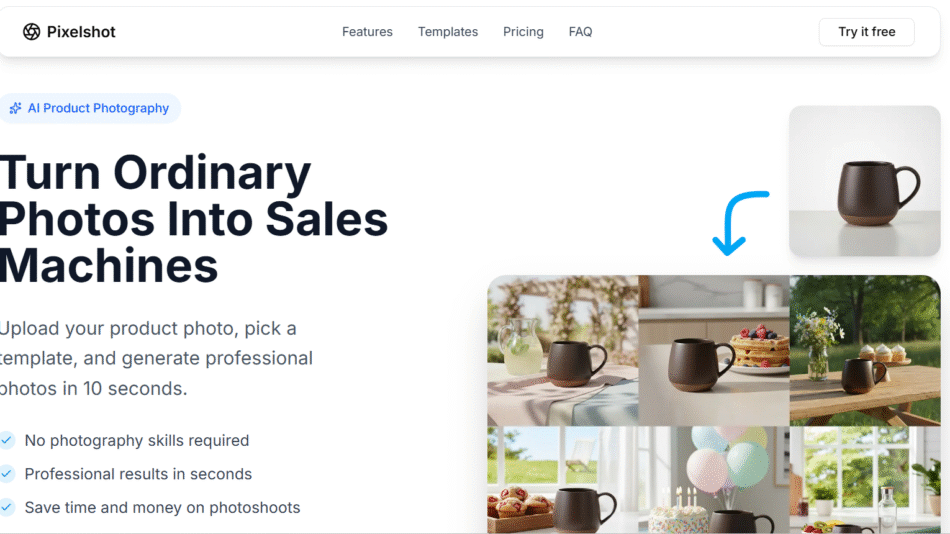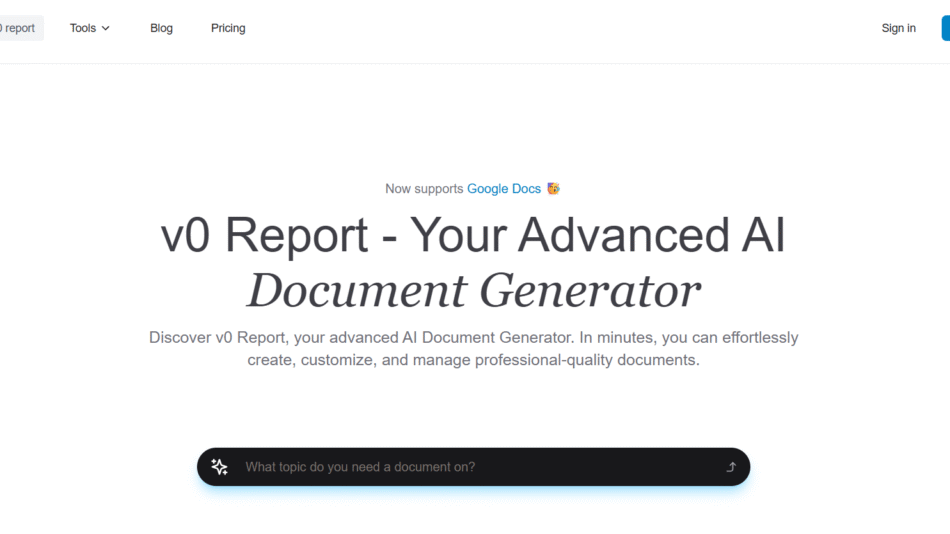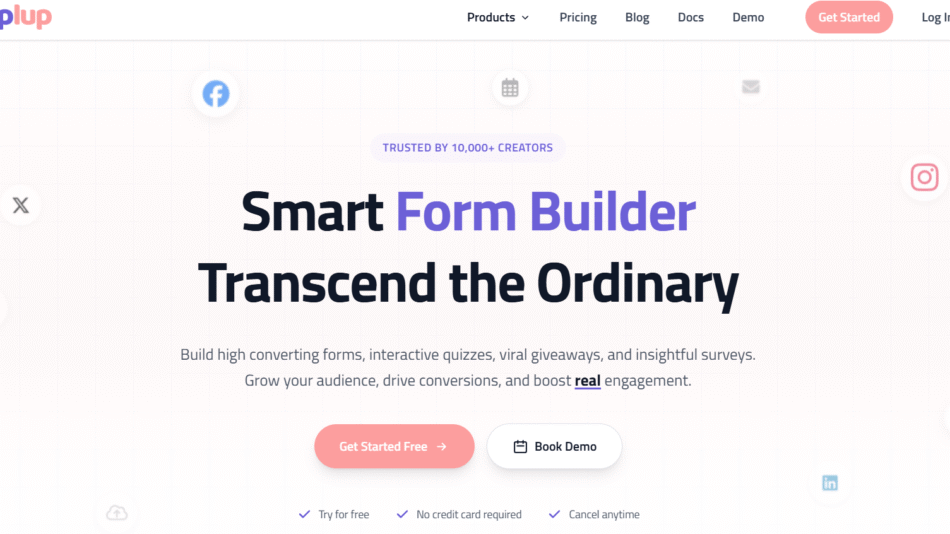Breikin is an AI-powered workflow automation and project management platform designed to help teams work smarter, not harder. By automating repetitive tasks, providing real-time tracking, and enabling seamless collaboration, Breikin simplifies managing projects and teams in a centralized, intuitive interface.
Whether you’re tracking progress on complex projects, delegating tasks, or looking to boost team productivity, Breikin provides tools that enable businesses to manage their workflows with precision and efficiency. Its AI-powered features enhance decision-making, automate routine processes, and help teams stay focused on high-value activities.
Features of Breikin
Breikin offers a suite of features designed to streamline workflows, automate tasks, and enhance collaboration. Below are its standout capabilities:
- AI-Powered Workflow Automation
- Automate repetitive tasks and workflows, such as assigning tasks, sending reminders, and generating reports.
- Create custom automation rules tailored to your business processes.
- Task and Project Management
- Track tasks and projects in real-time with Kanban boards, Gantt charts, and to-do lists.
- Break down projects into manageable tasks and assign them to team members.
- Team Collaboration
- Enable real-time collaboration with shared dashboards, file sharing, and team messaging.
- Centralize team communication to reduce dependency on external tools.
- Smart Insights and Analytics
- Use AI to generate insights into team productivity, project performance, and workflow bottlenecks.
- Access real-time reports to track progress and make data-driven decisions.
- Time Tracking and Scheduling
- Built-in time tracking tools to monitor how long tasks take and improve efficiency.
- Set deadlines, schedule meetings, and sync calendars to ensure everyone stays on track.
- Custom Templates
- Access a library of pre-built templates for project planning, marketing campaigns, product launches, and more.
- Customize templates to align with your organization’s specific needs.
- Integrations
- Seamlessly integrate with tools like Slack, Microsoft Teams, Google Workspace, Trello, and Zapier for a connected workflow.
- Mobile Accessibility
- Manage tasks and workflows on the go with Breikin’s mobile app, available for iOS and Android.
- Notifications and Alerts
- Stay updated with task deadlines, project updates, and team activity through real-time notifications.
- Secure Cloud Storage
- Store files, documents, and team communications securely on Breikin’s cloud-based platform.
How Does Breikin Work?
Breikin simplifies workflow and task management through a user-friendly platform that integrates automation and collaboration. Here’s how it works:
- Sign Up and Set Up
- Create an account on Breikin and set up your team or organization in minutes.
- Create Projects and Tasks
- Use intuitive tools like Kanban boards or Gantt charts to break down projects into tasks and assign them to team members.
- Automate Workflows
- Set up automation rules for repetitive tasks, such as notifying team members of deadlines or assigning follow-up actions.
- Collaborate with Your Team
- Use built-in messaging and file-sharing tools to centralize team communication.
- Track Progress and Productivity
- Monitor tasks, deadlines, and overall project progress in real-time.
- Analyze and Optimize
- Use Breikin’s analytics tools to identify inefficiencies and optimize workflows for better performance.
Use Cases of Breikin
Breikin is a versatile platform that caters to a wide variety of industries and team structures. Here are some common use cases:
- Project Management
- Plan, organize, and execute projects efficiently with Gantt charts, task lists, and real-time updates.
- Marketing Campaigns
- Automate repetitive marketing tasks like email follow-ups, social media scheduling, and reporting.
- Product Development
- Coordinate teams, track milestones, and manage agile workflows with Kanban boards and sprint planning tools.
- Customer Support
- Use automation to assign tickets, send follow-up reminders, and monitor customer service metrics.
- Remote Team Collaboration
- Centralize communication, track productivity, and ensure accountability across remote teams.
- HR and Onboarding
- Streamline onboarding workflows by automating employee orientation schedules, document sharing, and progress tracking.
Pricing
Breikin offers flexible pricing plans to accommodate different business sizes and team needs. Below is an overview of its pricing (as of January 2025):
- Free Plan
- Includes basic task management, collaboration tools, and up to 5 projects.
- Ideal for individuals or small teams starting out.
- Pro Plan: $15/user per month
- Includes advanced features like workflow automation, custom templates, and integrations.
- Suitable for small to medium-sized businesses.
- Business Plan: $39/user per month
- Offers team collaboration tools, advanced analytics, priority support, and unlimited projects.
- Ideal for growing businesses and larger teams.
- Enterprise Plan: Custom Pricing
- Tailored for large organizations with API access, dedicated account management, and custom automation solutions.
For the latest pricing information, visit the Breikin pricing page.
Strengths of Breikin
- Powerful Automation: Simplifies repetitive processes, saving time and reducing manual effort.
- User-Friendly Interface: Intuitive tools like drag-and-drop boards make task management accessible for all skill levels.
- Collaboration Focused: Built-in communication tools eliminate the need for external apps like Slack.
- Customizable: Templates and automation rules can be tailored to fit diverse workflows.
- Mobile Support: Fully accessible via mobile, enabling work on the go.
Drawbacks of Breikin
- Free Plan Limitations: The free plan is limited to 5 projects and lacks many advanced features.
- Cost for Larger Teams: Per-user pricing may add up quickly for larger organizations.
- Learning Curve for Automation: While automation is powerful, setting up complex workflows may require some time.
Comparison with Other Tools
Here’s how Breikin compares to other workflow automation and project management tools:
- Asana: Asana offers robust task management, but Breikin’s AI-powered automation and built-in collaboration tools set it apart.
- Trello: Trello is user-friendly and ideal for small teams, but Breikin provides more advanced automation and analytics capabilities.
- com: Monday.com is highly customizable but can be expensive, whereas Breikin provides similar features at a more competitive price point.
Customer Reviews and Testimonials
Here’s what users are saying about Breikin:
- Jessica L., Project Manager: “Breikin has transformed how we manage workflows. The automation tools save us hours each week!”
- Mark R., Marketing Specialist: “I love how easy it is to collaborate with my team on Breikin. We’re always on the same page, no matter where we’re working from.”
- Sophia K., Small Business Owner: “Breikin’s templates and analytics tools make it simple to track project progress and optimize our operations.”
Conclusion
Breikin is an excellent choice for businesses and teams looking to streamline workflows, enhance collaboration, and boost productivity. Its AI-powered automation, intuitive design, and robust analytics make it a powerful tool for managing projects and scaling operations efficiently.
While its free plan is suitable for small teams, upgrading to a paid plan unlocks advanced features that make Breikin a game-changer for businesses of all sizes.
If you’re ready to revolutionize your workflow, check out Breikin today. Visit the official Breikin website to learn more or get started.