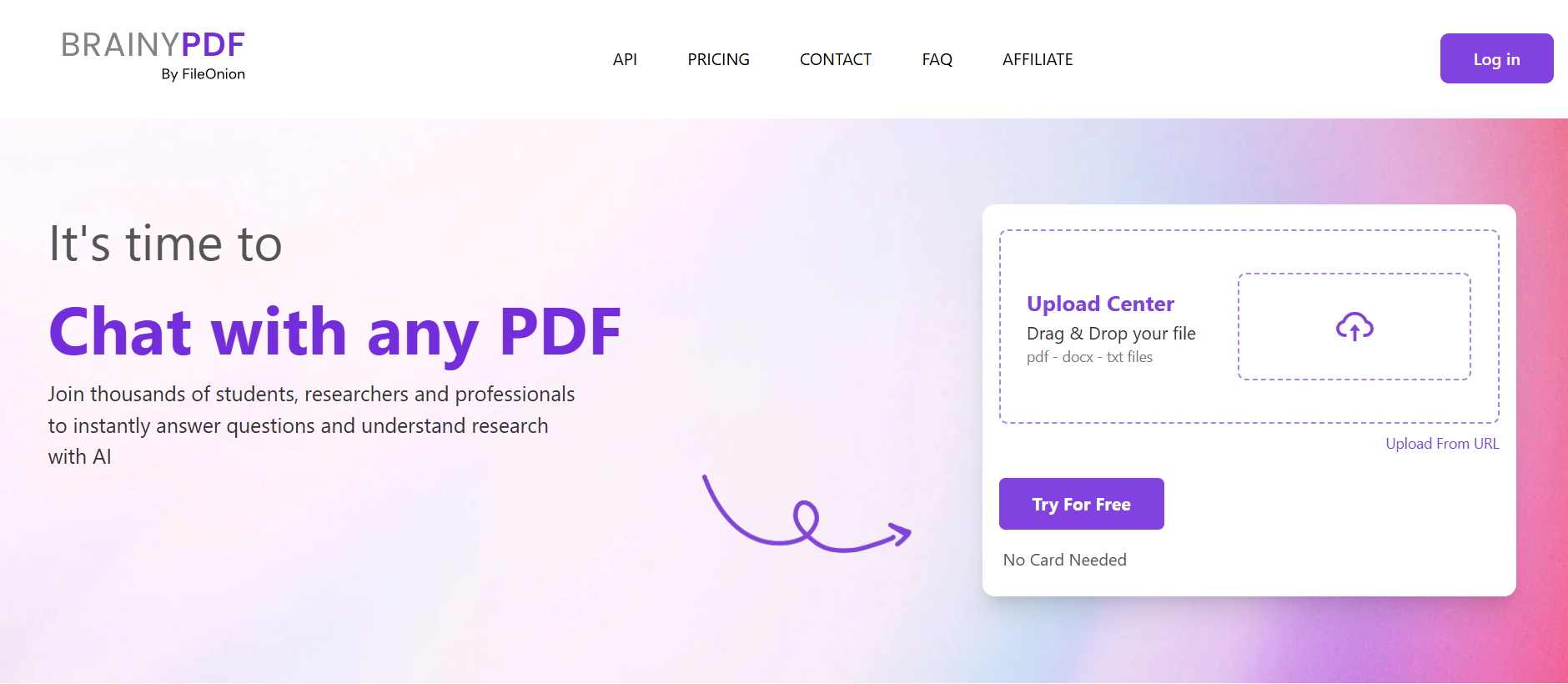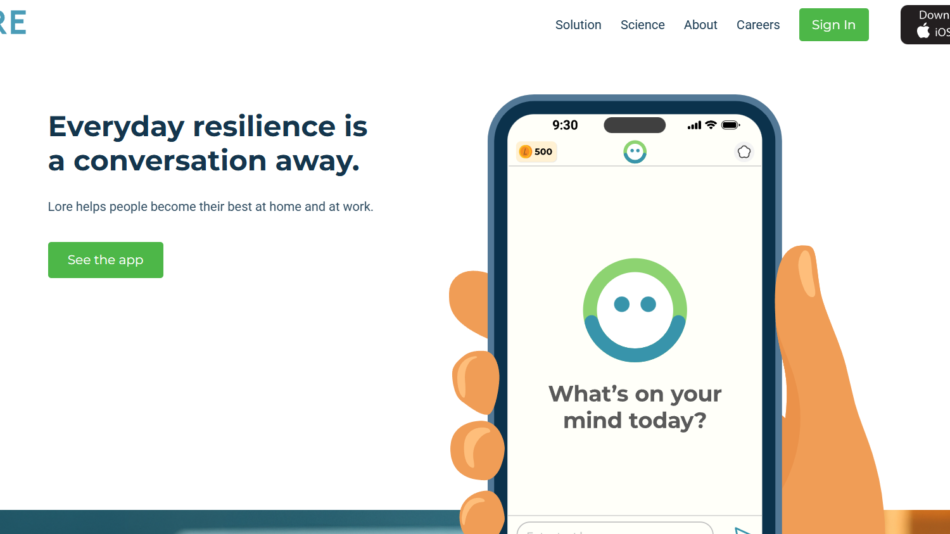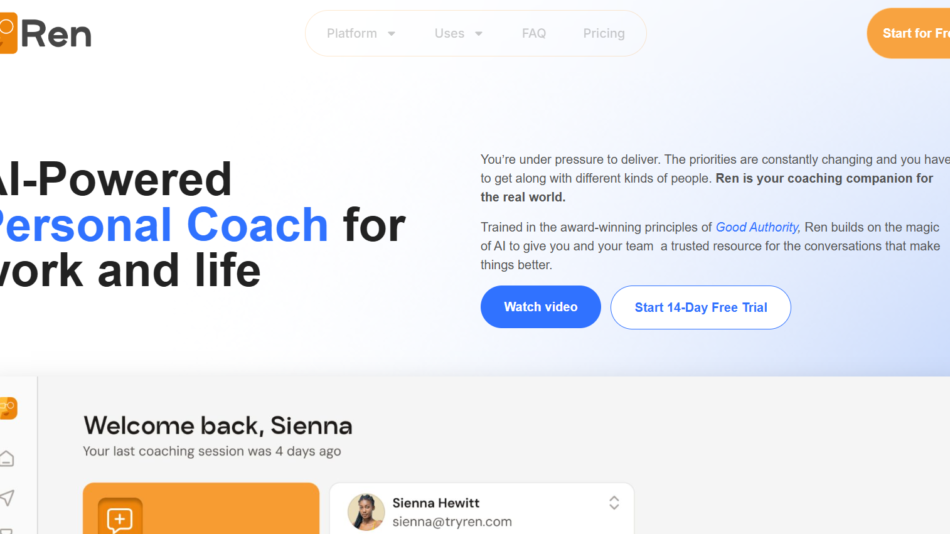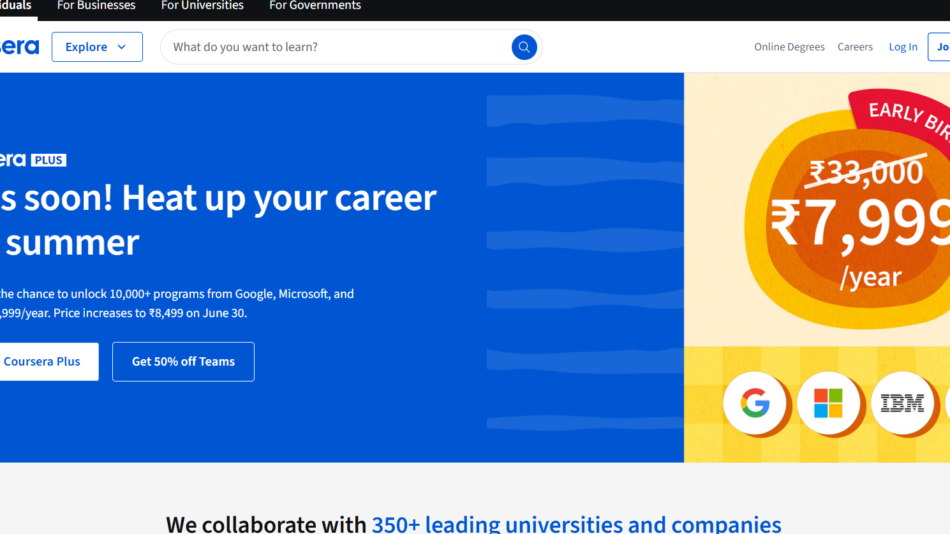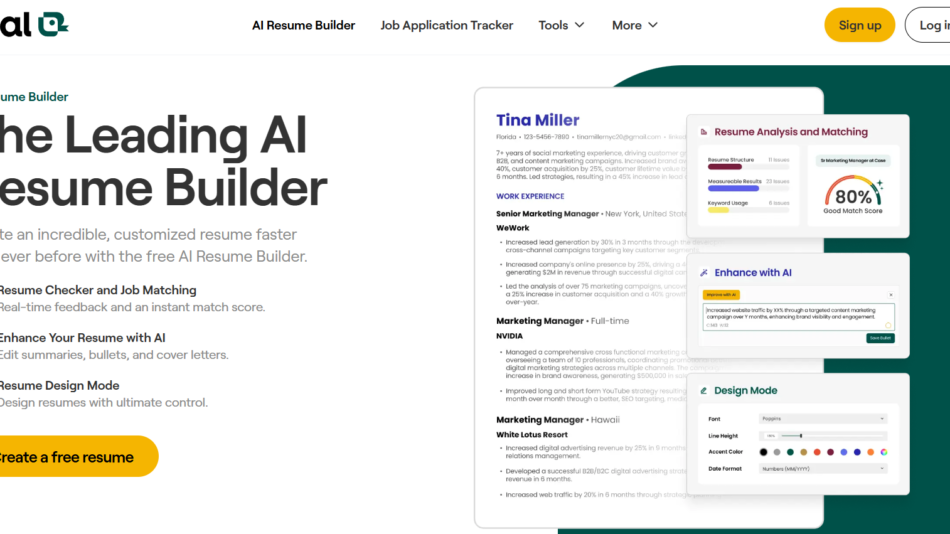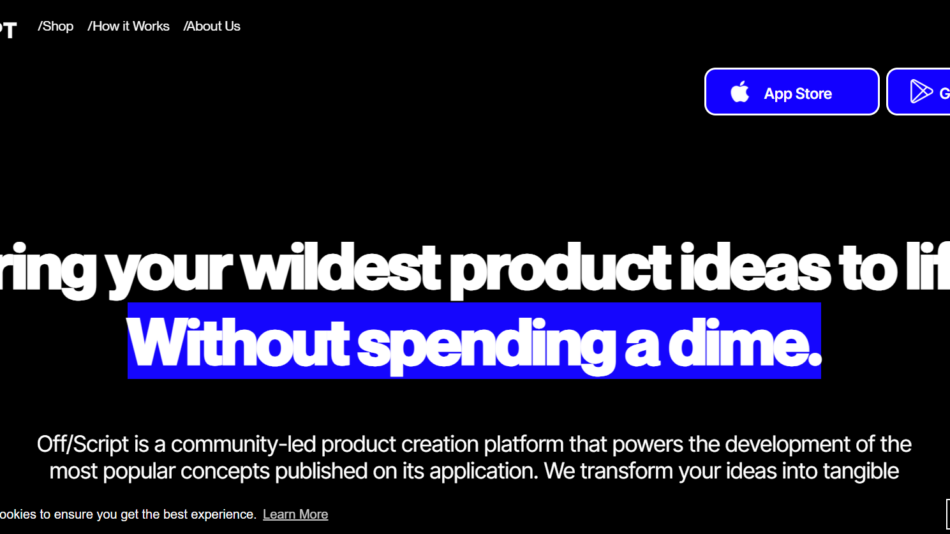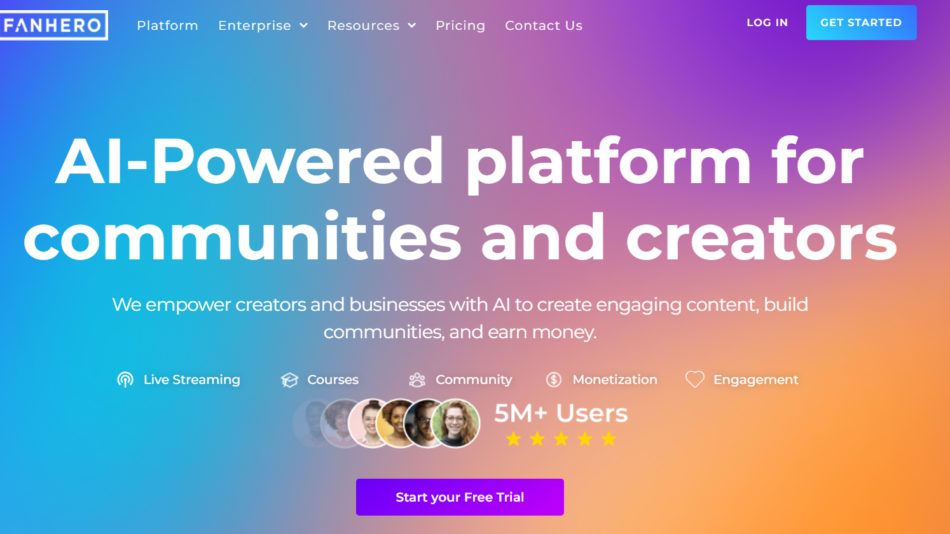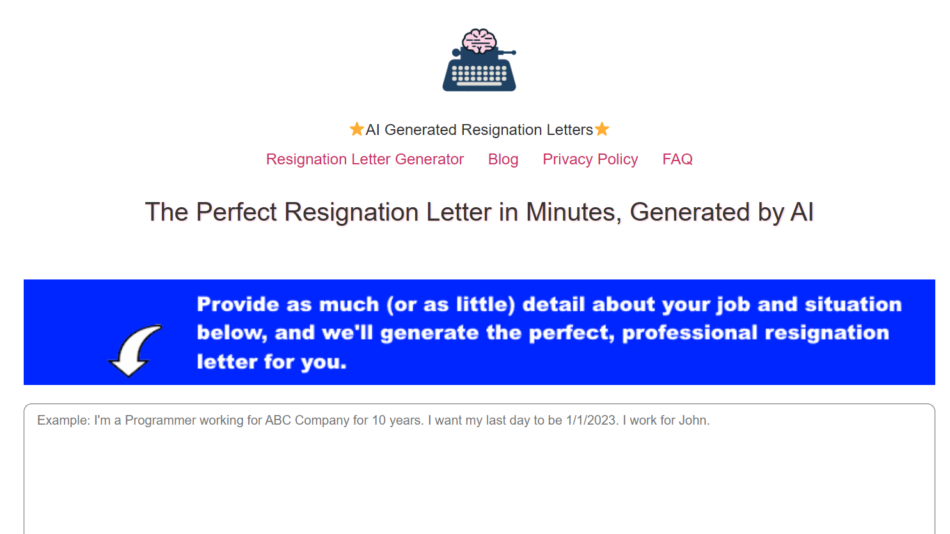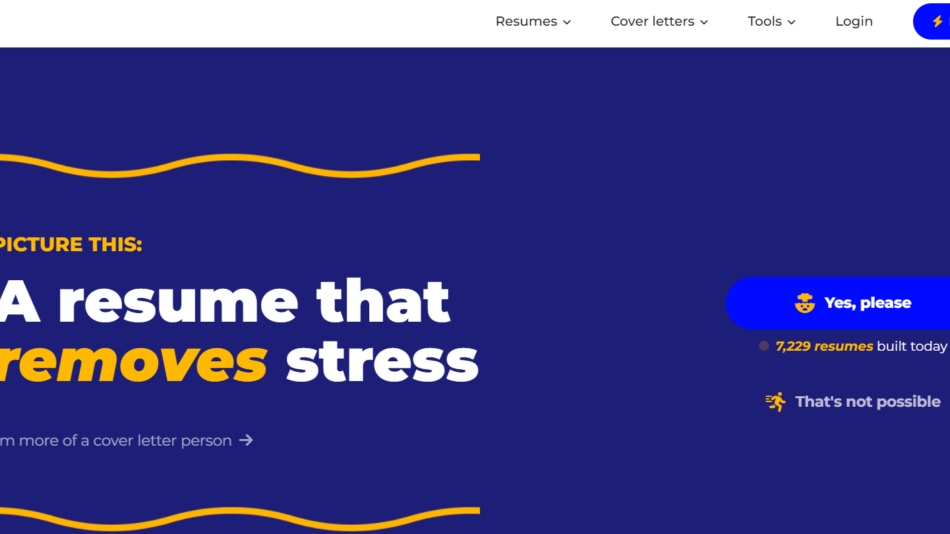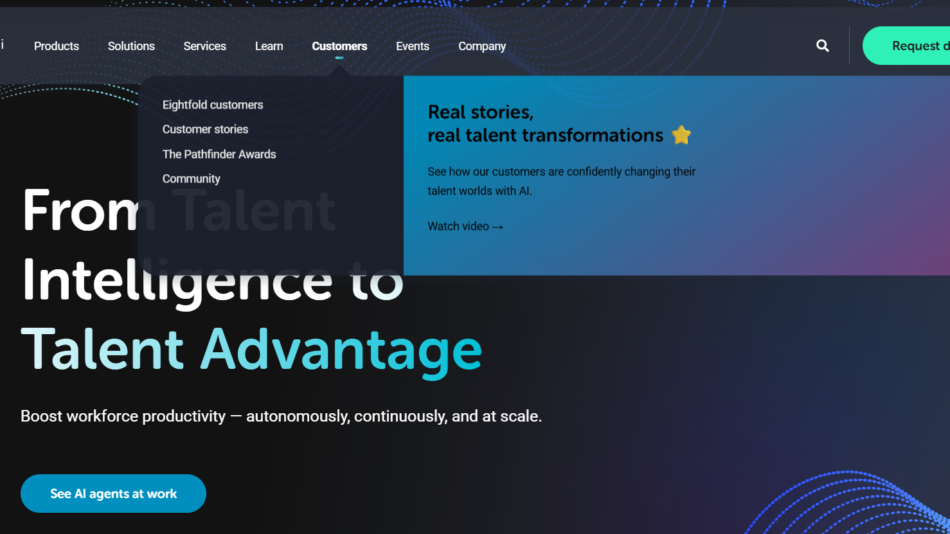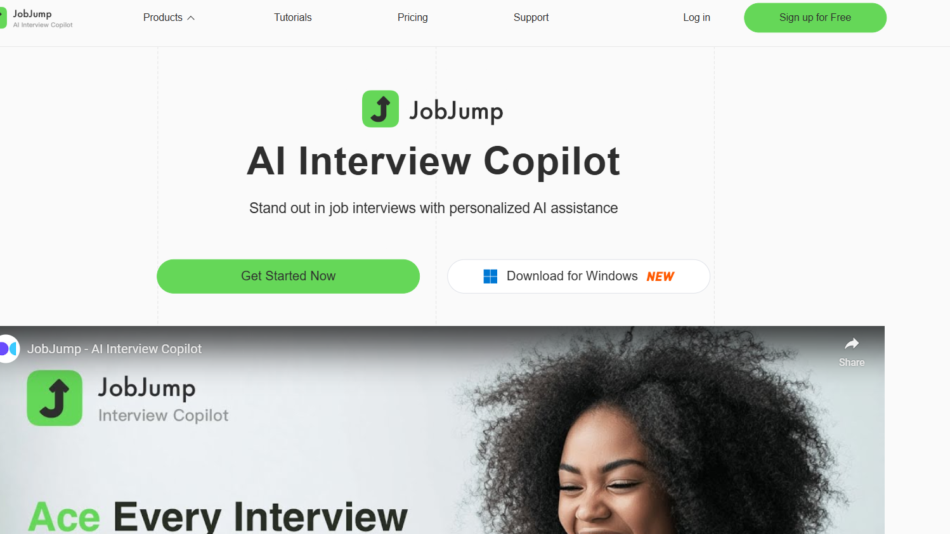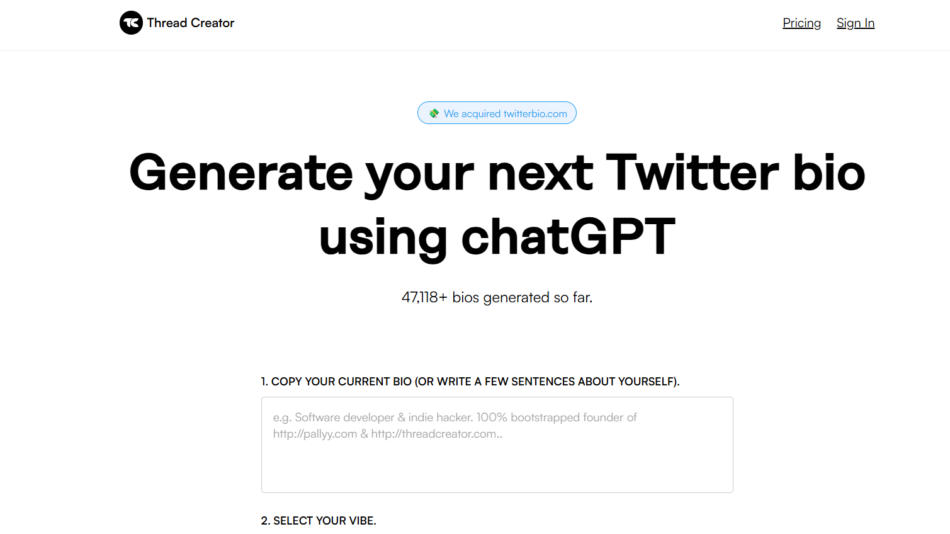BrainyPDF is an AI-based PDF assistant that enables users to ask questions about PDF files and receive intelligent, contextual answers. Whether you’re reading a dense research paper, legal contract, instruction manual, or business report, BrainyPDF helps you save time by summarizing, highlighting, and answering questions from within the document — all through a conversational interface.
Designed for students, educators, researchers, and business professionals, BrainyPDF makes document analysis more interactive, personalized, and efficient, all without requiring users to scroll through hundreds of pages manually.
Features
AI-Powered Q&A: Ask natural language questions about your document and get instant, accurate answers.
Text Summarization: Summarize entire PDFs or specific sections to get the key takeaways.
Fast Document Upload: Drag and drop PDF files for quick processing.
Multi-Language Support: Ask questions and receive responses in multiple languages (optimized for English).
User-Friendly Chat Interface: Chat-style layout for asking questions and viewing answers in real time.
Free Access: Basic functionality available without account registration.
Secure and Private: Uploaded files are processed securely and deleted after a short period.
Cross-Platform: Works on desktop and mobile browsers with no app installation needed.
How It Works
Upload a PDF File: Drop a PDF into the browser or click to upload a file.
AI Pre-Processing: BrainyPDF scans and indexes the content to understand structure and context.
Ask a Question: Type any question about the document such as “What is the main conclusion?” or “Summarize section 2.”
Receive an Answer: The AI responds with a well-formulated, context-aware answer in seconds.
Continue the Conversation: Ask follow-up questions to dig deeper into specific parts of the document.
Close and Exit: Your session ends when the browser tab is closed, with all uploaded files deleted soon after.
Use Cases
Students: Understand complex textbooks, papers, or assignments faster with summaries and Q&A.
Researchers: Analyze scientific studies or literature reviews without reading line-by-line.
Legal Professionals: Identify key clauses, obligations, or legal definitions within contracts.
Business Teams: Extract insights from reports, proposals, and business plans.
Consultants and Analysts: Review lengthy documentation and presentations quickly.
Educators: Use for lesson planning or summarizing academic material.
Pricing
As of June 2025, BrainyPDF offers a free-to-use web-based tool with no login required for basic access.
Free Plan:
Upload and chat with one PDF at a time
Limited to documents under a certain file size or page count (typically ~30 pages)
Basic question-answering and summarization
Premium Features (Expected/Future Expansion):
Support for longer PDFs
Multiple file uploads
Faster response times
Additional language support
No ads or session limits
For more information or updates on premium offerings, users can check the official site at https://brainypdf.com.
Strengths
No Account Required: Instant access without the need to sign up.
Simple and Intuitive: A clean user interface makes it easy for anyone to use.
AI-Powered Insight: Helps users extract the “need-to-know” information from dense documents.
Time-Efficient: Greatly reduces the time needed to analyze and understand long-form content.
Free to Use: Core functionality is accessible to everyone without a subscription.
Mobile-Friendly: Usable across devices without downloading any apps.
Drawbacks
Limited File Size/Page Count: The free version restricts the number of pages or file size you can upload.
No File History: Sessions are not saved; users cannot revisit past documents or chats.
Not Ideal for Technical Docs: May not handle complex formulas or code-heavy documents as effectively.
English-Focused: While it may support other languages, optimal performance is currently for English content.
No Offline Access: Requires an internet connection to work — no desktop application available.
Lack of API Integration: No public API or developer access at this time.
Comparison with Other Tools
Compared to other AI PDF readers like ChatPDF, Humata.ai, and PDFPals, BrainyPDF stands out for its:
Instant Access: No signup barrier makes it great for quick and casual use.
Clean, Distraction-Free Interface: Minimalist design suited for focused work.
Fast Document Handling: Rapid processing for small to medium PDFs.
Simplicity Over Features: Ideal for users who want straight-to-the-point answers without advanced configurations.
While it may lack the depth of features or integrations found in Humata or AskYourPDF, BrainyPDF excels in ease of use and accessibility, especially for students and professionals looking for fast, frictionless interaction.
Customer Reviews and Testimonials
As of June 2025, BrainyPDF does not have listings on major review platforms like G2 or Capterra. However, early users on social media, Reddit, and forums have praised its simplicity and effectiveness.
Here’s what some users are saying:
“I used BrainyPDF to study for finals — way better than scanning through PDFs manually.”
“Love that there’s no signup. I needed to summarize a report quickly, and this just worked.”
“The answers are clear and accurate. Saved me hours reviewing academic papers.”
The tool continues to grow in popularity among students, educators, and knowledge workers.
Conclusion
BrainyPDF offers a fast, simple, and accessible way to interact with PDF documents using AI. Whether you’re a student trying to understand a research paper or a professional summarizing a contract, BrainyPDF makes it easy to ask questions and get clear answers — all from a clean and user-friendly interface.
With no login requirements, a free plan, and instant usability, BrainyPDF is an excellent lightweight tool for anyone working with PDFs regularly. If you’re looking for an easy way to unlock information buried in documents, BrainyPDF is well worth a try.