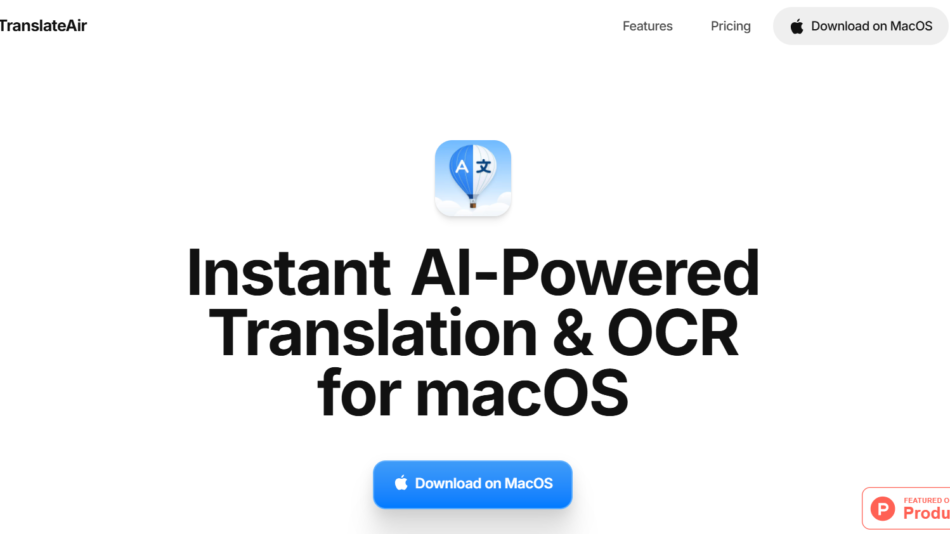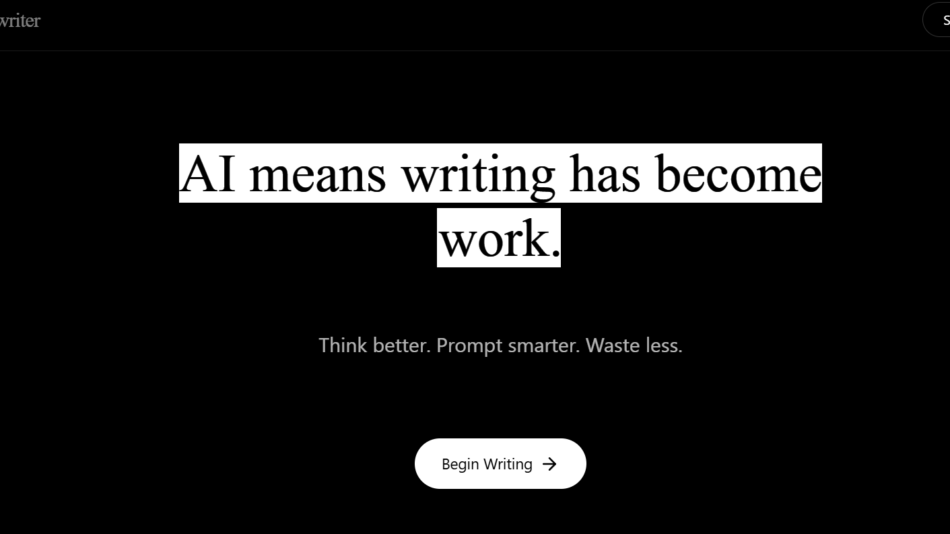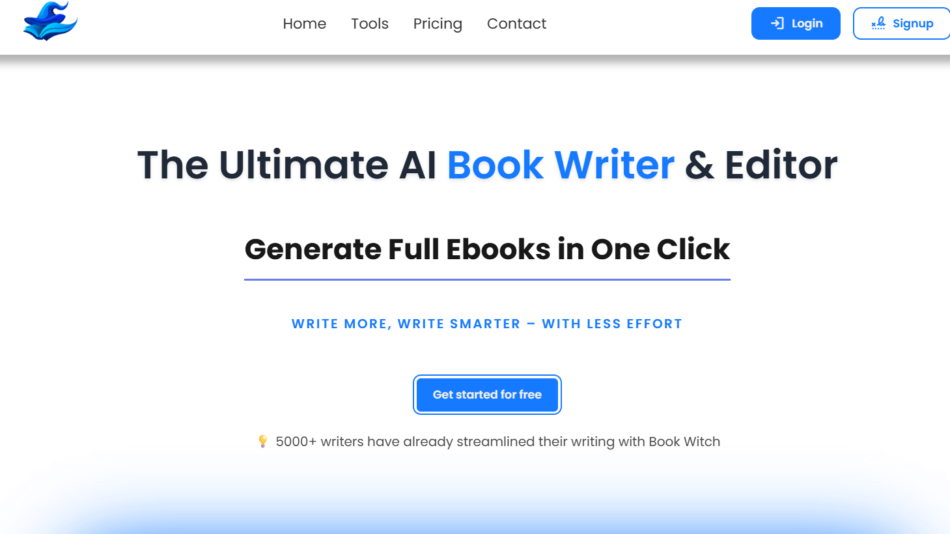AIPPT Maker is an AI-powered tool designed to help users instantly create professional presentations based on simple text prompts. By leveraging large language models and presentation design automation, AIPPT Maker eliminates the need for manual slide creation and formatting.
Whether you’re a student, educator, marketer, or business professional, AIPPT Maker streamlines the process of building decks by turning your ideas into visually appealing PowerPoint presentations within seconds. The tool is ideal for saving time, enhancing productivity, and maintaining a professional design without needing advanced design skills.
Users simply enter a topic, and AIPPT Maker generates a structured presentation with slide titles, bullet points, and optional speaker notes. It also allows users to download the finished deck in PPTX format, making it easy to edit or present right away.
Features
AIPPT Maker includes several key features that simplify and accelerate presentation creation:
AI-Powered Slide Generation: Automatically generates slides from user input, including structured outlines, headings, and content.
Downloadable PPTX Files: Export your presentation in Microsoft PowerPoint format for full offline access and editing.
Multi-Language Support: Create presentations in multiple languages, making it suitable for international users.
Topic Customization: Generate presentations on virtually any topic, from academic subjects to business pitches.
Fast Turnaround: Presentations are typically generated in under a minute.
Mobile and Web Access: Accessible via any modern web browser without requiring downloads or installations.
How It Works
Using AIPPT Maker is simple and requires no design or technical skills. Here’s a step-by-step overview:
Go to the Website: Visit aipptmaker.ai.
Enter a Prompt: Type in a topic, concept, or instruction (e.g., “Create a presentation on climate change”).
Click Generate: The AI processes the input and creates a slide deck structure automatically.
Review the Slides: Preview the content, including titles and bullet points.
Download: Download the finished presentation in PPTX format for further editing or immediate use.
There is no need to log in or sign up for basic access, making it accessible for quick, on-the-fly presentation needs.
Use Cases
AIPPT Maker serves a wide range of users and industries. Common use cases include:
Academic Presentations: Students and educators can quickly create classroom-ready slides.
Business Pitches: Entrepreneurs and startups can draft investor decks without spending hours designing.
Corporate Reports: Managers and consultants can generate internal presentations for meetings or reviews.
Marketing Plans: Marketers can outline campaign strategies in slide form effortlessly.
Workshops and Webinars: Presenters can prepare visual content for training or public speaking engagements.
Pricing
As of May 2025, AIPPT Maker offers the following pricing tiers based on the information provided on its official website:
Free Plan
Limited to basic features
Watermarked presentations
Limited number of generations per day
Suitable for testing and casual use
Pro Plan – $9.90/month
Unlimited presentation generations
High-quality PPTX downloads without watermark
Priority processing
Recommended for students and professionals
Premium Plan – $99/year
Same benefits as Pro plan at a discounted annual rate
Ideal for regular users who want long-term savings
Pricing details may change, so it’s best to visit the official AIPPT Maker website for the latest plans and updates.
Strengths
AIPPT Maker offers several key advantages:
Speed and Convenience: Presentations are generated in seconds, saving hours of manual work.
Ease of Use: No design experience required. Anyone can generate a professional-looking deck.
Affordable Pricing: Offers value for money, especially with the low-cost Pro and Premium plans.
Language Flexibility: Multi-language support broadens its usability across different regions and audiences.
No Software Needed: 100% web-based and requires no downloads or installations.
Drawbacks
Despite its benefits, AIPPT Maker has a few limitations to consider:
Basic Design Options: The tool focuses on structure and content, but design customization is limited.
Not Ideal for Complex Presentations: For presentations requiring charts, graphs, or embedded multimedia, additional manual editing is needed after download.
Free Version Limitations: The free tier includes watermarks and limits daily usage, which may restrict its practicality for frequent users.
Comparison with Other Tools
AIPPT Maker fits within a growing category of AI-powered presentation tools. Here’s how it compares to others:
Compared to Beautiful.ai and Visme, AIPPT Maker is more focused on quick generation from prompts, while those platforms emphasize manual design with advanced visuals.
Unlike Tome.app, which offers storytelling-focused slides with animations, AIPPT Maker sticks to basic, editable PowerPoint formats, which makes it more compatible for corporate use.
Compared to general AI tools like ChatGPT, which can help outline content, AIPPT Maker goes further by packaging the content into downloadable slides instantly.
If your goal is speed and structure rather than graphic-heavy presentations, AIPPT Maker is a strong choice.
Customer Reviews and Testimonials
User feedback for AIPPT Maker has been generally positive, especially among students, professionals, and remote workers. Here are some common sentiments expressed in user comments on review platforms and social media:
“I created a presentation in less than two minutes. Huge time saver before a client call.”
“Great tool for students. Helped me put together a class presentation on short notice.”
“I love that I don’t have to start from scratch every time. It gives me a solid structure to build on.”
Users appreciate the tool’s simplicity and the speed with which it delivers usable presentations. Most feedback highlights how helpful the tool is for last-minute needs or brainstorming sessions.
Conclusion
AIPPT Maker is a practical AI presentation generator that excels in speed, accessibility, and ease of use. It simplifies the traditionally time-consuming task of slide creation by turning user prompts into structured PowerPoint files in seconds. With affordable pricing and zero learning curve, it’s a great fit for students, educators, professionals, and anyone who regularly creates presentations.
While it’s not a substitute for complex design tools, AIPPT Maker serves its purpose well: helping users generate clean, editable presentations without the hassle. For anyone needing a fast and reliable way to turn ideas into slides, AIPPT Maker is a valuable tool worth trying.